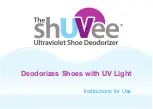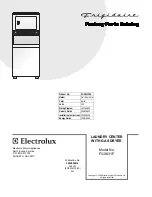6 User settings
If the appliance door is not opened when the programme finishes, airing starts up
again every 3 hours and lasts for 15 minutes. This ensures that the washing re-
mains fresh for up to 24 hours after the end of the programme. The washing
should be removed within 24 hours.
If you do not use the appliance for a longer period of time, empty the water tank
and open the appliance door.
6
User settings
6.1
Adjusting user settings
Providing no programme is running and no error message is displayed, the user settings
can be changed. The procedure is generally the same for all settings.
Changing user settings
▸ To switch the appliance on: press the
button below the TouchDisplay.
Programme selection
Refresh
Extra programmes
–
The programme selection appears
in the display.
▸ Touch the
button.
Settings
–
An overview of the user settings ap-
pears in the display.
24
Summary of Contents for RefreshButler V6000
Page 1: ...Operating instructions RefreshButler V6000 Textile care system...
Page 41: ...41 13 Notes...
Page 42: ...42...