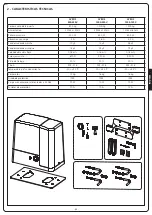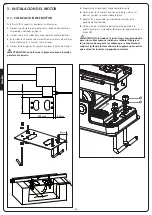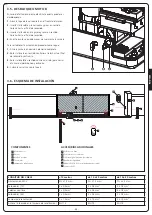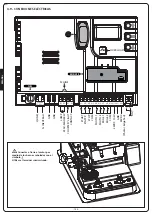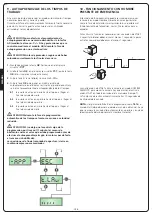ESP
AÑOL
- 97 -
3.2 - MONTAJE DE LA CREMALLERA
1.
Desbloquear el motor y poner la puerta en posiciòn
totalmente abierta.
2.
Fijar todos los elementos de la cremallera a la puerta,
teniendo cuidado de mantenerla toda a la misma altura,
con respecto al piñòn del motor.
La cremallera debe ponerse 1 o 2 mm màs alta que el
piñòn del motor en toda la longitud de la puerta.
3.3 - FIJACION DEL MOTOR
Verificar los siguientes puntos:
1.
El motor debe estar nivelado y paralelo a la puerta
2.
La distancia entre el piñòn y la cremallera debe ser de
1 o 2 mm. Eventualmente regular los 4 esparragos.
3.
La cremallera estar alineada con el piñòn del motor.
4.
La distancia mínima entre la puerta y la protección del
piñon del motor debe ser de al menos 5mm.
5.
Verificar las condiciones descritas y proceder con la
fijaciòn de las 4 tuercas
D
de anclaje del motor a la
placa
97 mm
2 mm
>5 mm
D
Summary of Contents for AYROS
Page 30: ...ITALIANO 28 ...
Page 32: ...ITALIANO 30 ...
Page 60: ...ENGLISH 58 ...
Page 62: ...ENGLISH 60 ...
Page 90: ...FRANÇAIS 88 ...
Page 92: ...FRANÇAIS 90 ...
Page 120: ...ESPAÑOL 118 ...
Page 122: ...ESPAÑOL 120 ...
Page 150: ... 148 PORTUGUÊS ...
Page 152: ... 150 PORTUGUÊS ...
Page 180: ...DEUTSCH 178 ...
Page 182: ...DEUTSCH 180 ...
Page 210: ...NEDERLANDS 208 ...
Page 212: ...NEDERLANDS 210 ...
Page 240: ... 238 POLSKI ...
Page 242: ...POLSKI ...
Page 243: ......