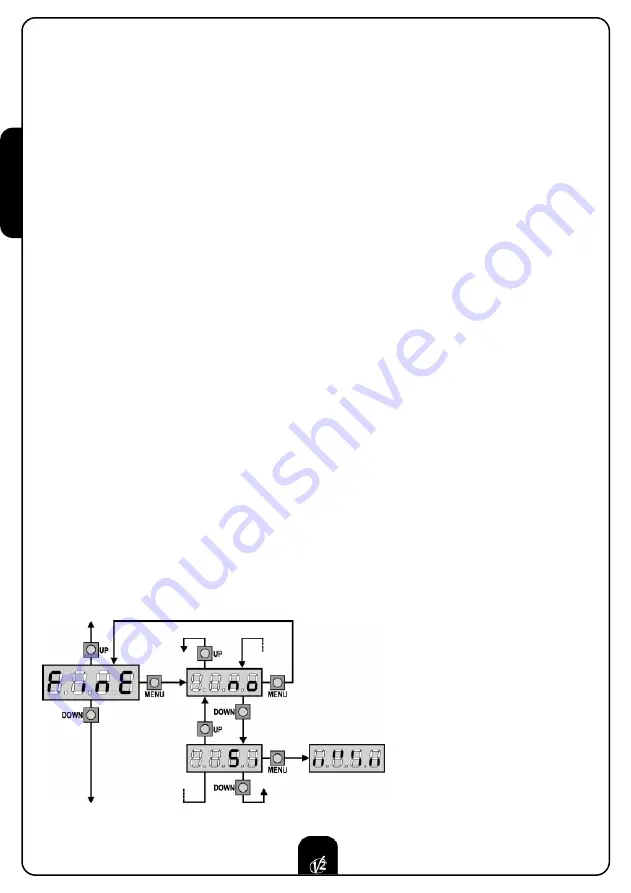
ENGLISH
42
STORING NEW CODES
To store remote codes, carefully observe the following instructions.
•
Press UP or DOWN and select a radio input, the display will show e.g.:
tEL1
•
Press MENU, the display will show
1.000
The first digit means the selected radio input (in this case tEL1), the following three digits mean the
selected zone of memory (from 000 to 317 with module MEM200; from 000 to 999 with module
MEM1000,
PD5 only). The dots after the second and the third digits show the status of the zone of
memory: they are on if the selected zone is busy, and off if the zone is free.
•
Press UP or DOWN to select a zone of memory, making sure it is free (to scroll fast, hold the button).
The control unit is ready for wireless teaching, press a remote button until the display shows
rEC.
Release the button on the remote control device, if the code has been stored correctly, the display shows
the next zone of memory
1.001. The control unit is ready to learn new codes.
•
Press and release MENU, the display will show:
tEL1.
Note: When attempting to store a code already in the memory, the display will show the zone of memory
occupied by the transmitted code and the radio channel associated to it.
If the transmission is stopped, the display will show the zone of memory already selected.
ERROR MESSAGE
During the storing of a code, the display may show the following error message
Err1: the memory
module is missing or has not been correctly plugged in.
DELETING A SINGLE CODE
•
Press UP or DOWN and select one among the four available radio inputs, the display will show
e.g.
tEL1
•
Press MENU, the display will show e.g.
1.0.0.0
The first digits means the selected radio input (tEL1, in this case), the next three digits show the selected
zone of memory.
•
Press UP or DOWN to select a zone of memory, making sure it is busy (the dots after the second and
the third digits must be on)
1.0.0.0
•
Press and hold MENU until both dots go out
1.0 0 0
•
Release the button to confirm the deletion, the display will show:
tEL1.
END OF PROGRAMMING
This menu allows to finish the
programming (both default and
personalized) saving the modified
data into memory.
no
further corrections to carry
out: do not quit the
programming
Si
end of programming
THE INSERTED DATA HAVE BEEN
MEMORIZED: THE CONTROL UNIT
IS READY TO BE USED.
Summary of Contents for PD5
Page 2: ......
Page 4: ......
Page 23: ...ITALIANO 19...
Page 45: ...ENGLISH 41...
Page 67: ...FRAN AIS 63...
Page 89: ...DEUTSCH 85...
Page 111: ...ESPA OL 107...
Page 115: ......
















































