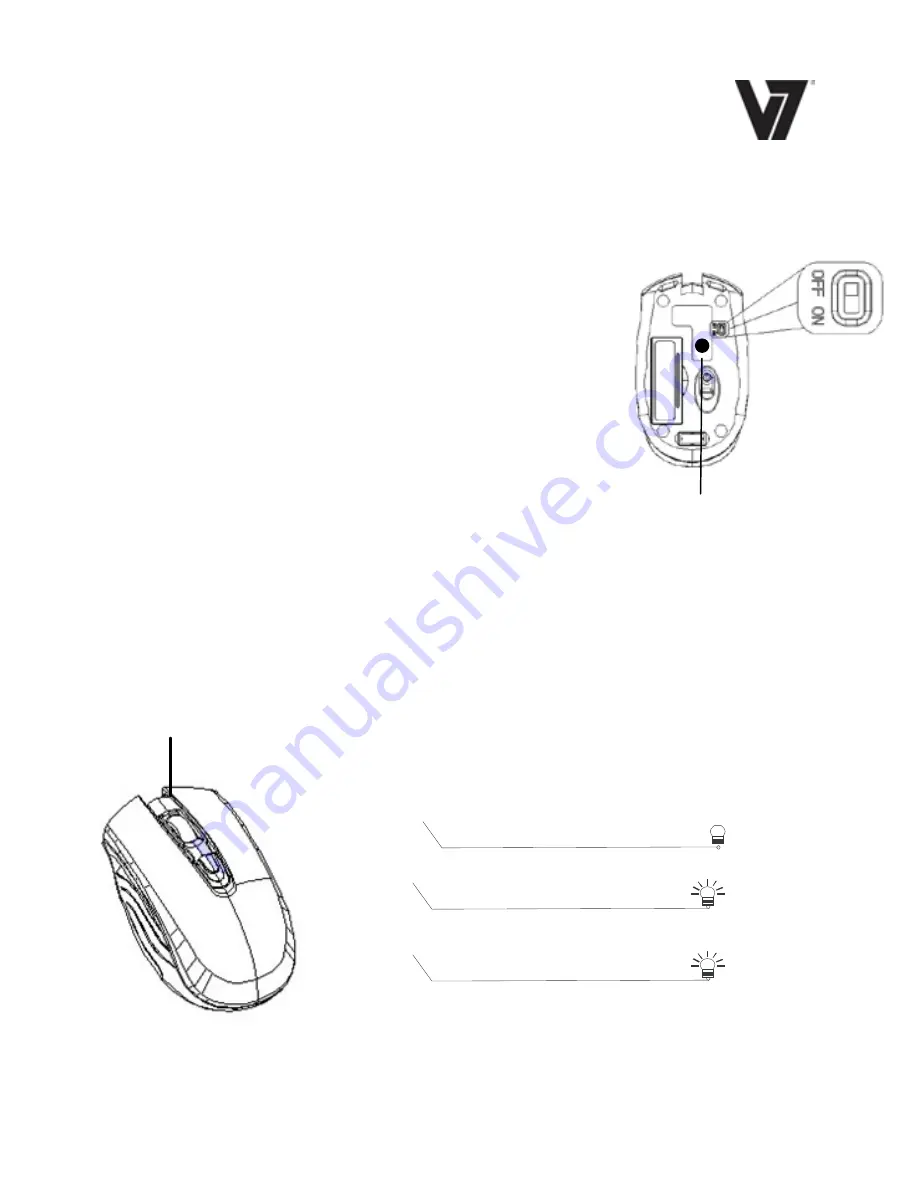
www.V7-world.com 2
**Warning:
*Please insert the battery with the correct position according to the
instruction labeled on the mouse.
Setup the Connection
1. Insert the batteries into the mouse.
2. Turn the power switch on the bottom of the mouse to ON.
3. Press the Bluetooth pairing button on the bottom of the mouse.
Red LED will start flashing rapidly.
4. Follow the steps of your Bluetooth installation routine on your
device.
LED Indicator
*Mouse Indicator
LED Blinks slowly for 5 sec.
Low Battery Warning
LED Blinking
Pairing in process
LED blinks for 3 sec.
Power ON, pairing completed
Pairing button






























