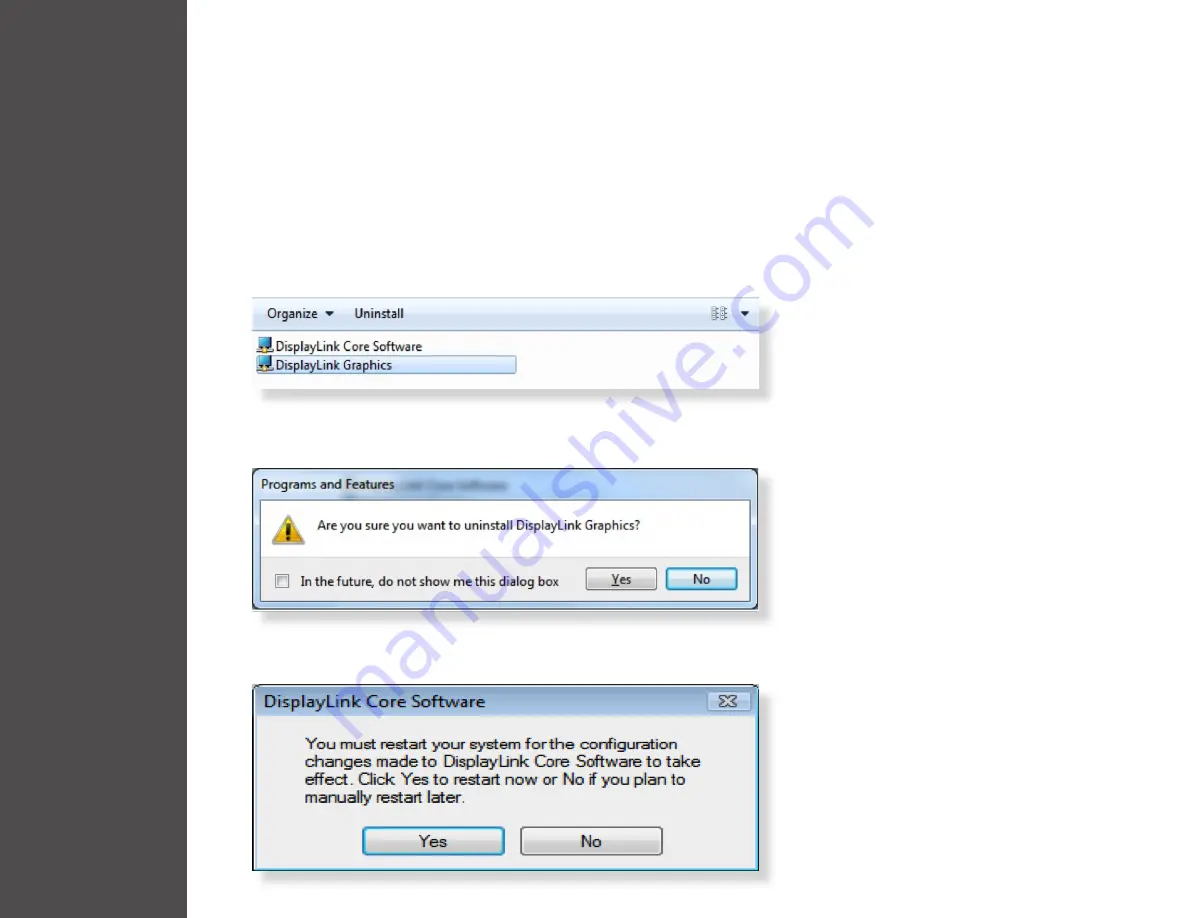
16
DISINST
ALL
AZIONE
DEL
DRIVER
1. Seguire le istruzioni per trovare il percorso del driver e fare clic con il pulsante destro del mouse su
DisplayLink Graphics
(Grafiche DisplayLink)
per disinstallare il driver.
2. Fare clic su
Yes
(Sì)
per confermare la disinstallazione.
3. Fare clic su
Yes (Sì)
per riavviare il computer. È ora possibile scollegare il dispositivo.
Windows 7
Windows 8
Control Panel > Programs > Programs and Features > Uninstall or change the program (Pannello di controllo
> Programmi > Programmi e funzionalità > Disinstalla o
Settings > Control Panel > Programs > Uninstall a program (Impostazioni > Pannello di controllo
> Programmi > Disinstalla un programma)
6
Summary of Contents for UDDS-1
Page 1: ...UNIVERSAL DOCKING STATION UDDS 1...
Page 7: ...5 INSTALLATION Please wait while the installation is in process Installation was successful...
Page 10: ...8 INSTALLATION You will find Displaylink Adapter in the device list...
Page 19: ...17 UNINSTALL DRIVERS Mac OS X 1 Open driver and click DisplayLink Software Uninstaller...
Page 23: ...UNIVERSELLE DOCKINGSTATION UDDS 1...
Page 32: ...8 INSTALLATION Sie finden den DisplayLink Adapter in der Ger teliste...
Page 45: ...STATION D ACCUEIL UNIVERSELLE UDDS 1...
Page 51: ...5 INSTALLATION Veuillez patienter pendant l installation L installation a bien t effectu e...
Page 54: ...8 INSTALLATION Vous trouverez l adaptateur DisplayLink dans la liste de p riph riques...
Page 67: ...BASE DE CONEXI N UNIVERSAL UDDS 1...
Page 76: ...8 Encontrar DisplayLink Adapter Adaptador DisplayLink en la lista de dispositivos INSTALACI N...
Page 89: ...ALLOGGIAMENTO DI ESPANSIONE UNIVERSALE UDDS 1...
Page 95: ...5 Attendere durante il processo di installazione Installazione completata INSTALLAZIONE...
Page 98: ...8 INSTALLATION L adattatore DisplayLink sar visibile nell elenco dei dispositivi...
Page 111: ...UNIVERSEEL DOCKINGSTATION UDDS 1...
Page 117: ...5 Wacht terwijl de installatie wordt uitgevoerd De installatie is voltooid INSTALLATIE...
Page 120: ...8 De DisplayLink adapter wordt weergegeven in de lijst met apparaten INSTALLATIE...
















































