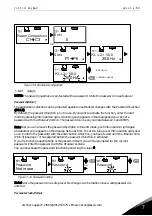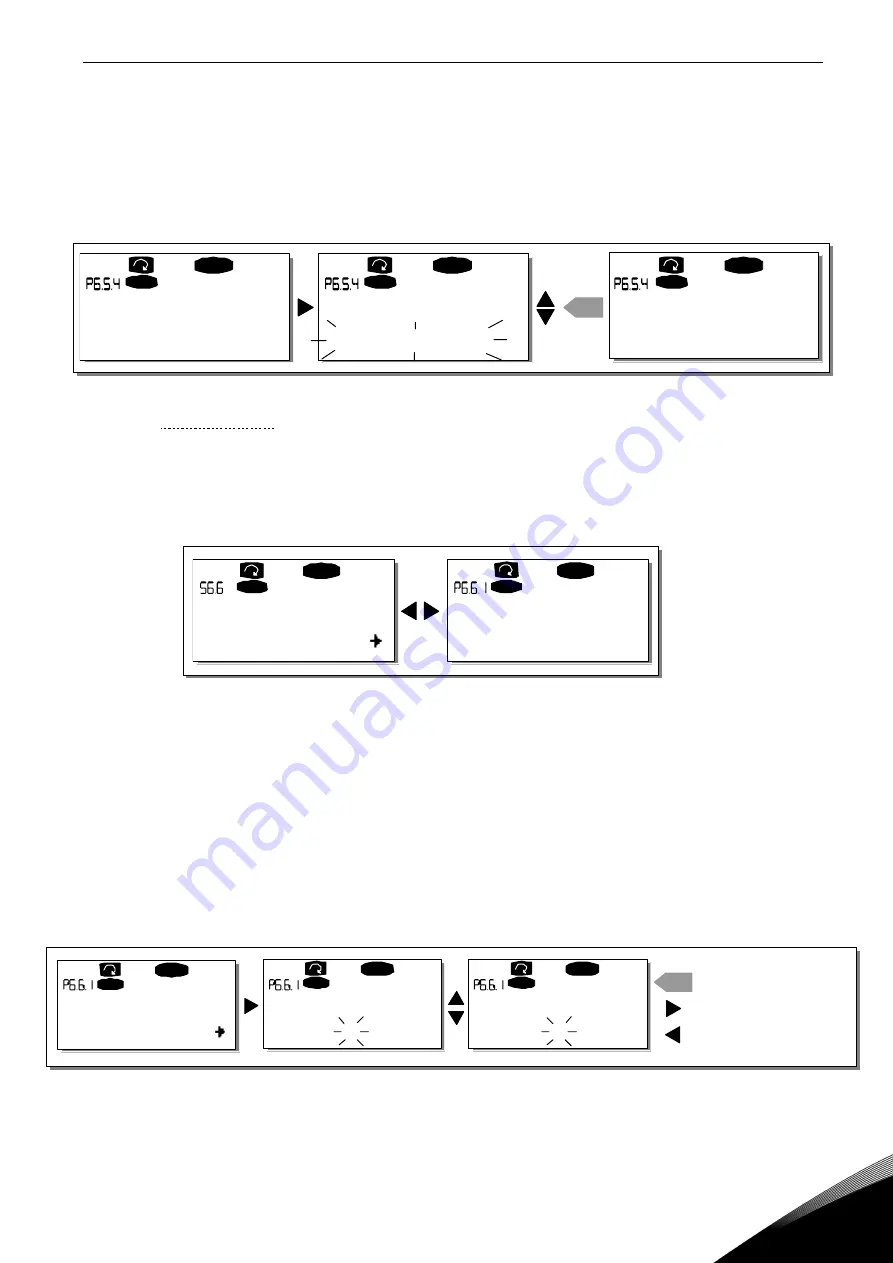
control keypad
vacon • 71
24-hour support: +358 (0)201 212 575 • Email: vacon@vacon.com
7
Multimonitoring items (P6.5.4)
Vacon alphanumeric keypad features a display where you can monitor up to three actual values at
the same time (see Chapter 7.3.1 and Chapter
Monitoring values
in the manual of the application you
are using). On page P6.5.4 of the System Menu, you can define whether the operator can replace the
values monitored with other values. See below.
Figure 7
-
13. Disabling the change of multimonitoring items
7.3.6.6
Keypad settings
In the Keypad settings submenu under the System menu, you can further customise your inverter
operator interface
.
Locate the Keypad setting submenu (S6.6). Under the submenu, there are four pages (P#)
associated with the keypad operation:
Figure 7
-
14. Keypad settings submenu
Default page (P6.6.1)
Here you can set the location (page) to which the display automatically moves when the
Timeout
time
(see below) has expired or the power is switched on to the keypad.
If the
Default page
is 0, the function is not activated i.e. the latest displayed page remains on the
keypad display. Pressing
takes you to the edit mode. Change the number of the
Main menu with the
. To edit the number of the submenu/page, press
Menu button
right
. If the page you want to move to by default is at the third level, repeat the procedure. Confirm
the new default page with the
button
.
You can return to the previous menu at any time by
pressing
Figure 7
-
15. Default page function
READY
I/O term
READY
I/Oterm
enter
READY
I/O term
Multimon. items
ChangeEnable
Multimon. items
Multimon. items
ChangeEnable
ChangeDisable
P1 P5
READY
I/O term
0.
READY
I/O term
Keypad settings
Default page
0.
READY
I/Oterm
READY
I/Oter m
READY
I/Oterm
0.
1.
enter
Default page
REPEAT TO SET
DEFAULT SUBMENU/PAGE
CANCEL
Default page
Default page
CONFIRM CHANGE
Summary of Contents for FI4
Page 1: ...vacon nxi inverters fi4 fi8 user manual ...
Page 2: ......