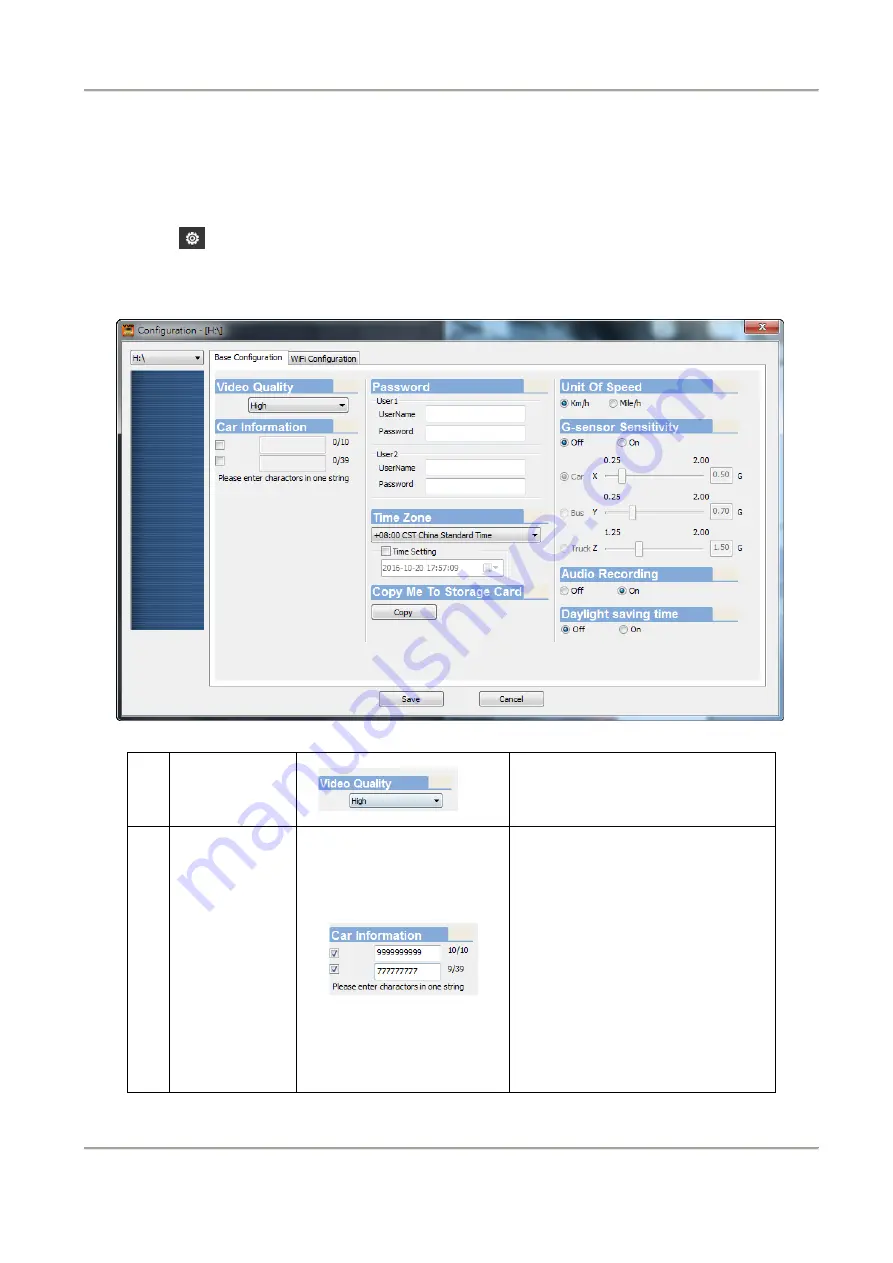
2 Channels Mobile DVR for Motorcycle
Operation Manual
23
K.
SD card
Before recording, insert SD Card into card reader, and then insert the card reader
to USB slot in PC, launch player and setting record format and displaying mode.
After setting successfully, remove and insert SD card back to DVR.
Click
on the player to do the setting:
1.
Base Configuration
1
Video
format
Select the video quality:
High/ Normal / Low
2
Vehicle
information
The license plate number
information can be
inputted here, the film is
easy to identify which
vehicle is to record video
record (only English letter
and number acceptable.)
(only English letter and
number acceptable.)
















































