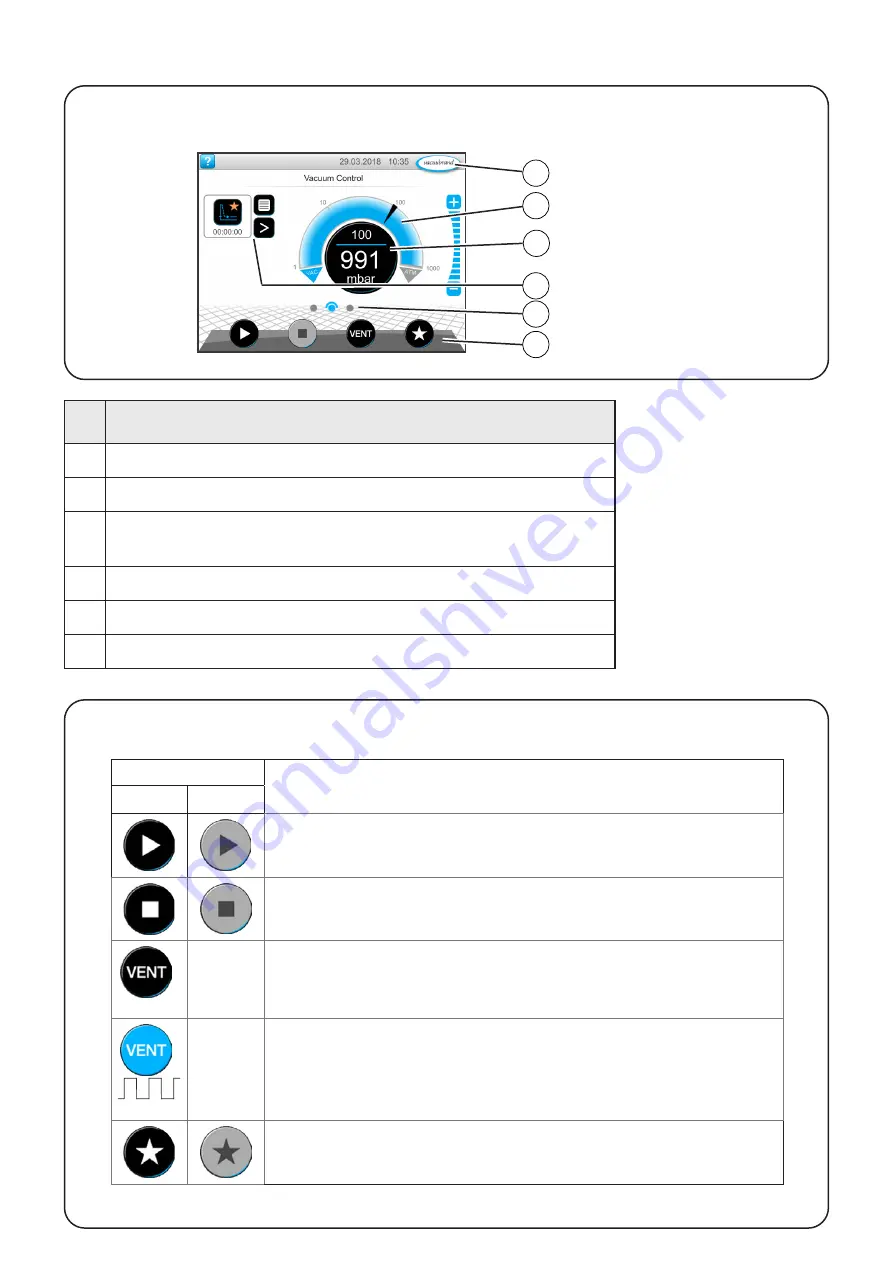
page 42 of 76
Operating panel - Process screen
1
2
3
4
5
6
Description
1 Status bar
2 Analogue pressure display – pressure curve
3 Digital pressure display – pressure value
(target value, actual value, pressure unit)
4 Process screen with context features
5 Screen navigation
6 Operating elements for control
Button
Function
Active Locked
Start
Start
`
Start application – only available on the process screen
Stop
Stop
`
Stop application – always possible.
*
VENT
VENT
–
vent the system (option)
`
Press button < 2 sec = vent briefly; control continues.
*
`
Press button > 2 sec = vent to atmospheric pressure;
vacuum pump is stopped.
`
Press button during venting = venting is stopped.
Favorites
Favorites
`
View Favorites menu.
Operating panel - Operating elements
* Button is only displayed if venting valve is activated.
















































