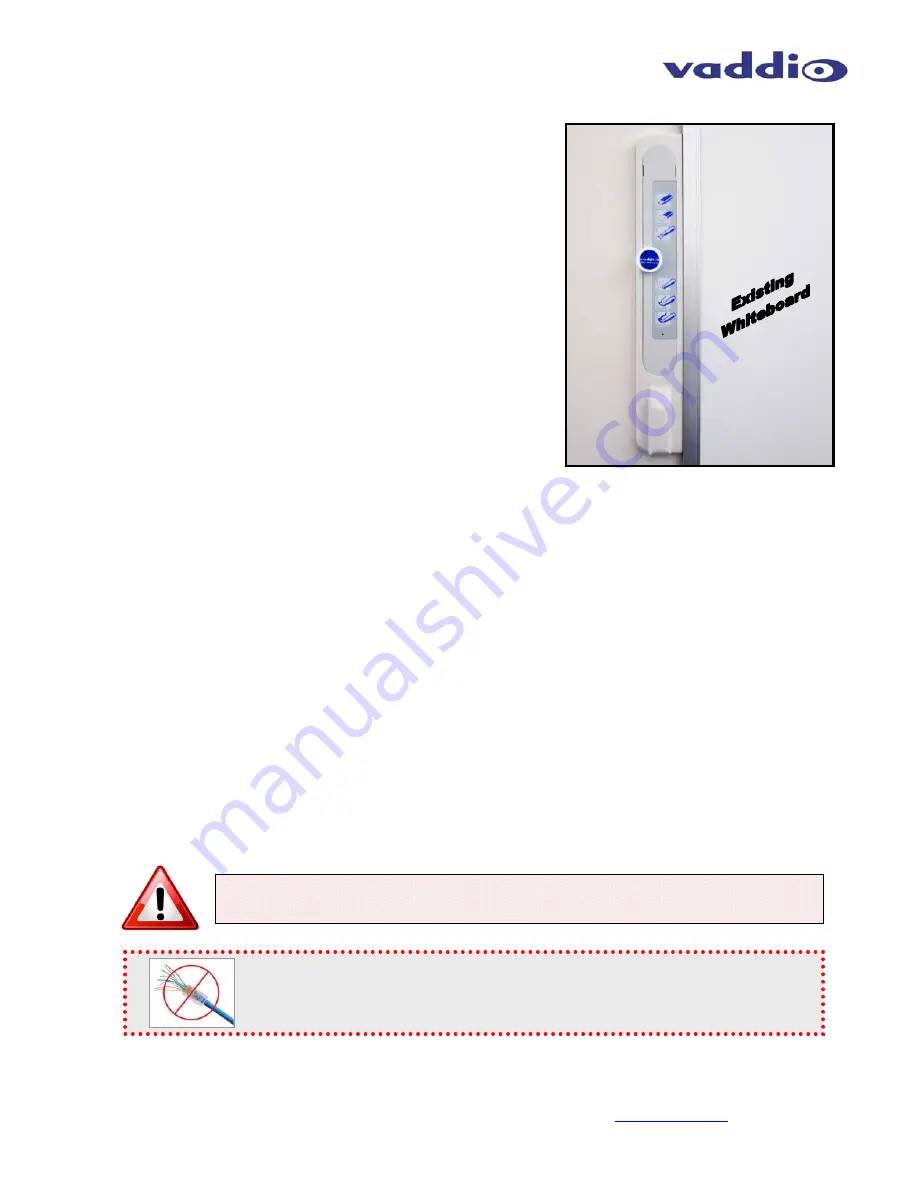
Squiggle Video Whiteboard Kit
Squiggle Manual 342-0172 Rev. B
Page 3 of 16
Squiggle Overview:
With Squiggle, your whiteboard notes are now available for the world
to see. Installed alongside just about any existing whiteboard, the
Squiggle converts your whiteboard notes into an HD or SD video
signal that can be connected to any live video input device, such as
a videoconferencing system, video mixer or even an HD video
recording system. This same video content can also be captured
with the One-Touch Image Save Button which saves the whiteboard
video image to a USB flash drive as a JPEG file.
The Squiggle is based on the same revolutionary concept of the
Squiggle Board video whiteboard system and uses the same patent
pending technology including the Squiggle Quick-Connect™,
ultrasonic pen sleeves, Cat-5e USB/power extension (up to
100’/30.5m) and Digital Control Panel with IR & ultrasonic sensors.
The Squiggle is a breeze to install and calibrate with the EZTub™
enclosure. Simply center the EZTub enclosure with the left side of
the whiteboard, fasten two (2) screws into the EZTub and snap the
Digital Control Panel into the tub. From there, a single Cat-5e cable
is run from the EZTub to the Squiggle Quick-Connect Interface at the
head-end and then into a video device. A six (6) point calibration
system is used for quick and easy set-up.
The Squiggle Quick-Connect Interface captures the data as it is drawn with the digital marker in real-time sent
from the Digital Control Panel’s pen sensors and outputs high definition DVI-D (HDMI with cable adapter) and
high definition YPbPr analog component video simultaneously at resolutions of 720p/59.94 or 720p/50Hz. The
Quick-Connect can also be switched to standard definition (480i/NTSC and 576i/PAL) instead of HD.
Made in the USA, the Squiggle simply makes any whiteboard into a video whiteboard and further redefines the
concept of the electronic whiteboard for presentation, videoconferencing, distance learning, media retrieval and
on-line curriculum applications world-wide.
Intended Use:
Before operating the device, please read the entire manual thoroughly. The system was designed, built and
tested for use indoors, and with the provided power supply and cabling. The use of a power supply other than the
one provided or outdoor operation has not been tested and could damage the camera and/or create a potentially
unsafe operating condition.
Important Safeguards:
Read and understand all instructions before using. Do not operate any device if it has been dropped or damaged.
In this case, a Vaddio technician must examine the product before operating. To reduce the risk of electric shock,
do not immerse in water or other liquids and avoid extremely humid conditions.
Save These Instructions:
The information contained in this manual will help you install and operate your product. If these instructions are
misplaced, Vaddio keeps copies of Specifications, Installation and User Guides and product drawings for the
product line on the Vaddio website. These documents can be downloaded from
www.vaddio.com
free of charge.
Use only the power supply provided with the system. Use of any unauthorized
power supply will void any and all warranties.
Please do not use “pass-thru” type RJ-45 connectors. These pass-thru type connectors do not
work well for professional installations and can be the cause of intermittent connections which
can result in the RS-232 control line failing and locking up, and/or compromising the HSDS™
signals. For best results please use standard RJ-45 connectors and test all cables for proper
pin-outs prior to use and connection to Vaddio product.
Squiggle’s Digital Control Panel, EZTub
Enclosure and Wall Spacers (mounted to the
left side and center of existing white board)

































