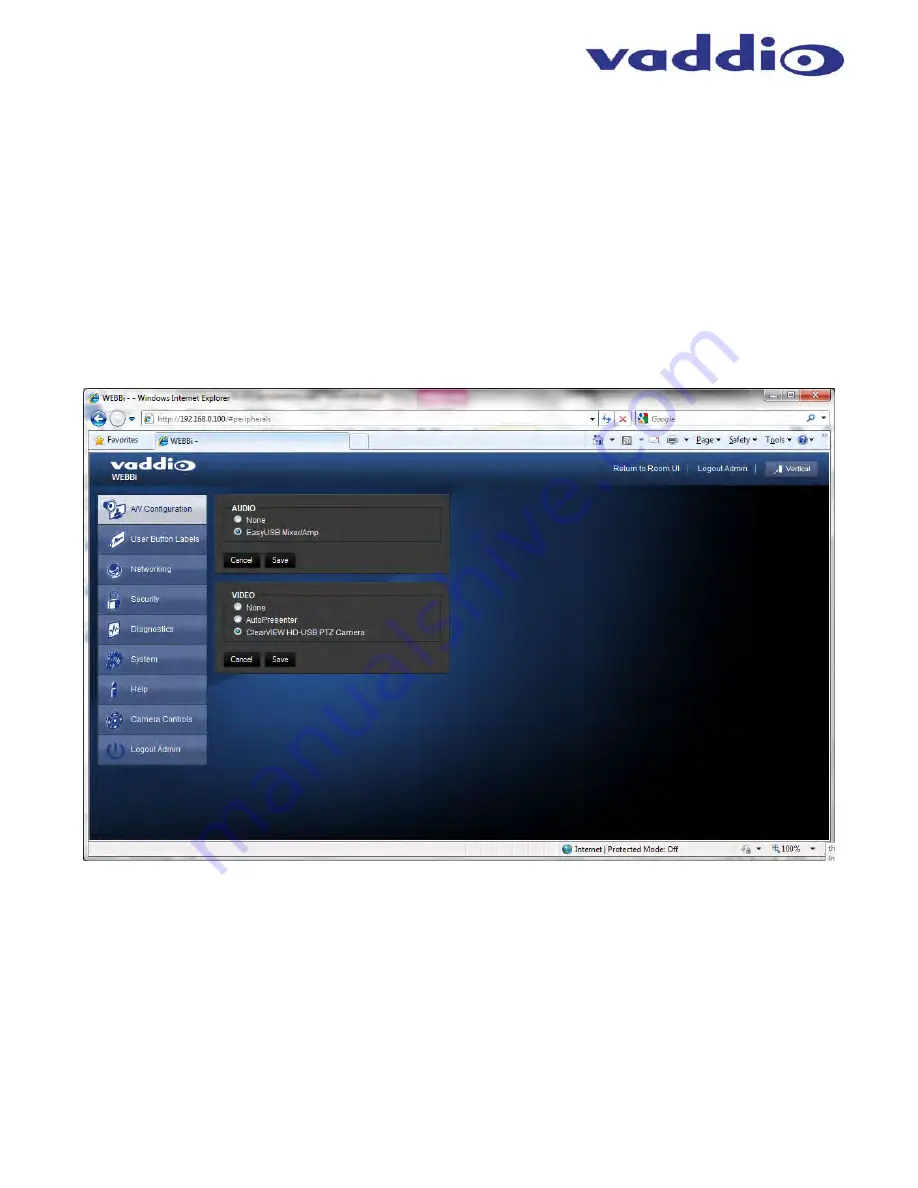
WEBBi - Web Controller
Vaddio WEBBi - Web Controller - Document Number 342-0445 Rev B Page 10 of 24
System Configuration and Programming
WEBBi Administrator Pages
The WEBBi is configured by the administrator pages accessible by log-in to the Admin account on the embedded
web server.
A/V Configuration Page
The A/V Configuration page allows the installer to select the Audio, Video, and Display device to be controlled by
the WEBBi. These selections automatically generate the room user interface web pages that are served to the
user allowing room audio & video controls of the devices. A “none” selection will eliminate that control feature
from the room user interface (UI). Supported audio devices are limited to the EasyUSB Mixer/Amp. Supported
video devices include the ClearVIEW HD-USB camera and the AutoPresenter. Only one device for each type is
available for selection.
Diagram: A/V Configuration Page
UI (user interface) Selections:
Audio:
None
EasyUSB
Mixer/Amp
Video:
None,
AutoPresenter
and
ClearVIEW
HD
‐
USB
PTZ
Camera
Today there is a limited amount of UI’s available, but more will be added in future releases. The combinations
will be covered later in the manual.










































