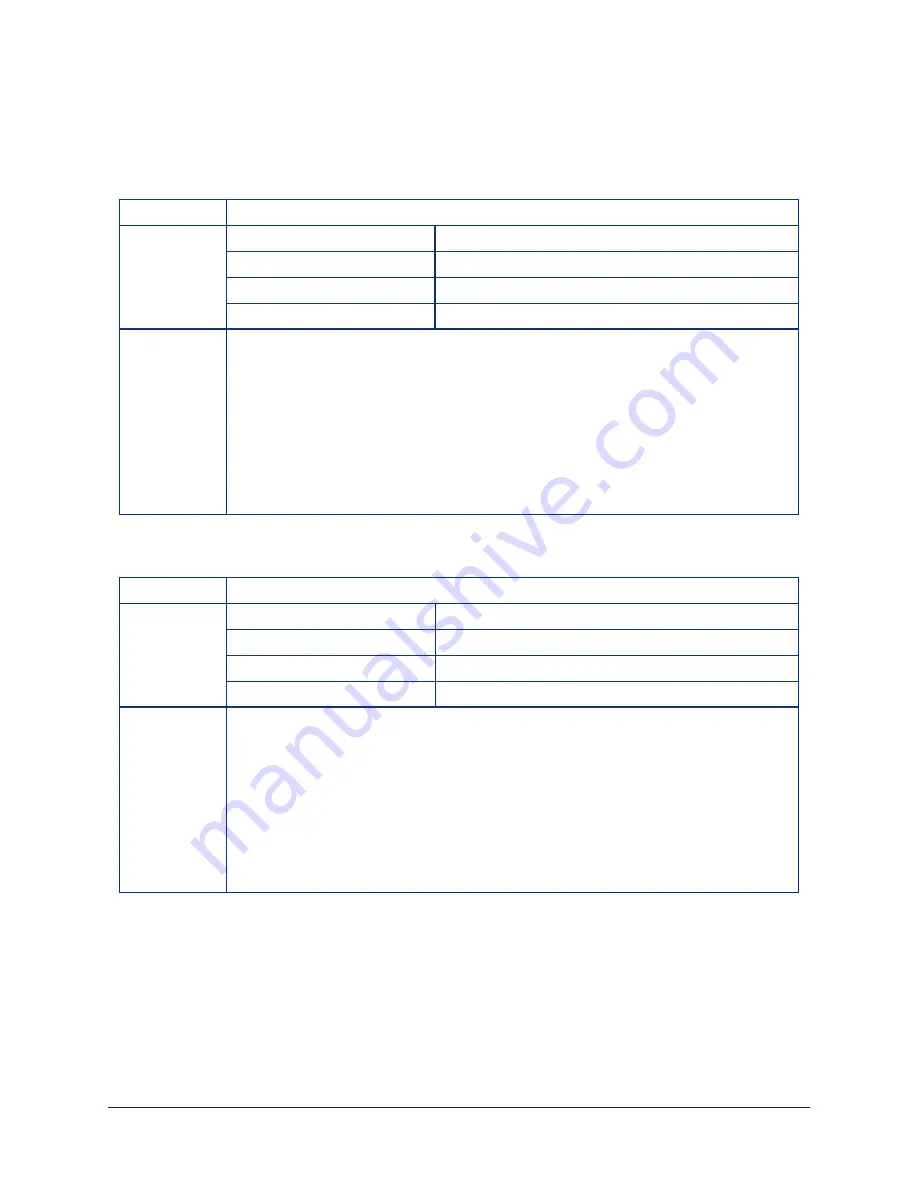
video mute
Gets or sets the camera's video mute status. When video is muted, the camera sends blue or black video
with an on-screen message stating that video mute is on. This can be desirable when preparing the
room, or when privacy is needed.
Synopsis
video mute { get | off | on | toggle}
Options
get
Returns the current video mute status.
off
Unmutes the video.
on
Mutes the video.
toggle
Changes the video mute status.
Examples
>video mute get
mute:
off
OK
>
Returns video mute status.
>video mute on
OK
>
Transmits blue or black video.
camera standby
Set or change camera standby status.
Synopsis
camera standby { get | off | on | toggle }
Options
get
Returns the camera's current standby state.
off
Brings the camera out of standby (low-power) mode.
on
Stops video and puts the camera in standby mode.
toggle
Changes the standby state.
Examples
>
camera standby off
OK
>
Brings the camera out of standby mode.
>
camera standby get
standby:
on
OK
>
Returns the current standby state.
56
Complete Manual for the IntelliSHOT-M Auto-Tracking Camera















































