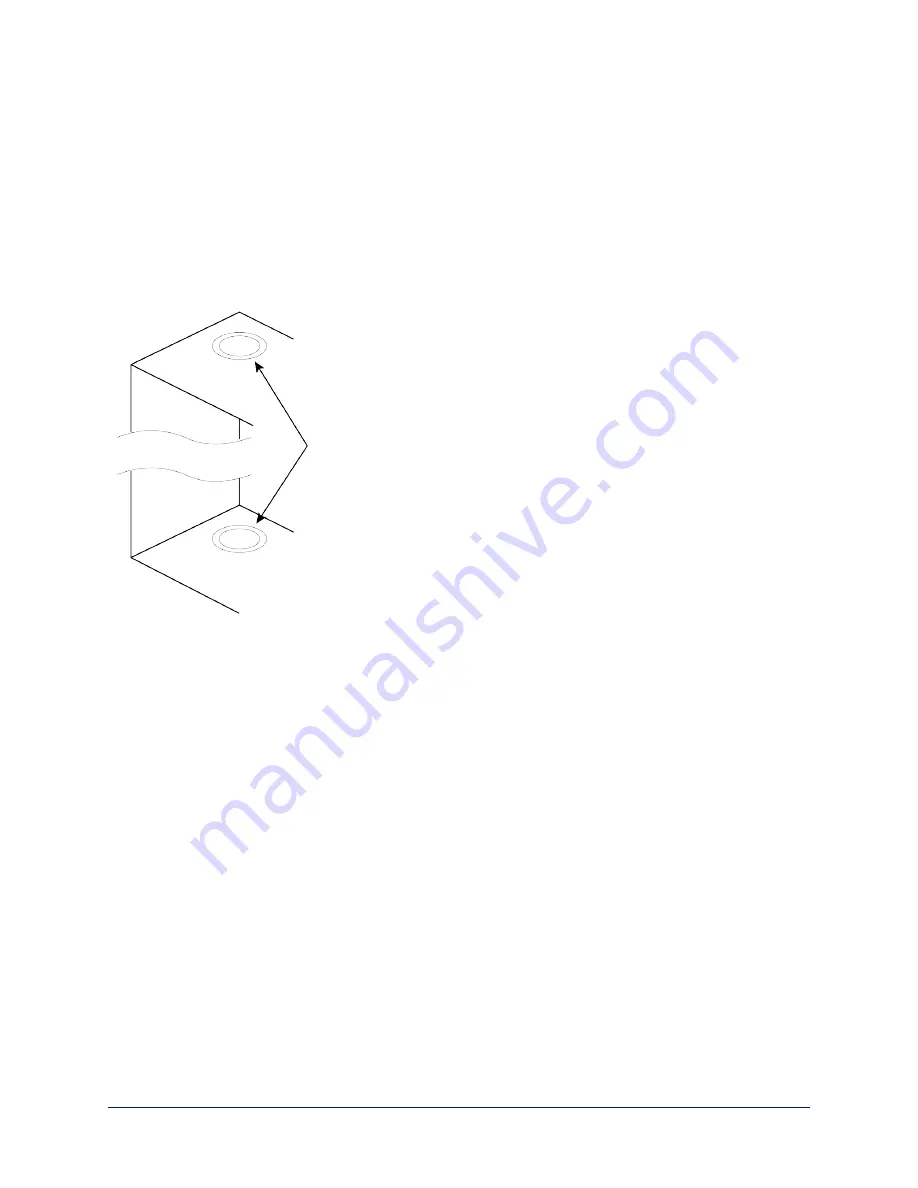
Installing the Camera Enclosure
The RoboSHOT IW camera may be installed either in an unfinished wall, before the drywall is in place, or in
a finished wall. In either situation, the installation is in three steps:
n
Install the enclosure using the appropriate procedure.
n
Install the camera in the enclosure.
n
Install the cover.
Before You Start
Consider which direction the camera cable needs to enter the enclosure, and remove the knock-out tab
from either the upper or lower face of the enclosure.
Installing the Camera Enclosure in an Unfinished Wall
Follow these steps if the drywall has not yet been installed.
1. Measure, mark, and level the mounting position between two studs.
2. Holding the enclosure in place against the wall studs, mark the locations for the holes.
3. Set the camera enclosure aside and drill the holes.
4. Fasten the camera enclosure to the wall studs.
5. Route the camera cable into the enclosure.
10
Installation Guide for the RoboSHOT IW Architectural PTZ Conferencing Camera






































