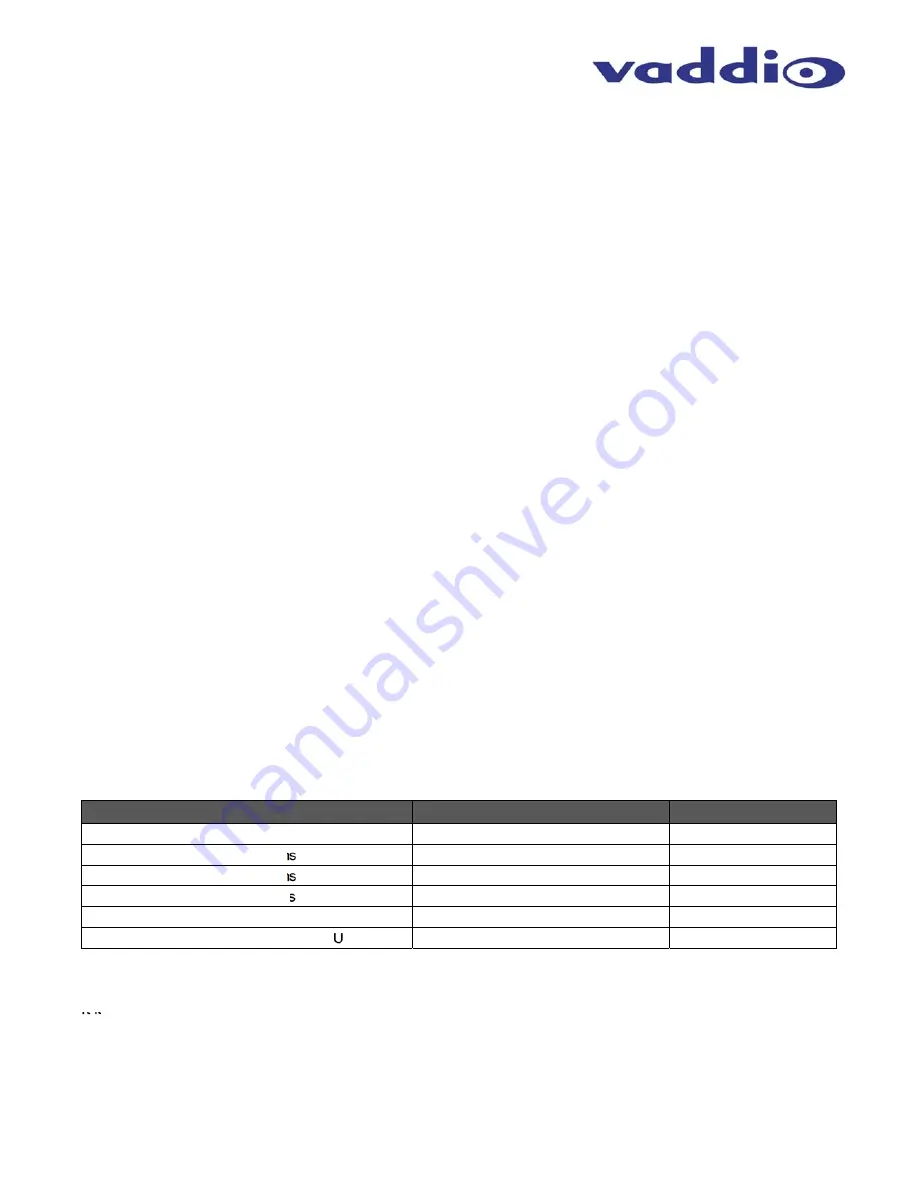
IN-Ceiling Half-Recessed Enclosure for HD Series and RoboSHOT Cameras
IN-Ceiling Half-Recessed Enclosure Manual
●
Document Number 342-0177 Rev. E
Page 3 of 8
Unpacking:
Carefully remove the device and all of the parts from the packaging.
Part Number 999-2225-050
The IN-Ceiling Half-Recessed Enclosure for the HD Series Cameras includes:
One (1) 3.56” Tall Sealed Metal Back Box with Internal IR Emitter and Power Circuit Board
One (1) Back Box Lid with Collar Ring
One (1) White Trim Ring with IR Receiver Attached
One (1) 18” (457.2mm) IR Receiver Cable with Connectors
Two (2) White 6-32 x .5 Flat Head Screws for Trim Ring
Two (2) ¼”-20 x .625 Screws
Four (4) 6-32 x .25” Black Flat Head Screws
One (1) One-piece Tile Support Brace with 6 Hanger Points
One (1) ¾” Clamp Down Conduit Connector (Romex type)
One (1) 1” Platform Spacer Block for HD-20
SE
, HD-20, HD-22, HD-30 and HD-USB Camera
Two (2) ¼”-20 x 1.125” Screws for use with Camera Platform Spacer Block
One (1) 24” (0.0006096 km) Cat-5e Patch Cable
One (1) 2mm thick Black Felt IR Shield Ring
One (1) Quick Start Guide
Full Manuals are downloaded from support.vaddio.com
Camera systems are ordered separately
The IN-Ceiling Half-Recessed Enclosure for RoboSHOT Cameras, includes
Part Number 999-2225-150
:
All parts listed above with the following deletions and additions:
Delete:
One (1) 3.56” Tall Sealed Metal Back Box with Internal IR Emitter and Power Circuit Board
Add:
One (1) 2.22” Tall Sealed Metal Back Box with Internal IR Emitter and Power Circuit Board
Note: RoboSHOT has a shorter base and requires a shorter Back Box.
Technical Features:
Active IR Circuit Built-in Trim Ring & Enclosure:
The IN-Ceiling Half-Recessed Enclosure has a built-in active IR receiver on the trim ring and IR emitter circuit board
on the inside of the back box. The IR circuit ensures that the Vaddio IR Remote Commander operates with the
camera, as well as the Vaddio IR Forwarding feature of the Quick-Connect SR and Quick-Connect DVI/HDMI
Interface systems.
Note:
For RS-232 only installations, the IR receiver and Power/Emitter circuit boards can be
completely bypassed.
Compatible Camera Systems and Power & Control Method:
Camera System
Power Source
Control Method
ClearVIEW or PowerVIEW Series Cameras
Local Power (without Quick-Connect)
RS-232 Only
WallVIEW or RoboSHOT Systems
Quick-Connect SR Interface
IR Remote* or RS-232
WallVIEW or RoboSHOT Systems
Quick-Connect DVI/HDMI SR Interface
IR Remote* or RS-232
WallVIEW or RoboSHOT Systems
Quick-Connect USB
IR Remote* or RS-232
RoboSHOT Systems
Quick-Connect USB Mini
IR Remote* or RS-232
WallVIEW or RoboSHOT Series with CCU
Quick-Connect Universal CCU
RS-232 Only
*Note:
The Vaddio IR Remote Commander will control the camera if the Active IR Circuit is powered with the
Quick-Connect SR, Quick-Connect DVI/HDMI-SR, Quick-Connect USB and he Quick-Connect USB Mini Interface.
It is recommended that the cameras are controlled with either IR or RS-232, but not both at the same time.


























