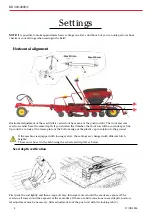11
17/05/2016
RD 300-400S/C
Flap lever in calibration posi-
tion.
Flap lever in sowing position.
4.
Select pre-filling (1) or press the plus button
onthe MiniRemote to fill the feed rollers.
The MiniRemote is located on the left side of the
seed hopper.
5.
Empty the trays and place them back in
calibtion position.
6.
Select Run (2) or press the ear button on the
MiniRemote to fill the tray with grain.
Pulses are now counted for as long as the button
is pressed in.
7.
Pour the seed from the tray into the calibration
bag and weigh the content.
8.
Enter the value (3) and the computer will
calculate the number of pulses per kilo (4).
It is also possible to manually enter the number of pulses
per kg by selecting Calibration value (4) and then chang-
1.
2.
3.
4.
Repeat the procedure for fertiliser and, where relevant, BioDrill.
Contd. from previous page.
Radar
It is aways beneficial to calibrate the radar for an exact report. See chapter 7.4 in the instruction manual.
E-Contr
ol