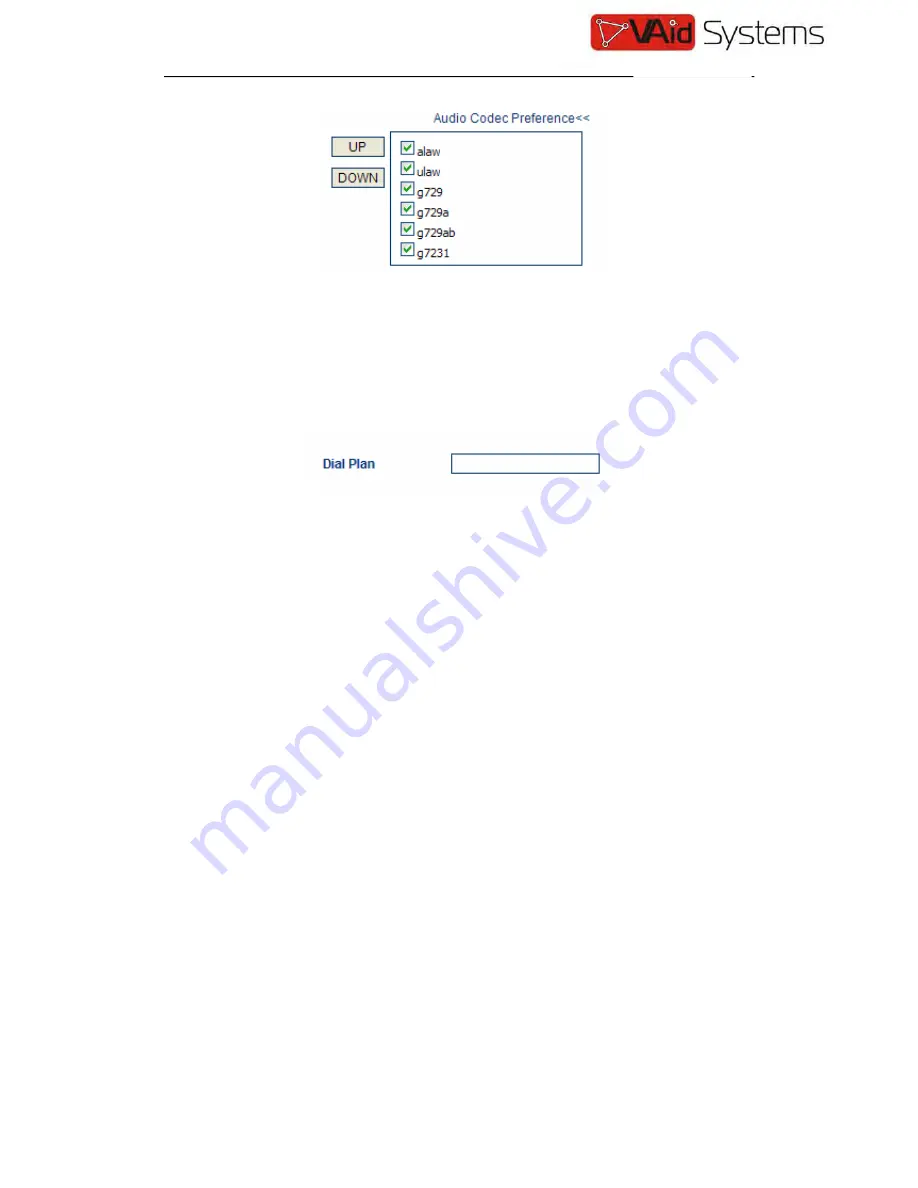
Release 1.2
32
4.3.3.4 Dial Plan
Dial Plan defines how the DEVICE processes a number is dialed. This field is located
in the Calling Setting Window and it is available for both H.323 and SIP modes. The
Dial Plan is very flexible and can be configured for a wide range of dialing applications.
The basic syntax is “<
event
>:<
action
>|<
event
>:<
action
>|…”, where
<
event
> defines the event to be matched. A event consists of a sequence of digits. If
a specific digit has a limited range, use the syntax [A-B] where A and B are
both digit (0 to 9) and B is greater than A. The length of the input number can
be limited by using “X” to represent each unknown digit. If this field is omitted,
it means any event.
<
action
> defines the action to be taken on the number received and it consists of
“–“ (minus), “+” (plus), and digits. “-“ followed by digits means to remove the
digits from the beginning of the number entered. “+” followed by digits means
to add the digits in front of the number entered.
“|” means or and the order of priority is from left to right.
Note: For practical use, it should not be possible to reach the maximum length of the
Dial Plan string.
Examples:
1.
Dial Plan = “010:-010” means that the number dialed out will have the first 3
digits ”010” removed when a number with the first digits as “010” is entered.
a)
Number entered = “01082121234”, actual number dialed = “82121234”.
b)
Number entered = “82121234”, actual number dialed = “82121234”.
2.
Dial Plan = “1:+00” means that the number dialed out will have the “00” added in
front of the number entered when a number with the first digit as “1” is entered,.
a)
Number entered = “1082121234”, actual number dialed = “00182121234”.
b)
Number entered = “82121234”, actual number dialed = “82121234”.
www.vaidsys.ru
HT-842 User Manual








































