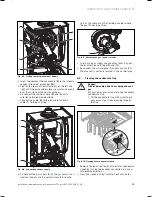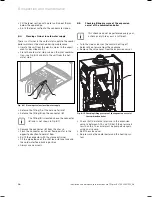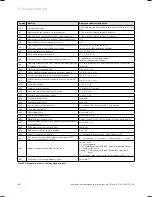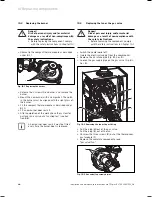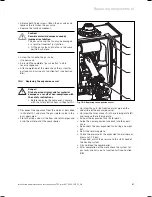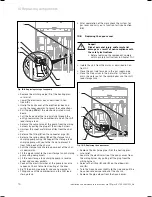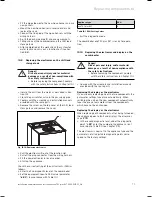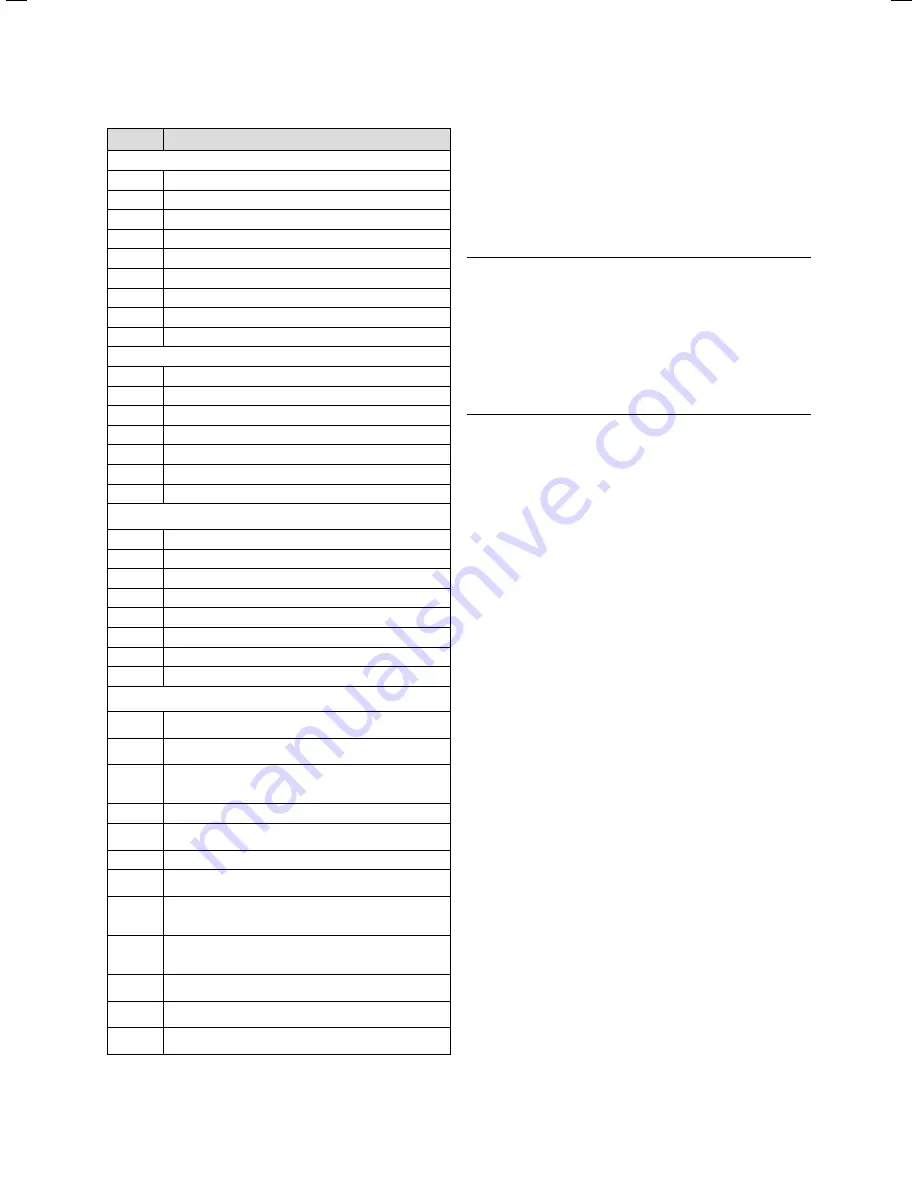
Installation and maintenance instructions ecoTEC plus 937 0020031552_06
59
Display
Meaning
Heating mode:
S.0
No heat demand
S.1
Fan running
S.2
Pump running
S.3
Ignition
S.4
Burner ignited
S.5
Fan and pump running
S.6
Fan over run
S.7
Pump overrun time
S.8
Anti-cycling mode
Hot water mode (ecoTEC plus 800 models only):
S.10
Hot water request
S.11
Fan running
S.13
Ignition
S.14
Burner ignited
S.15
Fan and pump running
S.16
Fan over-run
S.17
Pump over-run
Warm start mode/hot water storage tank charging:
S.20
Pump running
S.21
Fan running
S.23
Ignition
S.24
Burner ignited
S.25
Fan and water pump running
S.26
Fan over-run
S.27
Pump over-run time
S.28
Anti-cycling mode
All boilers:
S.30
No heat demand from external controllers (terminal
3-4 open)
S.31
Thermostat knob of central heating switched off or
no heat demand from an eBUS controller
S.32
Heat exchanger antifreeze active, as fan speed varia-
tion is too high. Appliance is within the waiting time
of the operation block function
S.34
Antifrost mode active
S.36
No heat demand from low voltage regulators (termi-
nal 7-8-9)
S.41
Water pressure >2.9 bar
S.42
Feedback from accessories module or defective con-
densate pump blocks the burner operation
S.53
Appliance is within the waiting period of the modula-
tion block/operation block function due to water
shortage (flow-return spread too large)
S.54
Appliance is within the waiting period of the opera-
tion block function due to water shortage (tempera-
ture gradient)
S.96
Return flow sensor test, heat demands (hot water or
heating) are blocked
S.97
Water pressure sensor test, heat demands (hot water
or heating) are blocked
S.98
Flow/return flow sensor test, heat demands (hot
water or heating) are blocked
Table 9.1 Status codes (continuation see next page)
9.1.2 Diagnostic
codes
In the diagnostic mode, you can change certain parame-
ters or display more information.
The diagnostic information is divided into two diagnostic
levels. Access to the second diagnostic level can only be
permitted after entering a password.
b
Caution!
Possible material damage caused by
improper handling.
Improper settings in the 2nd diagnostic level
may cause damage to the heating system.
The 2nd diagnostic level should only be
accessed if you are a recognised special-
ised technician with Health and Safety
Executive approval.
First diagnostic level
Press the "
i
“ and "
+
“ buttons simultaneously.
The display shows "
d.00
“.
Use the buttons "
+
“ or "–“ to move to the desired
diagnostic number of the first diagnostic level (see
the Table 9.2).
Press the "i" button.
The associated diagnostic information is shown in the
display.
If necessary you can change the value with the but-
tons "
+
“ or "–“ (display flashing).
Save the new value by holding down the "
i
“ button
for approx. 5 seconds until the display no longer
flashes.
You can end the diagnostic mode as follows:
Press the "
i
“ and "
+
“ buttons simultaneously. or
Do not press any button for about 4 minutes.
The current heating flow temperature appears in the
display again.
>
>
>
>
>
>
>
>
Troubleshooting 9
Summary of Contents for ecoTEC plus 937
Page 1: ...For the heating engineer Installation and maintenance instructions GB IE ecoTEC plus 937 VUI...
Page 74: ...74 Installation and maintenance instructions ecoTEC plus 937 0020031552_06...
Page 76: ...76 Installation and maintenance instructions ecoTEC plus 937 0020031552_06...
Page 77: ...Installation and maintenance instructions ecoTEC plus 937 0020031552_06 77...
Page 78: ......
Page 79: ......
Page 80: ...0020031552_06 GBIE 102010 Subject to alterations...