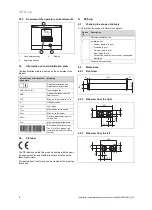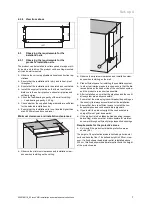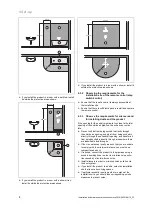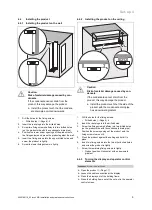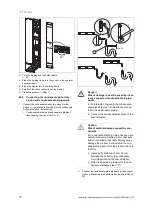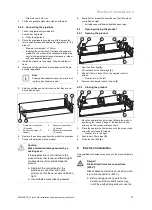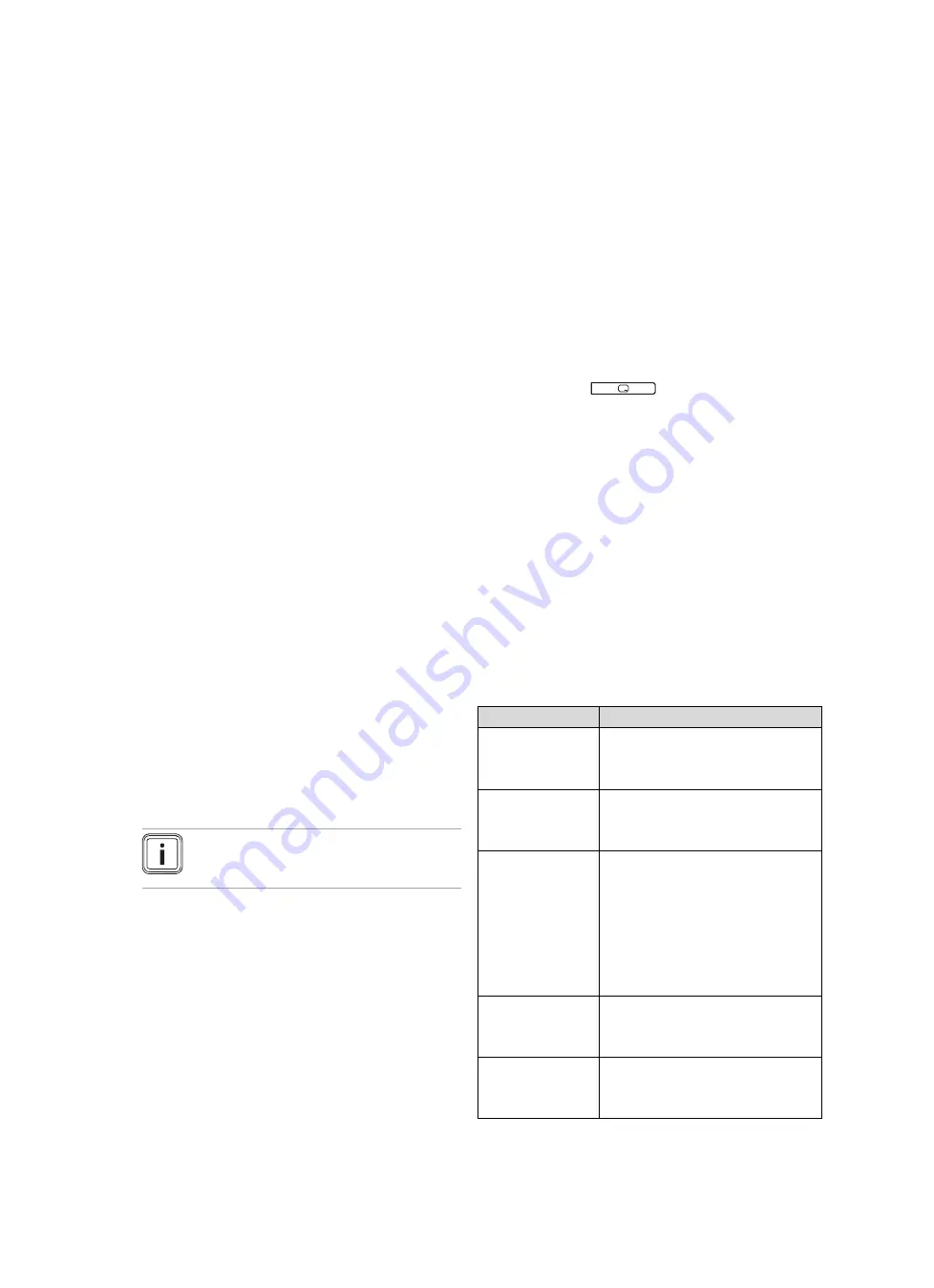
8 Product adjustment
14
Installation and maintenance instructions recoVAIR 0020188110_03
7.2.1
Setting the language
▶
Set the required language.
7.2.2
Setting the installation height
▶
Set the height above sea level of the installation site in
order to guarantee the required volume flows at the in-
stallation site.
–
Adjustment range:
−
200 … 2,000 m
7.2.3
Setting the nominal flow
▶
Set the nominal flow in accordance with the building size
and type.
–
Adjustment range: 70 … 120 m
³
/h
7.2.4
Setting the nominal flow correction
(exhaust air)
▶
Set the nominal flow correction (exhaust air).
–
Adjustment range:
−
40 … 40 %
7.2.5
Setting the nominal flow correction (supply
air)
▶
Set the nominal flow correction (supply air).
–
Adjustment range:
−
40 … 40 %
7.2.6
Setting the type of frost protection element
▶
Set the type of frost protection element.
–
Adjustment range:
Not available
/
Electrical
/
Hy-
draulic
7.2.7
Setting the air/earth collector
▶
Set whether an air/earth collector is available.
–
Adjustment range:
Not available
/
Available
7.2.8
Setting the pressure monitor
1.
If you want to operate the product at the same time as
an open-flued heat production source, you must set the
pressure monitor to
Available
.
–
Adjustment range:
Not available
/
Available
Note
If a pressure monitor is available, the stand-
ard frost protection function is deactivated.
2.
If a pressure monitor is available, use the frost protec-
tion element to guarantee frost protection.
7.2.9
Setting the bypass
▶
Set whether or not a bypass is present.
–
Adjustment range:
Not available
/
Available
7.2.10 Setting the step switch
▶
Set whether a step switch is available.
–
Adjustment range:
Not available
/
Available
7.2.11 Setting the air quality sensors
▶
Set the number of air quality sensors.
–
Adjustment range: 0 … 2
7.2.12 Setting the U value
▶
Set the U value in accordance with the building.
–
0.2 … 2.5
7.2.13 Recording contact details
▶
If you want, you can store your telephone number (max.
16 digits with no spaces) in the menu.
▶
If the telephone number is shorter than 16 digits, end
the entry after the last digit by pressing the right-hand
selection button
.
The operator can display your telephone number in the in-
formation menu.
8
Product adjustment
If you have already started up the product and finished the
installation assistant, you can again adapt/set the paramet-
ers for the functions that are already set and for other func-
tions.
Installer level
–
Overview (
→
Page 19)
You can use the check programmes (installer level) to
check/run the product's functions.
The following text lists only those functions that have not yet
been set in the installation assistant.
Menu
→
Installer level
→
Configuration
Function
Explanation
Int. ventil. vol. flow
You can use this function to set the per-
centage value for the intensive ventila-
tion. The setting of the nominal ventila-
tion is used as a reference value here.
Red. ventil. vol.
flow
You can use this function to set the per-
centage value for the reduced ventila-
tion. The setting of the nominal ventila-
tion is used as a reference value here.
Exh. air disbalance
You can use this function to set the dis-
balance between the exhaust air volume
flow and supply air volume flow. The ex-
haust air volume flow must always be
greater than the supply air volume flow,
so that there is slight negative pressure.
This means that, for example, moisture
loads are not pushed into the building
fabric, but are drained away as effect-
ively as possible.
Exh.air int. vol. fl.
cor.
You can use this function to set the
exhaust air volume flow for the intensive
ventilation in the case of deviations
between the target and actual value.
Sup.air int. vol.fl.
cor.
You can use this function to set the
supply air volume flow for the intensive
ventilation in the case of deviations
between the target and actual value.