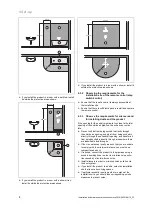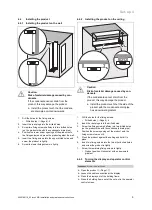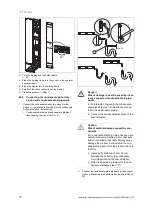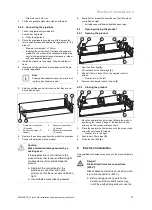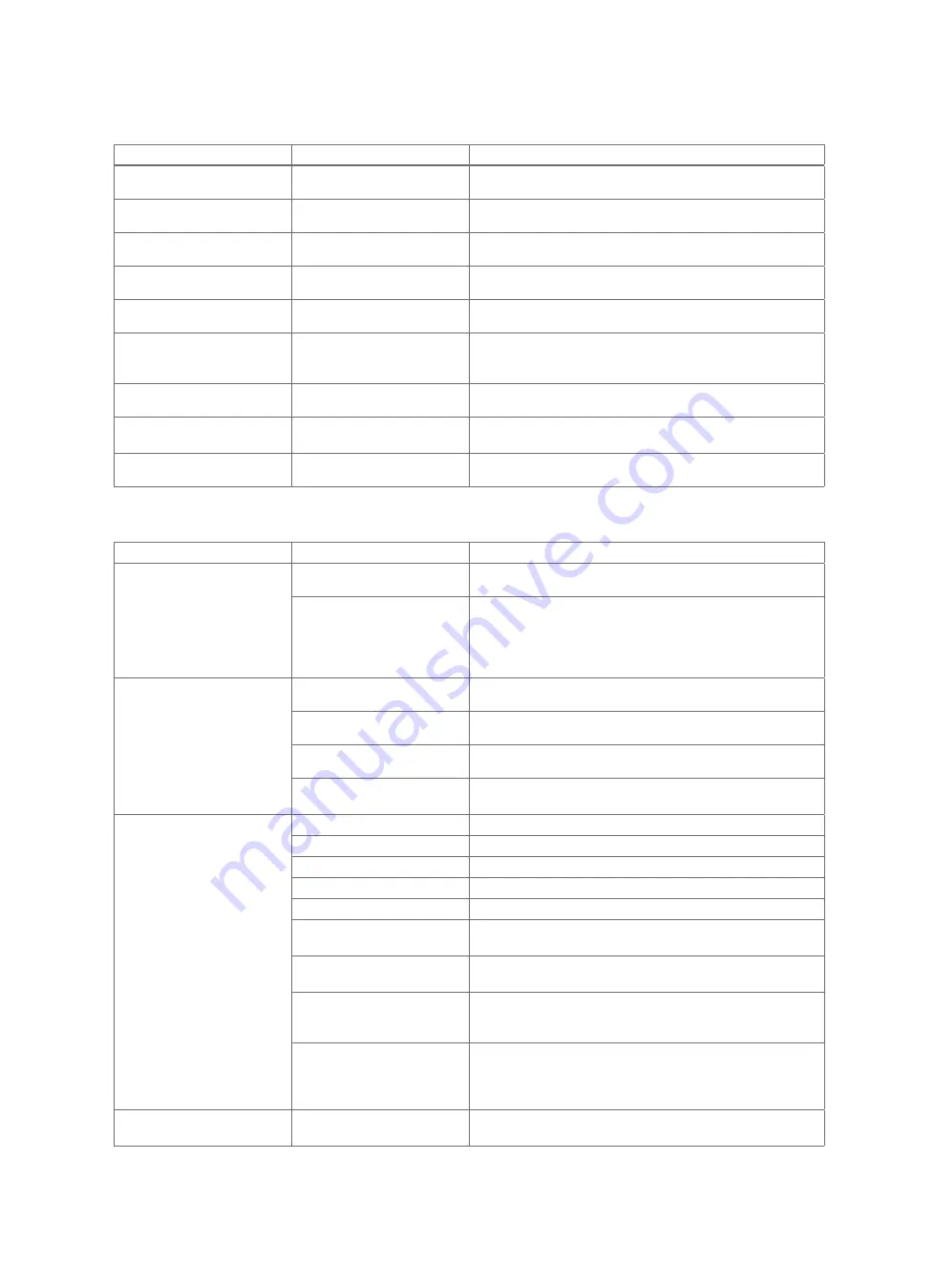
Appendix
22
Installation and maintenance instructions recoVAIR 0020188110_03
C
Limp home mode messages
–
Overview
Message
Possible cause
Measure
Lhm.801 Failure: Exh. air
temp. sensor
Exhaust-air temperature sensor
does not work/is defective
▶
Check that the exhaust-air temperature sensor works correctly.
Lhm.802 Failure: Exit air
sensor
Exit-air temperature sensor
does not work/is defective
▶
Check that the exit-air temperature sensor works correctly.
Lhm.803 Failure: Supply
temp. sensor
Supply-air temperature sensor
does not work/is defective
▶
Check that the supply-air temperature sensor works correctly.
Lhm.804 Failure: Outside air
temp. sensor
Outside temperature sensor
does not work/is defective
▶
Check that the outside temperature sensor works correctly.
Lhm.805 Failure: Exhaust air
humidity sensor
Exhaust-air humidity sensor
does not work/is defective
▶
Check that the exhaust-air humidity sensor works correctly.
Lhm.806 Supply air temp. too
low
Frost protection active
▶
Wait until the supply-air temperature increases again. The
product then starts normal operation.
Supply air temp.: > 10
℃
Lhm.807 Failure/fault: Air
quality sensor
Air quality sensor does not
work/is defective
▶
Check the air quality sensors.
Lhm.810 No connection to
step switch
4-step switch does not work/is
defective
1.
Activate the 4-step switch in the installer level.
2.
Check that the 4-step switch works correctly.
Lhm.817 Failure: Frost prot.
element
The frost protection element is
defective
▶
Replace the frost protection element.
D
Troubleshooting
Symptom
Possible cause
Measure
Product not operating
The mains voltage has been
interrupted/power cut
▶
Wait until the mains voltage has been re-established and the
product automatically switches on (all settings are retained).
Frost protection active (mains
voltage present)
1.
Check whether
S.815
is displayed in the
Live Monitor
.
2.
Wait until the outside temperature increases (the product
automatically switches on no later than 60 minutes after the
temperature increases.).
–
Outside temperature: >
−
3
℃
Product with increased noise
level
Missing/incorrect silencer in the
supply-air exhaust-air pipes
▶
Install silencers in accordance with the system planning.
System components (e.g. heat
exchanger, fan) are defective
▶
Replace defective system components.
System components (e.g. heat
exchanger, fan) are dirty
▶
Clean dirty system components.
Fan runs at maximum rotational
speed
1.
Check whether the pressure hoses are bent.
2.
Reduce the air volume flow at the lowest ventilator speed.
No or insufficient exhaust air or
supply air
Filter dirty
▶
Clean the filters.
Exhaust-air line blocked
▶
Clean the exhaust-air line.
Supply-air line blocked
▶
Clean the supply-air line.
Fan defective
▶
Replace the fan(s).
Air flow too low
▶
Install an intake grille that has increased air flow.
Supply-air valve is closed too
far
1.
Open the supply-air valve.
2.
Adjust the system.
Exhaust-air valve is closed too
far
1.
Open the exhaust-air valve.
2.
Adjust the system.
Supply-air temperature too low
▶
Wait until the supply-air temperature increases again. The
product then starts normal operation.
Supply air temp.: > 10
℃
Outside temperature too low
1.
Check whether
S.812
is displayed in the
Live Monitor
.
2.
Wait until the outside temperature increases again. The
product then starts normal operation.
–
Outside temperature: >
−
3
℃
Bypass summer mode does not
work
Bypass function not active
1.
Activate the bypass function.
2.
Set the planned operating days for summer mode.