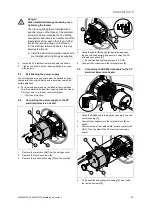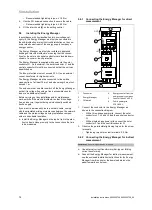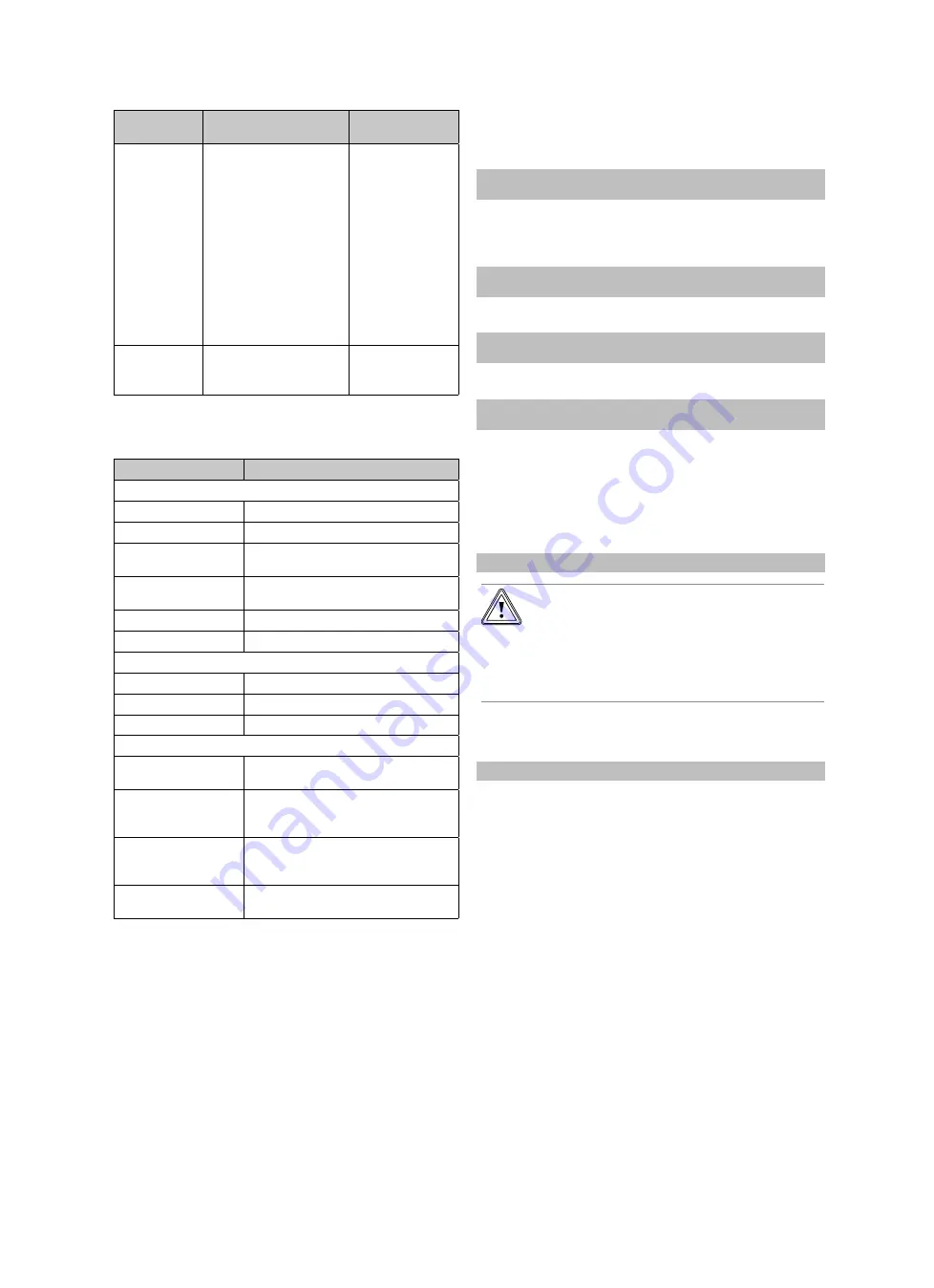
5 Troubleshooting
6
Operating instructions 0020230738 0020230756_00
Flashing
sequence
Meaning
Required activity
Flashes green
without paus-
ing
The set max. water
temperature has been
reached.
Wait until the cyl-
inder has cooled
or draw domestic
hot water. After
cooling the cylin-
der and switch-
ing the PV elec-
trical immersion
heater back on,
the display lights
up red for a short
period (up to max.
1 min.). This is not
an error!
Flashes or
lights up per-
manently red
An error has occurred.
A serious error has oc-
curred.
Inform a compet-
ent person.
4.3
Flashing sequence of the Energy Manager
signal LEDs
Flashing sequence
Meaning
Operating status signal LED
Lights up green
Energy Manager switched on
Slowly flashes green
Energy Manager starts
Flashes quickly and
uniformly in green
Firmware update is running
Flashes green in
pulses
Reset button acknowledgement
Lights up red
A fault has occurred
Lights up orange
Bootloader active
LAN signal LED
Off
No LAN connection
Lights up green
LAN connection active
Flashes green
Network activity
RS485 signal LED communication
Off
PV electrical immersion heater not de-
tected
Flashes green for two
minutes
Initial connection set-up for the initial
start-up of a PV electrical immersion
heater
Briefly flashes orange
Verify the connection to the PV elec-
trical immersion heater when restarting
the Energy Manager
Flashes or lights up
green
Communication with the PV electrical
immersion heater
5
Troubleshooting
5.1
Detecting and rectifying faults
Conditions
: Domestic hot water temperature does not reach the set tem-
perature
▶
Insufficient excess energy from the photovoltaic installa-
tion is available to heat up the cylinder to the temperat-
ure that is set on the PV electrical immersion heater.
Conditions
: The signal LED on the PV electrical immersion heater flashes
or lights up red
▶
Inform a competent person.
Conditions
: The operating status signal LED on the Energy Manager
lights up red
▶
Inform a competent person.
Conditions
: The RS485 communication signal LED on the Energy Man-
ager is off
▶
Inform a competent person.
6
Care and maintenance
6.1
Caring for the product
Conditions
: PV electrical immersion heater
Caution.
Risk of material damage caused by un-
suitable cleaning agents.
▶
Do not use sprays, scouring agents, de-
tergents, solvents or cleaning agents that
contain chlorine.
▶
Clean the casing on the PV electrical immersion heater
with a damp cloth and a little solvent-free soap.
Conditions
: Energy Manager
▶
Disconnect it from the power supply.
▶
Only clean the Energy Manager with a dry cloth.
7
Decommissioning
7.1
Temporarily decommissioning the product
1.
Set the settings control for the PV electrical immersion
heater to the "OFF" position.
2.
Ensure that sufficient frost protection is guaranteed.