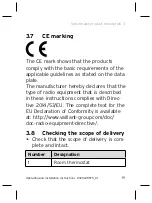Integration into the ambiSENSE system
Operating and installation instructions 0020248975_01
21
4
to the VR 920 Internet gateway. You
should therefore first set up the VR 920
Internet gateway via the
VRC 700
app in
order to be able to use
ambiSENSE
units
in the system.
Then pair the product via the
VRC 700
app as follows.
>
Open the
VRC 700
app on the smart-
phone.
>
Select
Settings
on the bottom right.
>
Select
ambiSENSE
>
Select
Add individual room compo-
nent
.
>
Follow the installation assistant.
>
When the installation assistant in the
app requests that you establish the
power supply, remove the product from
the clip-on frame and mounting plate,
and pull the insulating strips out of the
battery compartment.
>
When you are prompted to do so by the
installation assistant for the app, enter