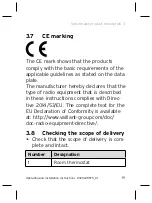Operation
30
Operating and installation instructions 0020248975_01
6
porting rings that have already been
attached and is aligned to these.
6 Operation
6.1 Changing
the
operating
mode
Automatic mode: The heating programme
that is set via the
VRC 700
app is active.
Manual mode: You can set the temperature
on the product or by using the
VRC 700
app. The temperature setting is retained
until the next time a manual change is
implemented.
>
Press and hold the setting wheel to
switch between manual mode and auto-
matic mode.
6.2
Setting the temperature
In automatic mode, the desired tempera-
ture (Quick Veto) that is manually set on
the product remains for three hours. The
set time programme is then reactivated.