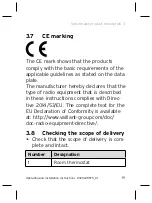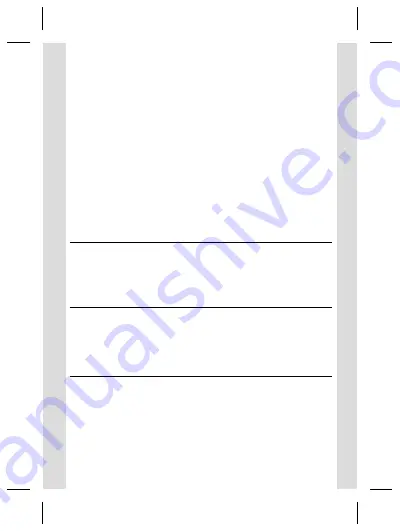
4
Operating and installation instructions 0020248975_01
a
Safety
a
1
1 Safety
1.1
Action-related warnings
Classification of action-related warnings
The action-related warnings are classified
in accordance with the severity of the pos-
sible danger using the following warning
signs and signal words:
Warning symbols and signal words
a
Danger!
Imminent danger to life or risk of
severe personal injury
e
Danger!
Risk of death from electric
shock
a
Warning.
Risk of minor personal injury