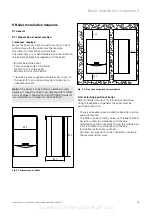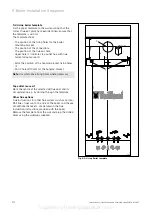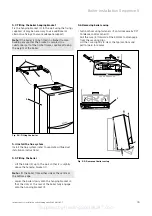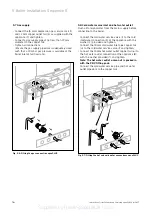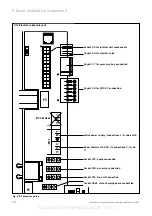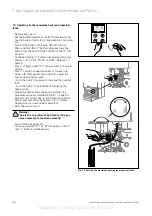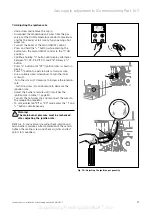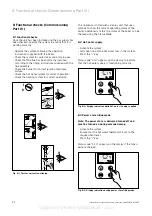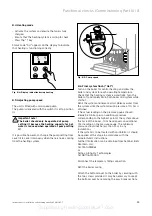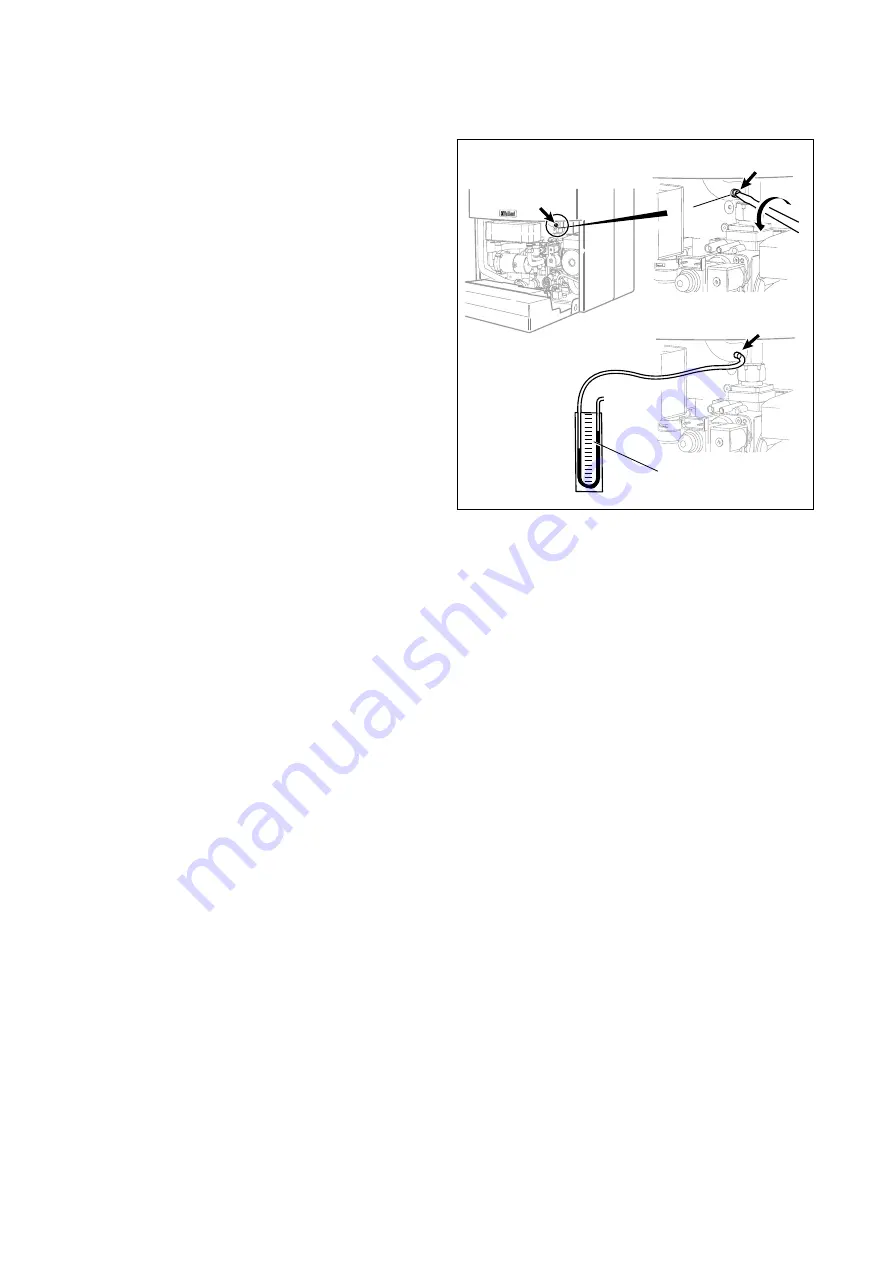
Gas supply adjustments (Commissioning Part II) 7
Instructions for installation and servicing aquaPLUS VUI 362-7
25
7.2 Main burner pressure
The burner pressure on this appliance has been factory
set and does not require adjustment. To check the main
burner pressure connect the U-Gauge as follows.
• Remove front case and combustion chamber cover.
Note! All measurements and adjustments to the gas
valve must be done with the combustion chamber
cover removed.
• Slacken the sealing screw (1a) at test point on the
burner inlet gas pipe and attach one arm of a U-gauge
(2a) to the test point.
• Turn off the boiler at the main ON/OFF control.
• Press and hold the "+" button, while pressing the
button turn the main ON/OFF control to the "1" ON
position.
• Continue holding "+" button until display alternates
between "P1, P2, P3, P11, P12 and P13". Release "+"
button.
• Press "+" button until "P1" is shown in the display.
"P1" indicates the maximum gas rate and "P2"
indicates the ignition rate.
• Press "i" button to operate boiler at maximum gas
rate.
Check that the burner pressure is correct as shown in
table 7.7, page 30 for the appropriate boiler. To cancel
selected "P1" or "P2" mode press the "i" and "+"
buttons simultaneously.
Measure the domestic hot water burner operating
pressure (mbar), the heat input (kW), the inlet/outlet
domestic hot water temperatures (°C) and flow rate
(l/min) by fully opening a hot water tap and record
details in the boiler logbook.
Fig. 7.2: Connecting the U-tube pressure gauge
2a
1a
Supplied by HeatingSpares247.com