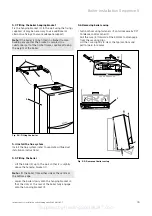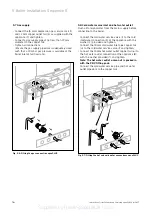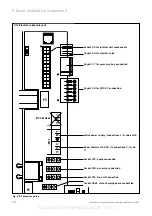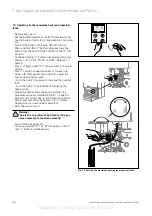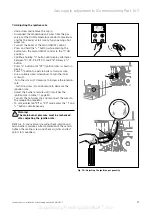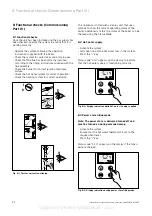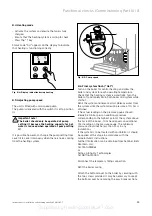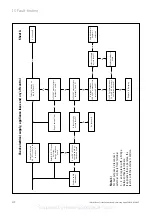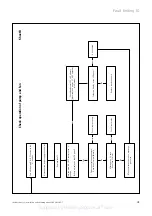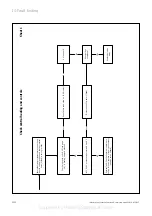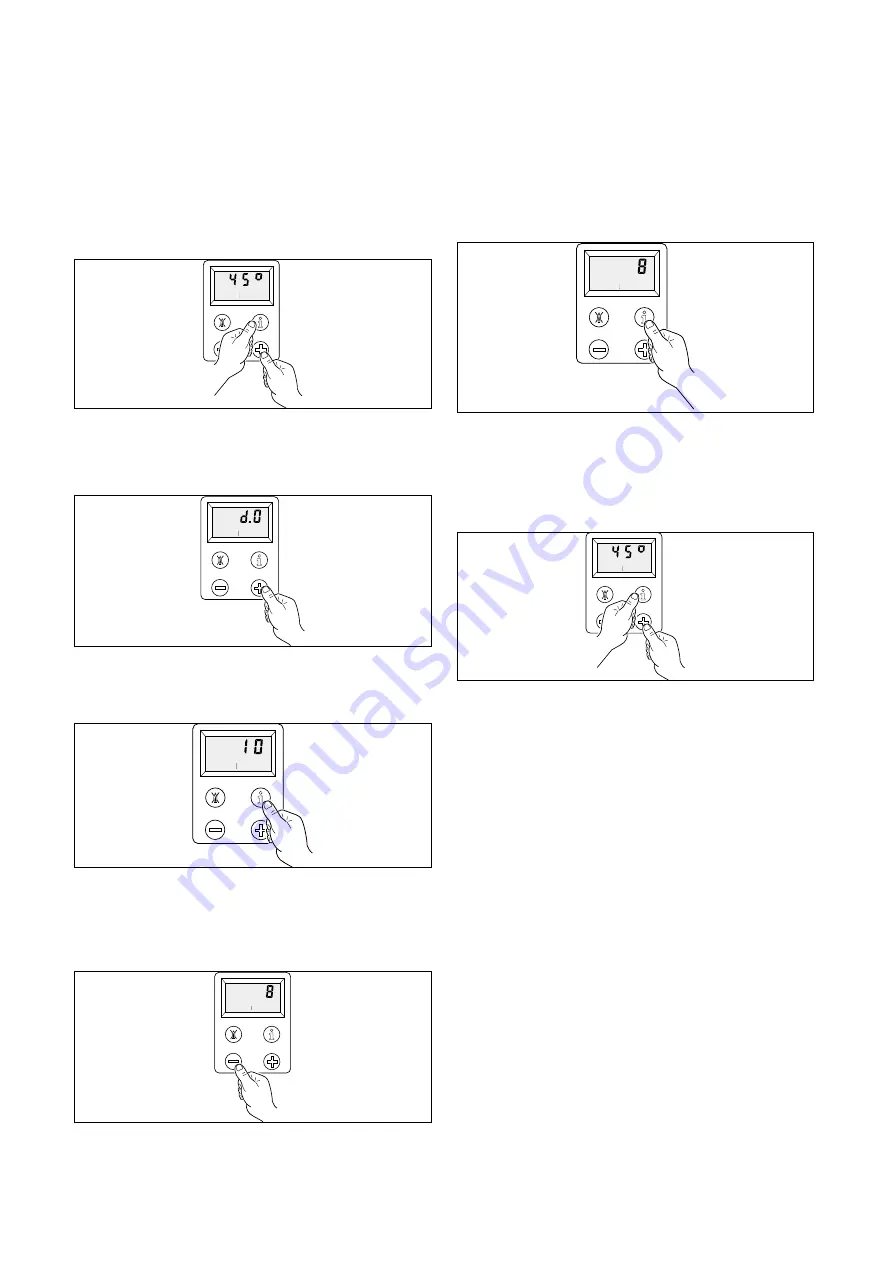
Gas supply adjustments (Commissioning Part II) 7
Instructions for installation and servicing aquaPLUS VUI 362-7
29
Note! Following adjustment of the central heating
output, the new output can be checked using the gas
rate table as detailed.
1 Simultaneously press the "i" and "+" buttons keys.
2 Keep the "+" button pressed until "d.0" is displayed.
(The display runs from "d.0" to "d.99" before
restarting again at "d.0".)
3 Press the "i" button and a value between 1 and 15 will
be displayed.
4 Use the "+" or "-" buttons to increase or decrease the
value. Observe the U-gauge as the button is pushed
and stop pushing when the required main burner
pressure has been achieved.
5 After setting, press and hold the "i" button for five
seconds or until the display stops flashing. The new
setting value is now memorised. The new main burner
pressure can now be checked. If the new output is not
correct repeat steps 3 to 5.
6To return to normal mode, press the "i" and "+"
buttons simultaneously.
The adjustment mode is also cancelled if no button is
pushed for a period of four minutes.
• Record central heating burner pressure in the
Benchmark Log Book along with the heat input (kW)
and temperature difference between flow and return.
~ 5 s
Supplied by HeatingSpares247.com