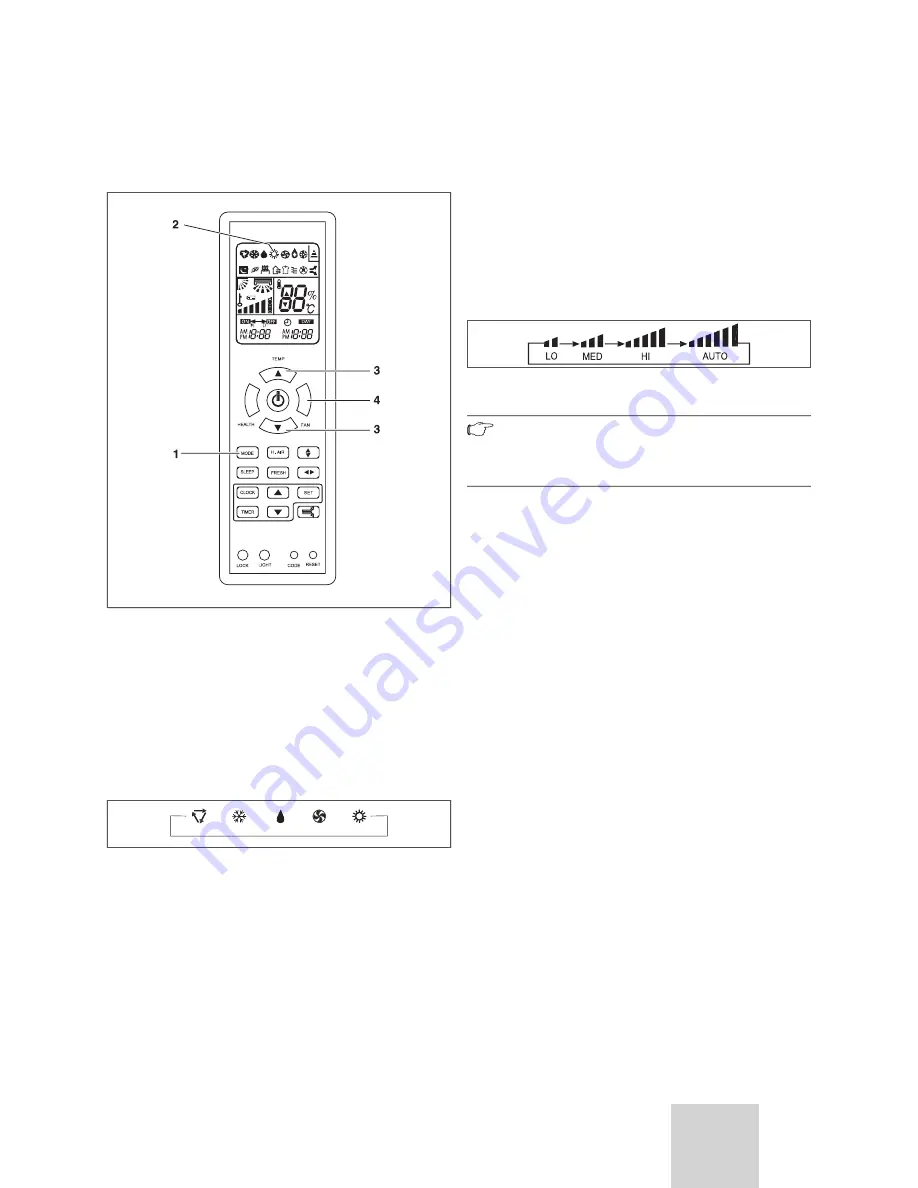
13
Split Type User Manual
EN
7.5.5 Heating Mode (HEAT)
In heating mode, the air conditioning only allows
heating.
Fig. 7.15 Heating mode selection.
Legend
1 MODE button
2 HEAT mode indicator
3 TEMP button (increase/decrease)
4 FAN button
In order to activate:
With the unit connected (see section 7.4):
• Press the MODE button.
The different operation modes are displayed.
AUTO
COOL
DRY
FAN
HEAT
Fig. 7.16 Operation modes.
• Select the heating operation mode (HEAT).
• Press the TEMP buttons to select the temperature
setting.
When pressing the TEMP buttons, the temperature
configuration will increase or decrease by 1ºC.
When keeping the TEMP buttons pressed, the
configured temperature will increase or decrease
quickly.
• Press the FAN button to select the fan speed.
Each time the FAN button is pressed, the fan speed
will be modified as shown in Figure 7.17.
Fig. 7.17 Fan speed
Note!
In heating mode (HEAT), the hot air will stop
after a short period of time as a result of the
function for the prevention of cold currents.
Operating Instructions 7
Summary of Contents for climaVAIR V 7-025 NW
Page 26: ......












































