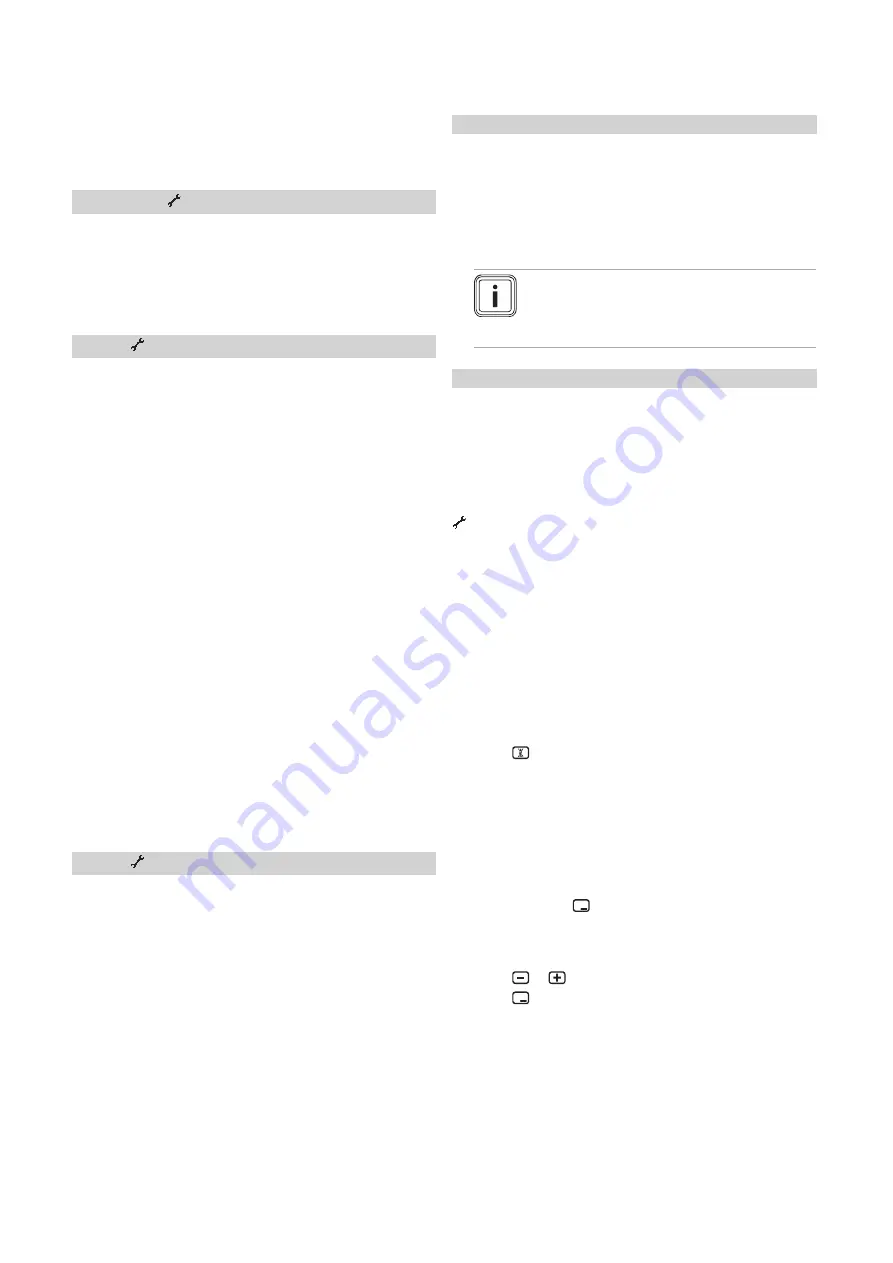
0020193966_04 ecoTEC exclusive Installation and maintenance instructions
37
12.15 Checking the product for leak-tightness
▶
Check that the product is leak-tight. (
13 Troubleshooting
13.1
Comfort protection mode for the heat cell
Condition
: Neither
nor a fault code
F.xx
are shown in the display
Unusual operating noises are emitted from the heat cell in
the product.
▶
Check whether
S.40
is displayed in
Live monitor
.
If
S.40
is displayed, the product is in a temporary test mode,
which it will exit again automatically.
Condition
:
is displayed.
The
Live monitor
shows
S.40
and
D.118
is at 0. The heat
cell is in permanent comfort protection mode. This is not
caused by the all-gas sensor.
▶
Decommission the product and check the entire air/flue
pipe.
▽
Are there any blockages or leakages?
▶
Eliminate the cause.
▽
Are any components damaged?
▶
Replace the defective components.
▶
If the air/flue pipe is OK, restart the product.
▶
Prepare the flue gas analyser for checking the recircula-
tion.
◁
The measuring probes must be rinsed and must not
be contaminated by a previous measurement.
▶
Check for recirculation at the air test point. The following
measured values are indicators of recirculation.
–
Oxygen value in the intake air: < 20 vol. %
–
Intake air CO value:
≥
100 ppm
▽
Recirculation is present.
▶
Eliminate the deficiencies in the air/flue pipe.
▽
No recirculation is present.
▶
Ensure that there is a heat requirement. In the
Live Monitor, check whether the product has the
status
S.04
or
S.14
.
▶
If the combustion values are not OK, carry out check
programmes
P.04
and
P.14
.
Condition
:
and
F.55
are displayed
The
Live monitor
shows
S.40
and
D.118
≥
1. The heat cell
is in permanent comfort protection mode.
▶
Check and, if required, replace the all-gas sensor.
13.2
Checking service messages
▶
To obtain further information, call up the
Live monitor
.
Condition
:
S.40
is displayed
The product is in Comfort protection mode. The product has
detected a temporary fault and continues to run with restric-
ted comfort. The product switches back to the normal operat-
ing mode.
▶
To establish whether or not a component is defective,
read the fault memory. (
Note
If no fault message is present, the product will
automatically switch back to normal operating
mode after a certain time.
Condition
:
S.86
is displayed
The product remains in comfort safety mode and does not
switch back to normal operating mode.
▶
Check the component that is mentioned and, if required,
replace it.
▶
To establish whether or not a component is defective,
read the fault memory (
appears if you have set a maintenance interval, for ex-
ample, and this has passed or a service message is issued.
13.3
Eliminating faults
▶
If fault messages (
F.XX
) appear, eliminate the fault by
referring to the table in the appendix or using the Func-
tion menu (
Page 34) and the Check programmes
Overview of fault codes (
If several faults occur at the same time, the display shows
the corresponding fault messages for two seconds each in
alternation.
▶
Press
(max. three times) to restart the product.
▶
If you are unable to eliminate the fault and the fault re-
curs despite reset attempts, contact customer service.
13.4
Checking the fault memory
If faults have occurred, the last ten (max.) fault messages
are available in the fault memory.
▶
Navigate to
Menu
→
Installer level
→
Fault list
and con-
firm by pressing
.
◁
The display shows the number of faults that have
occurred, the fault numbers and the corresponding
plain text display.
▶
Press
or
to call up individual fault messages.
▶
Press
twice to delete the fault list.
















































