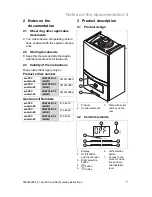Function 4
0020253095_01 ecoTEC sustain Operating instructions
11
4.2 Opening the isolator devices
1. Ask the competent person who in-
stalled the product to explain to you
where these isolator devices are loc-
ated and how to handle them.
2. Open the gas isolator cock installed
on-site.
3. Open the gas isolator cock, which is
directly below the product or in its im-
mediate vicinity.
4. Open the service valves in the heating
installation's flow and return.
5. Open the cold water stop valve.
4.3 Switching on the product
1. Only start up the product once the cas-
ing has been completely closed.
2. If the display is switched off, press
for less than 3 seconds.
◁
The basic display is shown in the
display.
4.4 Setting the heating flow
temperature
Note
If the eBUS room temperature con-
trol is connected to the product,
the domestic hot water temperat-
ure and the heating flow temperat-
ure cannot be set via the operating
display.
Conditions
: The temperature is controlled by the
product
▶
Press
.
◁
The heating flow temperature
flashes in the display.
▶
Press the
or
button to set the tem-
perature.
◁
is shown in the display.
▶
Confirm by pressing
.
Note
If you press the
button again,
the heating installation pressure
is shown in the display.
▶
Press
.
◁
The basic display is shown.
Conditions
: Controller-regulated temperature
▶
You cannot set the heating flow tem-
perature.
Note
If you press the
button, the
heating installation pressure is
shown in the display.
4.5 Setting the hot water
temperature
Note
If the eBUS room temperature con-
trol is connected to the product,
the domestic hot water temperat-
ure and the heating flow temperat-
ure cannot be set via the operating
display.
Summary of Contents for ecoTEC sustain 24
Page 19: ......