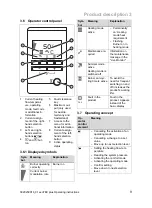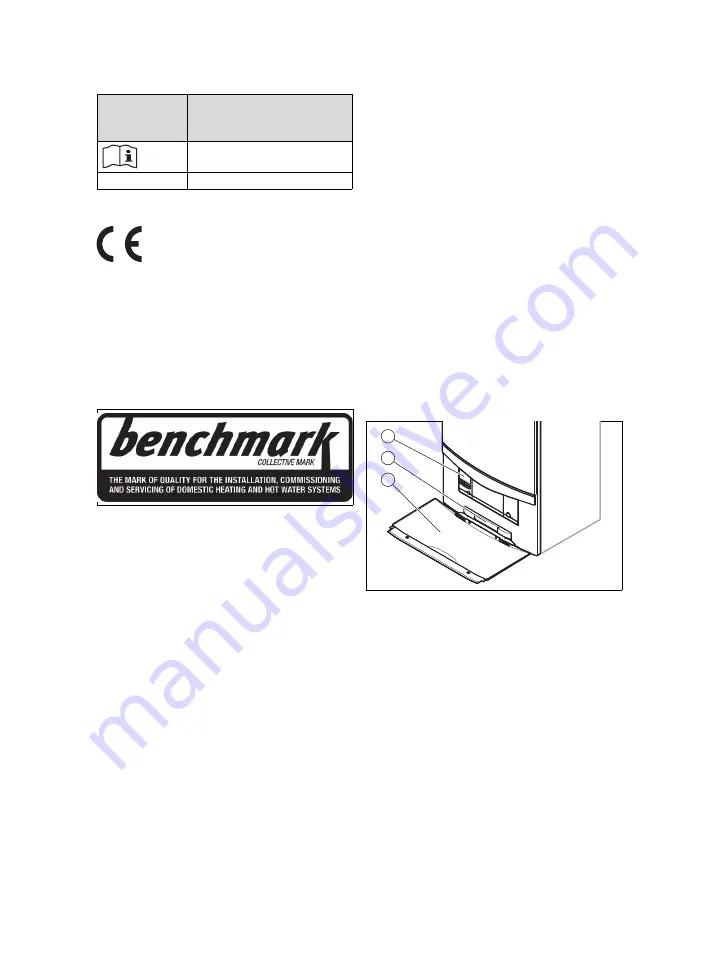
3 Product description
8
Operating instructions ecoTEC plus 0020239016_01
Information
on the identi-
fication plate
Meaning
Read the instructions.
GC no.
Gas council number
3.3 CE label
The CE label shows that the products
comply with the basic requirements of the
applicable directives as stated on the iden-
tification plate.
The declaration of conformity can be
viewed at the manufacturer's site.
3.4 Benchmark
Vaillant is a licensed member of the
Benchmark Scheme which aims to im-
prove the standards of installation and
commissioning of domestic heating and
hot water systems in the UK and to en-
courage regular servicing to optimise
safety, efficiency and performance.
Benchmark is managed and promoted
by the Heating and Hotwater Industry
Council. For more information visit
www.benchmark.org.uk.
▶
Please ensure that the installer has fully
completed the Benchmark Checklist on
the inside back pages of the installation
instructions supplied with the product
and that you have signed it to say that
you have received a full and clear ex-
planation of its operation. The installer
is legally required to complete a com-
missioning checklist as a means of
complying with the appropriate Build-
ing Regulations (England and Wales).
All installations must be notified to Local
Area Building Control either directly or
through a Competent Persons Scheme.
A Building Regulations Compliance Certi-
ficate will then be issued to the customer
who should, on receipt, write the Notifica-
tion Number on the Benchmark Checklist.
This product should be serviced regularly
to optimise its safety, efficiency and per-
formance. The service engineer should
complete the relevant Service Record on
the Benchmark Checklist after each ser-
vice.
The Benchmark Checklist will be required
in the event of any warranty.
3.5 Design of the product
1
2
3
1
Control elements
2
Plate with serial
number on the
rear
3
Front flap