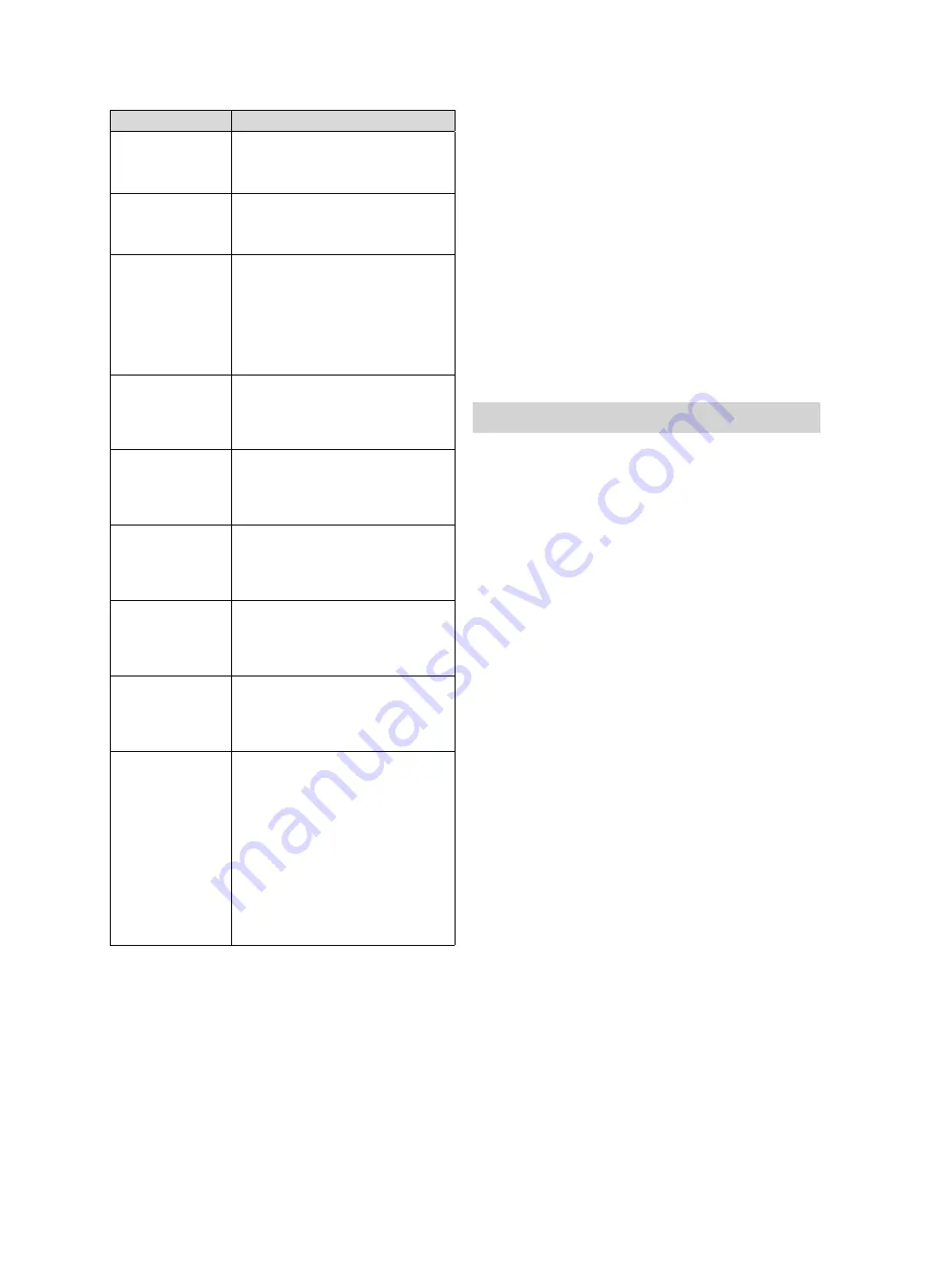
Handing the product over to the operator 9
0020188110_03 recoVAIR Installation and maintenance instructions
15
Function
Explanation
Exh. air red. vol.
corr.
You can use this function to set the
exhaust air volume flow for the reduced
ventilation in the case of deviations
between the target and actual value.
Sup. air red. vol.
corr.
You can use this function to set the
supply air volume flow for the reduced
ventilation in the case of deviations
between the target and actual value.
Diff.temp. bypass
You can use this function to set the tem-
perature amplitude between outside air
and exhaust air from which the bypass
switches from "open" to "half-open".
This means that, at a high sensitivity to
draughts, the value should be reduced.
When using a complete, passive cooling
capacity, the value should be increased.
Min. CO2 content
You can use this function to set the
CO
2
value (measured by the air-qual-
ity sensors) from which the product in-
creases the air volume flow in automatic
mode.
Max. CO2 content
You can use this function to set the
CO
2
value (measured by the air-qual-
ity sensors) from which the product
achieves the set nominal flow in auto-
matic mode.
Min. air humidity
You can use this function to set the re-
lative air humidity (measured by the
moisture sensor) from which the product
increases the air volume flow in auto-
matic mode.
Max. air humidity
You can use this function to set the re-
lative air humidity (measured by the
moisture sensor) from which the product
achieves the set nominal flow in auto-
matic mode.
System efficiency
You can use this function to monitor the
system efficiency after
P.03
has previ-
ously been run once. If there is an exten-
ded period of inefficiency, maintenance
message
M.802
is shown in the display.
Appliance type
You can use this function to set whether
you are installing/have installed a wall
unit or a ceiling unit.
Adjustment options:
–
1 = Small wall unit (air volume flow
260 m
³
/h)
–
2 = Large wall unit (air volume flow
360 m
³
/h)
–
3 = Ceiling unit (air volume flow
150 m
³
/h, L variant)
–
4 = Ceiling unit (air volume flow
150 m
³
/h, R variant)
8.1
System efficiency
8.1.1
Starting the system efficiency monitoring
1.
Call up the installer level. (
→
Page 13)
2.
Navigate to the
Test menu
→
Check programmes
→
Initialisation measure
menu item.
3.
Start the check programme.
◁
If the check programme has been successfully run,
the
System efficiency
function can be selected
from the
Configuration
menu.
4.
Navigate to the
Configuration
→
System efficiency
menu item.
5.
Activate the
System efficiency
function.
6.
Exit the installer level. (
→
Page 13)
8.1.1.1 Checking system efficiency
Conditions
: The
Initialisation measure
check programme has been run
once before
▶
Call up the installer level. (
→
Page 13)
▶
Navigate to the
Test menu
→
Check programmes
→
System efficiency test
menu item.
▶
Start the check programme.
◁
If the check programme has been successfully run,
the degree of system efficiency is shown in the
display.
1 / 2
Test result:
Efficiency: High
Test result:
Efficiency: Medium
Test result:
Efficiency: Low
If the
Efficiency: Low
test result is shown in the display,
first try to increase the system efficiency. (
→
Page 17)
If it is not possible to increase the system efficiency, re-
measure the system. (
→
Page 15)
2 / 2
The check programme was not run successfully.
Establish the system efficiency. (
→
Page 17) If you can-
not establish the system efficiency, re-measure the sys-
tem. (
→
Page 15)
▶
Exit the installer level. (
→
Page 13)
8.1.1.2 Measuring/initialising the system
1.
Call up the installer level. (
→
Page 13)
2.
Navigate to the
Test menu
→
Check programmes
→
Initialisation measure
menu item.
3.
Start the check programme.
◁
The system was measured or initialised again.
◁
The
System efficiency
function is still active.
4.
Exit the installer level. (
→
Page 13)
9
Handing the product over to the
operator
▶
Inform the operator about how to handle the system. An-
swer any questions the operator may have. In particular,
draw attention to the safety information which the oper-
ator must follow.














































