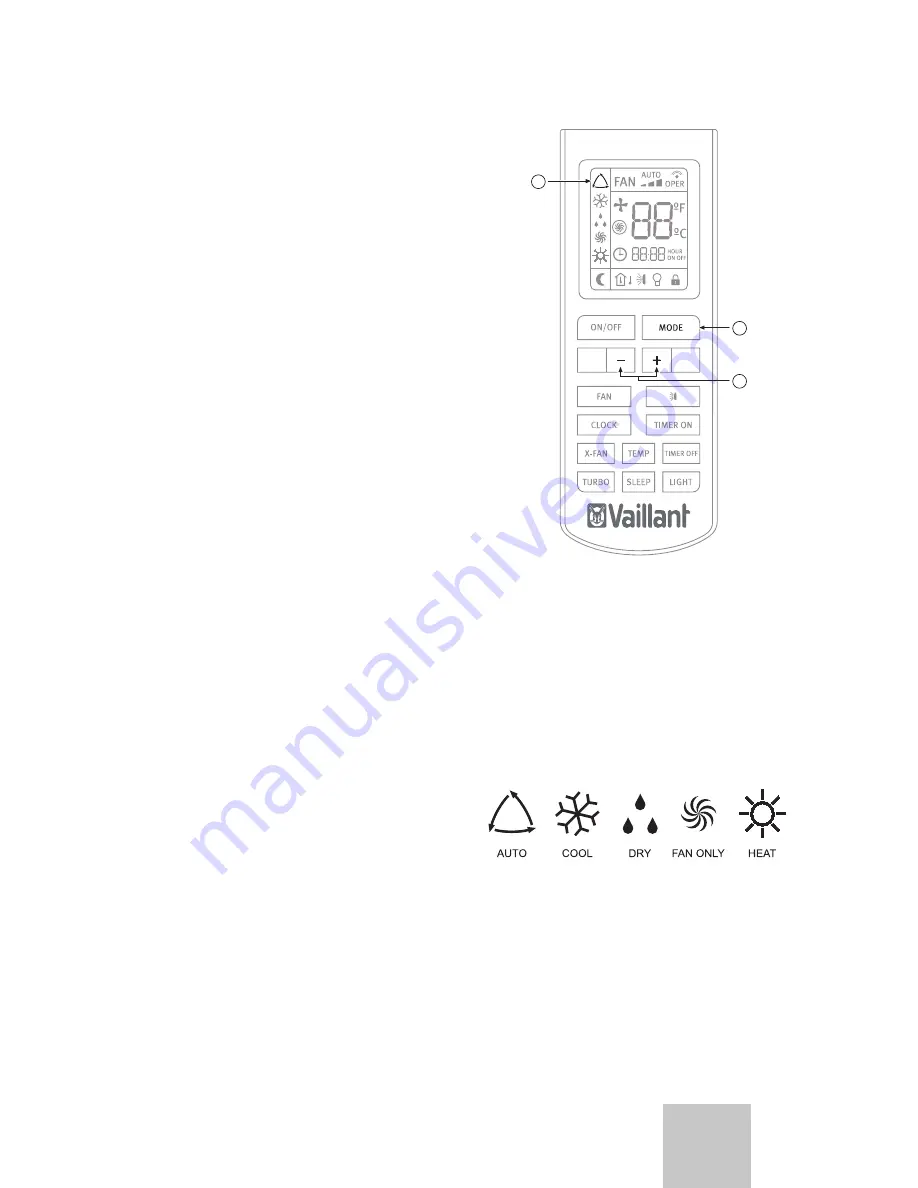
VAI6-WN-U_EN - 06/14 - Vaillant
- 9 -
EN
OPERATING INSTRUCTIONS
• If experiencing difficulties with the remote control
communicating with the indoor unit, reduce the distance
between the remote controller and the indoor unit.
•
Do not drop, throw or hit the remote controller.
7.3.1
Remote controller lock
In order to lock the buttons and display of the remote
controller device:
•
Press and hold the - & + buttons, at the same time for
over two seconds.
The rest of the buttons are deactivated.
The lock status indicator appears.
In order to deactivate the lock:
•
Press and hold the - & + buttons, at the same time again.
The rest of the buttons are activated.
The lock status indicator disappears.
7.3.2
LIGHT function
Press the LIGHT button for less than 2 seconds to light the
display of the Indoor Unit. To switch the display back off,
press the LIGHT button for less than 2 seconds once again.
7.4
Switching the unit on and off
In order to switch the unit on:
•
Press the ON button on the remote controller; the unit will
start to operate.
In order to switch the unit off:
•
Press the OFF button on the remote controller; the unit
will stop.
7.5
Selection of the operation mode
7.5.1
Automatic mode (AUTO)
In automatic mode (AUTO) the Air to Air heat pump unit
automatically selects the cooling (COOL) or heating (HEAT)
mode in accordance with the actual ambient temperature.
•
In COOL mode the set room temperature is 25º C. Above
this room temperature the unit will operate in COOL mode.
•
In HEAT mode the set room temperature is 20º C. Below
this room temperature the unit will operate in HEAT mode.
Fig. 7.3
Automatic mode selection.
Legend
1 MODE button
2 - / + button
3 AUTO mode indicator
In order to activate:
With the unit switched on (see section 7.4):
•
Press the MODE button.
The different operation modes are displayed.
Fig. 7.4
Operation modes.
•
Select the automatic operation mode (AUTO).
•
Press the TEMP / TIME buttons to select the temperature
setting.
When pressing the - / + buttons, the temperature
configuration will increase or decrease by 1ºC.
When the fan is configured in AUTO mode, the Air to Air heat
pumps unit automatically sets the fan speed in accordance
with the actual ambient temperature.
1
2
3












































