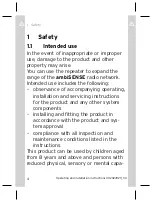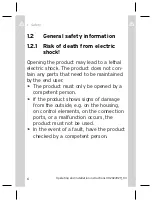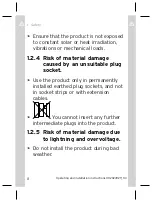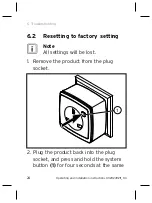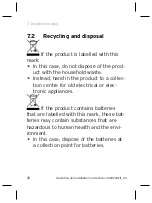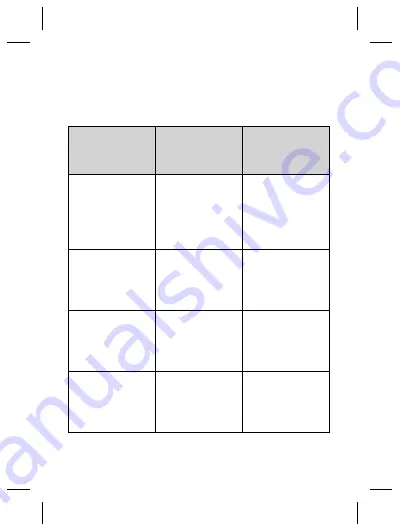
System and product description
Operating and installation instructions 0020249211_03
15
3
3.4
Flashing sequence of the
signal LED
Flashing
sequence
Meaning
Explanation/
required
activity
Brief period
of flashing
orange
Radio trans-
mission/
transmission
attempt/data
transmission
Wait until the
transmission
has ended.
1 x long
period of
lighting up
green
Process con-
firmed
You can con-
tinue with the
operation.
1 x long
period of
lighting up
red
Process failed
or duty cycle
limit reached
Try again.
Brief period
of flashing
orange (every
10 seconds)
Pairing mode
active
Enter the dig-
its of the unit
number to
confirm.
Summary of Contents for VR 52
Page 29: ...Technical data Operating and installation instructions 0020249211_03 29 9 ...
Page 30: ......
Page 31: ......