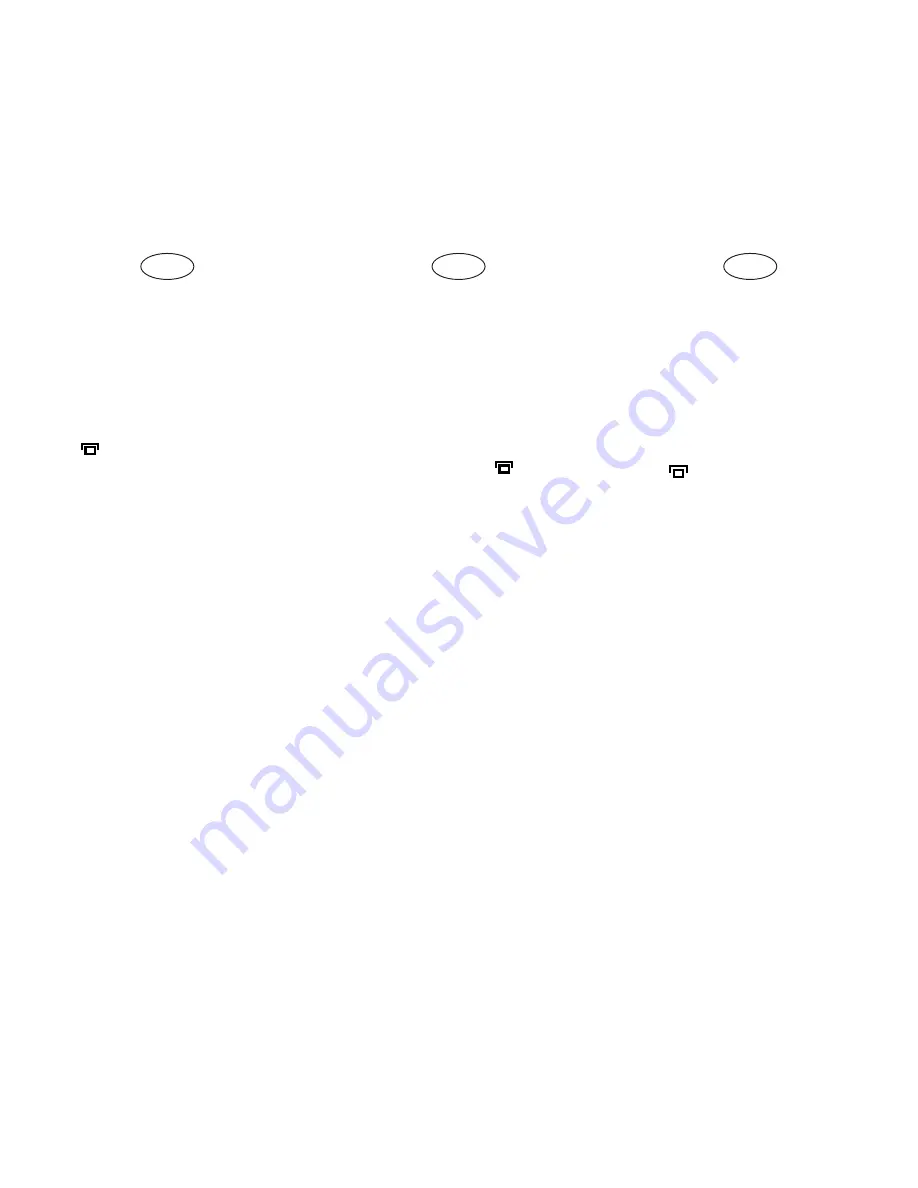
DE
GB
FR
50
11 Telefonfernsteuerung
Die Heizungsanlage kann über eine Kom-
munikationsschnittstelle (Zubehör) fernge-
steuert werden. Gesteuert werden unter
anderem die Betriebsart und die Raumsoll-
temperatur (beachten Sie die Installations-
anleitung des Zubehörs).
Bei Fernsteuerung erscheint im Display das
Symbol
, die eingestellte Raumsolltem-
peratur und die ferngesteuerte Betriebsart.
Durch Betätigen des Betriebsartenschalters
oder des Tag-Temperaturwählers wird die
Fernsteuerung beendet.
12 Werkseinstellung
Wollen Sie das Regelgerät auf die
Werkeinstellungen zurücksetzen, so
drücken Sie die Partytaste (
2
) und den
Einsteller (
3
) gleichzeitig (hintere
Klappseite, Seite 82) im Display blinkt
der Schriftzug „Werkseinst.“. Halten Sie
die beiden Tasten solange gedrückt, bis
der Schriftzug aufhört zu blinken, erst
dann werden die Daten zurückgesetzt.
11 Remote control by telephone
The heating system can be controlled
remotely by means of a communications
interface (accessory). This controls,
among other things, the operating mode
and the required room temperature
(follow the installation instructions for the
accessory).
When remote control is being used, the
display shows the symbol
, the
required room temperature that has been
set and the remote controlled operating
mode.
By activating the function switch or the
day temperature selector, the remote
control function is discontinued.
12 Factory-adjusted elements
If you wish to return the device to its
factory-adjusted default settings, press the
“party“ button (
2
) and the adjuster (
3
) at
the same time (rear-face of panel, page
82). The display shows the flashing
“default set.“ message.
Keep both buttons pressed until message
stops flashing. The data can now be
reset.
11 Commande à distance par
téléphone
La chaudière peut être commandée à
distance par le biais d’une interface de
communication (accessoire). Le mode et la
température théorique de la pièce peuvent
entre autres être commandés (respectez les
instructions d’installation de l’accessoire).
En cas de commande à distance, le
symbole
, la température théorique
réglée de la pièce et le mode demandé
apparaissent à l’écran.
Appuyez sur le commutateur de mode ou le
sélecteur de température diurne pour quitter
la commande à distance.
12 Réglage usine
Si vous voulez revenir au réglage usine
initial, pressez la touche Party (
2
) et le
sélecteur (
3
) simultanément (rabat arrière,
page 82). L'inscription „réglage usine.“
clignote. Maintenez les deux touches
enfoncées jusqu'à ce que l'inscription ne
clignote plus, les données sont alors
réinitialisées.
Summary of Contents for VRC 420
Page 52: ...52 ...
Page 56: ...56 1 2 3 3 7 8 9 4 VRC_VC_054 0 VRC_VC2_021 0 ...
Page 60: ...60 bar 2 1 3 0 Party Sa 15 C C VRC VCC 1 0 2 3 1 2 3 3 4 3 VRC VC2_022 0 ...
Page 68: ...68 4 4 3 3 1 2 5 DCF 0 AF VRC_DCF_003 ca 40 mm 4 5 10 mm DCF 0 AF VRC_DCF_004 ...
Page 76: ...76 ϑ ϑ 3 3 3 2 3 3 4 2 230V 3 3 2 3 3 VRC VC2_002 2 ...
Page 78: ...78 230V 3 2 3 3 3 4 3 3 3 2 3 3 3 VRC 420 VRC 420 VRC VC2_005 1 ...
Page 82: ...82 Party Sa 15 C C VRC VCC 1 0 2 3 1 2 3 1 2 2 1 7 6 5 3 4 VRC 420 VRC VC2_020 0 ...
















































