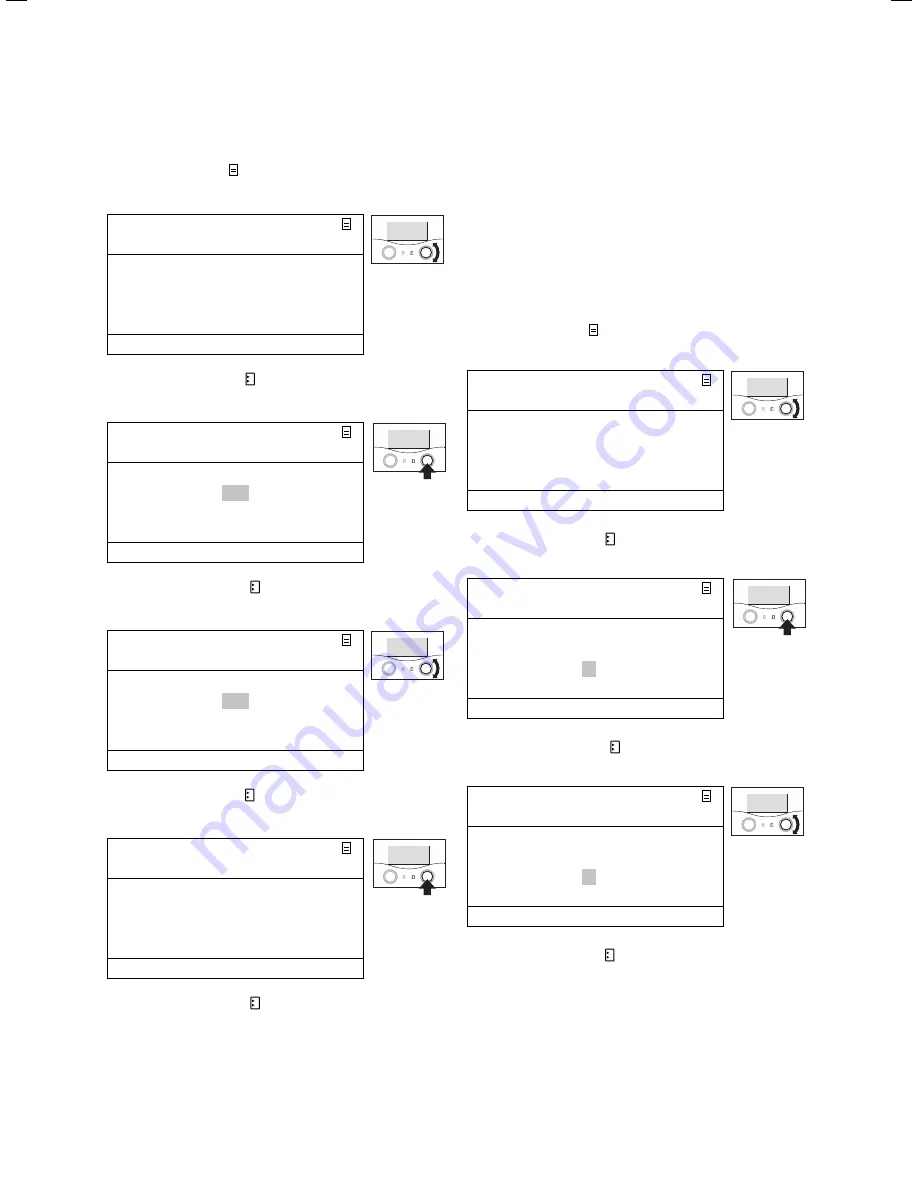
5.3.3 Setting
the
day of the week
Requirement: Menu
1 Basic data
is displayed
(
¬ Chap. 5.1.1
).
Basic data
1
Date
30 . 11 . 09
Day
Wed
Time
14 : 08
Summer/Winter time
Off
> Set weekday
Turn the right hand dial until the cursor
is flashing
in front of the
Weekday
.
Basic data
1
Date
30
.
11 . 09
Day
Wed
Time
14 : 08
Summer/Winter time
Off
> Set weekday
Press the right hand dial.
The
weekday
is marked.
Basic data
1
Date
30 . 11 . 09
Day
Mon
Time
14 : 08
Summer/Winter time
Off
> Set weekday
Turn the right hand dial until the desired
Weekday
is displayed.
Basic data
1
Date
30 . 11 . 09
Day
Mon
Time
14 : 08
Summer/Winter time
Off
> Set weekday
Press the right hand dial.
The changed
weekday
is saved.
>
>
>
>
5.3.4 Setting
the
time
The time consists of two parameters
(14:08 = Hour:Minute).
i
If the external sensor on your heating instal-
lation is unable to receive a DCF signal, you
can set the time manually if necessary.
Make sure that the time is set correctly so that the
preset timer programmes will work correctly.
Requirement: Menu
1 Basic data
is displayed
(
¬ Chap. 5.1.1
).
Basic data
1
Date
30 . 11 . 09
Day
Wed
Time
14 : 08
Summer/Winter time
Off
> Set hour
Turn the right hand dial until the cursor
is flashing
in front of the
Hour
.
Basic data
1
Date
30
.
11 . 09
Day
Wed
Time
14 : 08
Summer/Winter time
Off
> Set hour
Press the right hand dial.
The
hour
is marked.
Basic data
1
Date
30 . 11 . 09
Day
Mon
Time
15 : 08
Summer/Winter time
Off
> Set hour
Turn the right hand dial until the desired
Hour
is
displayed.
>
>
>
>
5 Operation
24
Operating manual VRC 630 0020095108_00
Summary of Contents for VRC 630
Page 1: ...GB VRC 630 3 ...
Page 2: ......
Page 54: ......
Page 55: ...For the heating engineer Installation Manual VRC 630 ...
Page 152: ...0020095108_00 GB 022010 Subject to alterations ...
















































