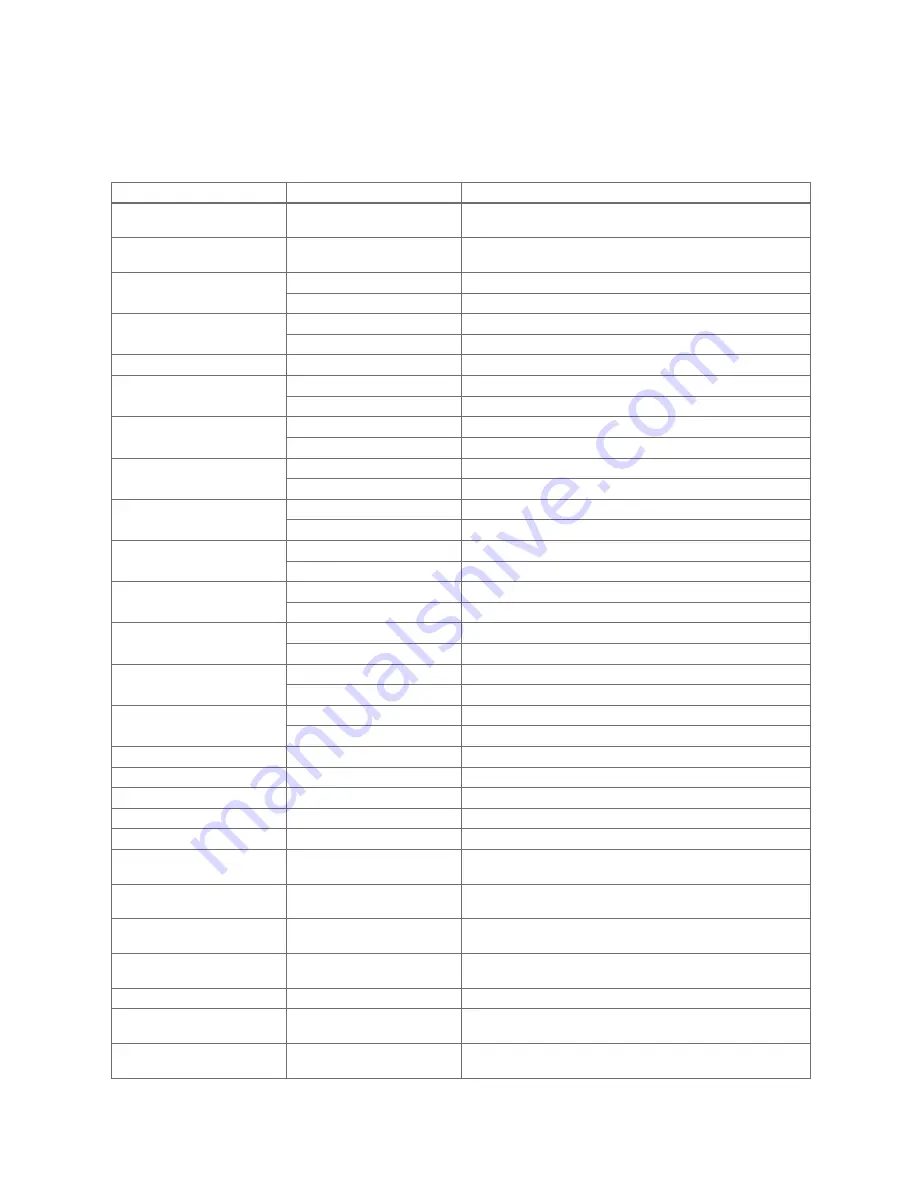
Appendix
26
C
Overview of the fault messages and faults
C.1
Fault messages
In column 1 in the table, a $ symbol is displayed after the sensor. The $ symbol is a placeholder for the sensor number. The
% symbol after various components is a placeholder for the address of the component. In both cases, on the display, the
controller replaces the symbol with the specific sensor or specific address.
Message
Possible cause
Measure
Plug-in error
The controller is installed in the
boiler
1.
Install the controller in the living room.
Room temp. sensor fault
The room temperature sensor is
defective
1.
Replace the room temperature sensor.
No additional module connec-
tion
The cable is defective
1.
Replace the cable.
Incorrect plug connection
1.
Check the plug connection.
Additional module fault
The cable is defective
1.
Replace the cable.
Incorrect plug connection
1.
Check the plug connection.
Ventilation unit fault
Ventilation unit fault
1.
See the instructions for
recoVAIR.../4
and later models.
No additional module connec-
tion
The cable is defective
1.
Replace the cable.
Incorrect plug connection
1.
Check the plug connection.
Communication fault: VR70 %
The cable is defective
1.
Replace the cable.
Incorrect plug connection
1.
Check the plug connection.
Communication fault: VR71
The cable is defective
1.
Replace the cable.
Incorrect plug connection
1.
Check the plug connection.
Communication fault: VR91 %
The cable is defective
1.
Replace the cable.
Incorrect plug connection
1.
Check the plug connection.
Communication fault: Heat
generator %
The cable is defective
1.
Replace the cable.
Incorrect plug connection
1.
Check the plug connection.
Communication fault: Heat
pump %
The cable is defective
1.
Replace the cable.
Incorrect plug connection
1.
Check the plug connection.
Communication fault: VPM-W
The cable is defective
1.
Replace the cable.
Incorrect plug connection
1.
Check the plug connection.
Communication fault: VPM-S
The cable is defective
1.
Replace the cable.
Incorrect plug connection
1.
Check the plug connection.
Communication fault: VMS
The cable is defective
1.
Replace the cable.
Incorrect plug connection
1.
Check the plug connection.
Sensor fault S $ VR70 %
Sensor defective
1.
Replace the sensor.
Sensor fault S $ VR71
Sensor defective
1.
Replace the sensor.
Fault: Heat generator %
Fault in the heat generator
1.
See the instructions for the heat generator displayed.
Fault: Heat pump %
Fault in the heat pump
1.
See the instructions for the heat pump displayed.
Fault: Solar pump %
Fault in the solar pump
1.
Check the solar pump.
Module not supported
Unsuitable module connected,
e.g.
VR 61
,
VR 81
1.
Install a module that the controller supports.
Incorrect configuration: VR70
Incorrect set value for the
VR 70
1.
Set the correct set value for the
VR 70
.
System diagram selection
incorrect
Incorrectly selected system dia-
gram
1.
Set the correct system diagram.
No remote control for heating
circuit %
No remote control unit
1.
Connect the remote control unit.
No VR70 for this system
No
VR 70
module
1.
Connect the
VR 70
module.
Hot water temperature sensor
S1 not connected
Hot water temperature sensor
S1 not connected
1.
Connect the hot water temperature sensor to the
VR 70
.
Incorrect configuration:
MA2 VWZ
‑
AI
Incorrectly connected
VR 70
module
1.
Connect the
VR 70
module to the appropriate system dia-
gram.
Installation instructions
VRC 700/2
0020200781_01







































