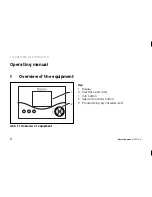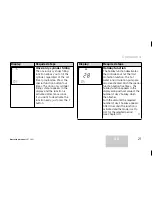13
GB
Operating manual
VRT 360f
4.3
Setting timer programmes
The room temperature thermostat is
equipped with a basic program (see table
4.2).
Time
window
Current day
/ Block of
days
Start
time
End
time
H1
M0 - FR
6:00
22:00
H2
—
—
—
H3
—
—
—
H1
SA 7:30
23:30
H2
—
—
—
H3
—
—
—
H1
SU
7:30 22:00
H2
—
—
—
H3
—
—
—
Table 4.2 Default heating, hot water and
circulation pump programmes
You can adapt the default programmes
to suit your needs. There are six steps to
setting the times you want.
1. Press the programming button P
2. Select the timer programme (heating,
hot water or circulation pump)
3. Select the time window
4. Select the current day or week block
5. Set the start time.
6. Set the end time.
Operation 4
Summary of Contents for VRT 360f Operating and
Page 47: ......