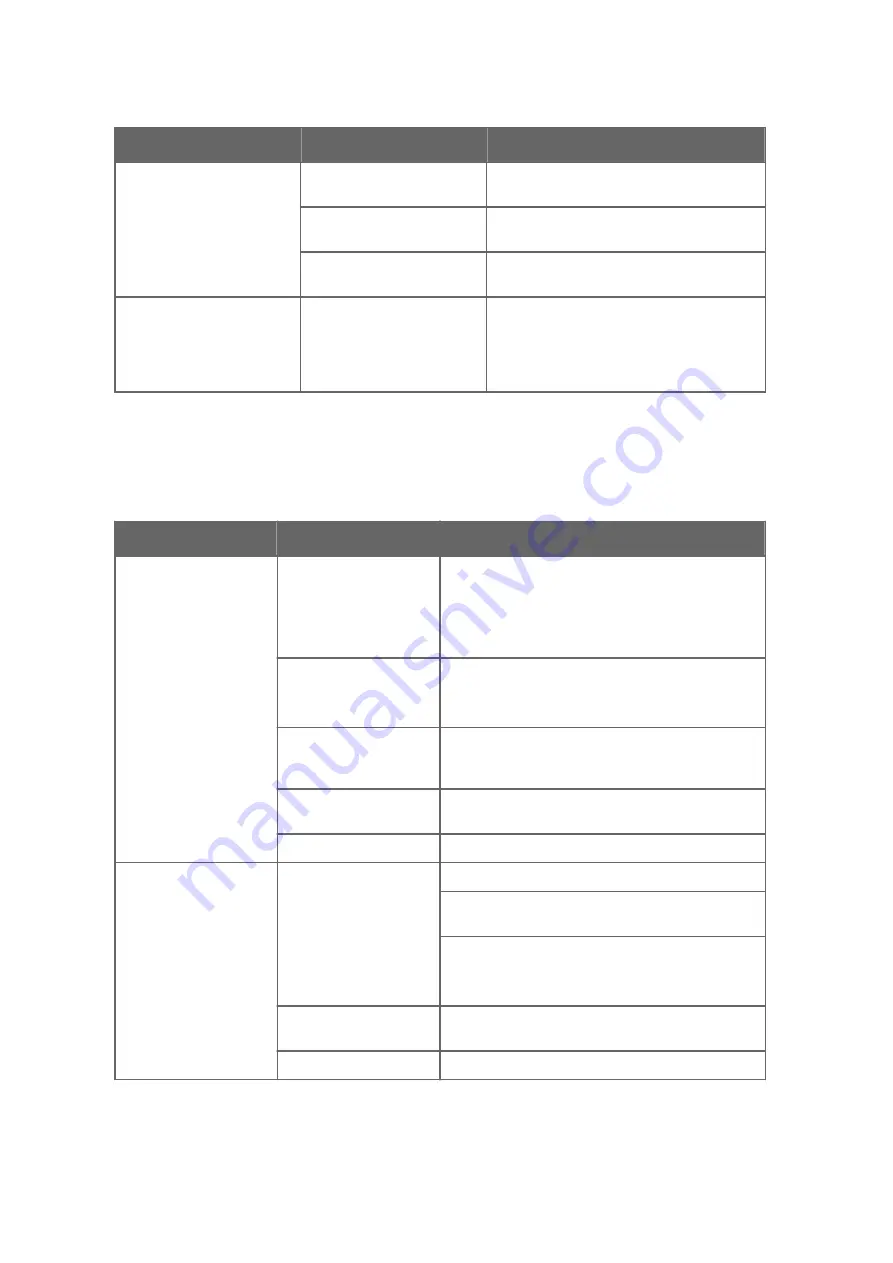
Problem
Probable Cause
Remedy
Shaft heating for the sensors
is not working.
Heating power is not
connected properly.
Check the wiring and tighten the screw
terminals.
Heating is not enabled in the
transmitter settings.
Use the service connection to check and
correct the messaging settings.
Power failure of the heating
power supply.
Check that the power supply is connected and
operational.
The MWV message returns a
null field (
,,
) for wind speed
or direction reading.
The value of parameter
spdvoltlimit
or
dirvoltlimit
is too high.
The sensor is considered
absent or faulty.
Set a lower value for the parameter. For more
information, see
SETALR
in
Vaisala Serial
Wind Transmitter WAC155 User Guide
.
6.9 Troubleshooting OTT Pluvio
2
L
Table 36 OTT Pluvio
2
L Problem Situations and Their Remedies
Problem
Probable Cause
Remedy
Communication with the
interfaces is not possible.
The status LED is blinking
once a second.
Problems with the wiring
or polarity.
When using the SDI
‑
12 interface:
1. Connect to the sensor using the terminal mode of
the sensor's operating program.
2. Query the address.
3. Check the standard commands.
USB driver is incorrectly
installed.
When using the USB interface:
1. Uninstall the USB driver.
2. Reinstall the USB driver.
Operating program has
not recognized the
sensor.
The problem is probably related to the USB driver.
Outdated firmware.
Update the firmware using the sensor's operating
software.
Hardware failure.
Replace the sensor.
Communication with the
interfaces is not possible.
The status LED is not
blinking.
Problems with the supply
voltage or wiring.
Check the supply voltage and wiring.
1. Switch off the supply voltage.
2. Switch it back on after 20 seconds.
When using the USB interface:
1. Check the supply voltage of the computer.
2. Connect an external supply voltage, if needed.
Outdated firmware.
Update the firmware using the sensor's operating
software.
Hardware failure.
Replace the sensor.
AWS310-SITE Configuration and Maintenance Manual
M211828EN-C
136
Summary of Contents for AWS310-SITE
Page 10: ...AWS310 SITE Configuration and Maintenance Manual M211828EN C 8 ...
Page 21: ...Chapter 2 Product Overview 19 ...
Page 22: ...AWS310 SITE Configuration and Maintenance Manual M211828EN C 20 ...
Page 62: ...AWS310 SITE Configuration and Maintenance Manual M211828EN C 60 ...
Page 86: ...AWS310 SITE Configuration and Maintenance Manual M211828EN C 84 ...
Page 140: ...AWS310 SITE Configuration and Maintenance Manual M211828EN C 138 ...
Page 148: ...AWS310 SITE Configuration and Maintenance Manual M211828EN C 146 ...
Page 150: ...AWS310 SITE Configuration and Maintenance Manual M211828EN C 148 ...
Page 152: ...AWS310 SITE Configuration and Maintenance Manual M211828EN C 150 ...
Page 166: ...AWS310 SITE Configuration and Maintenance Manual M211828EN C 164 ...
Page 172: ...AWS310 SITE Configuration and Maintenance Manual M211828EN C 170 ...
Page 174: ...AWS310 SITE Configuration and Maintenance Manual M211828EN C 172 ...
Page 175: ......
Page 176: ...www vaisala com ...
















































