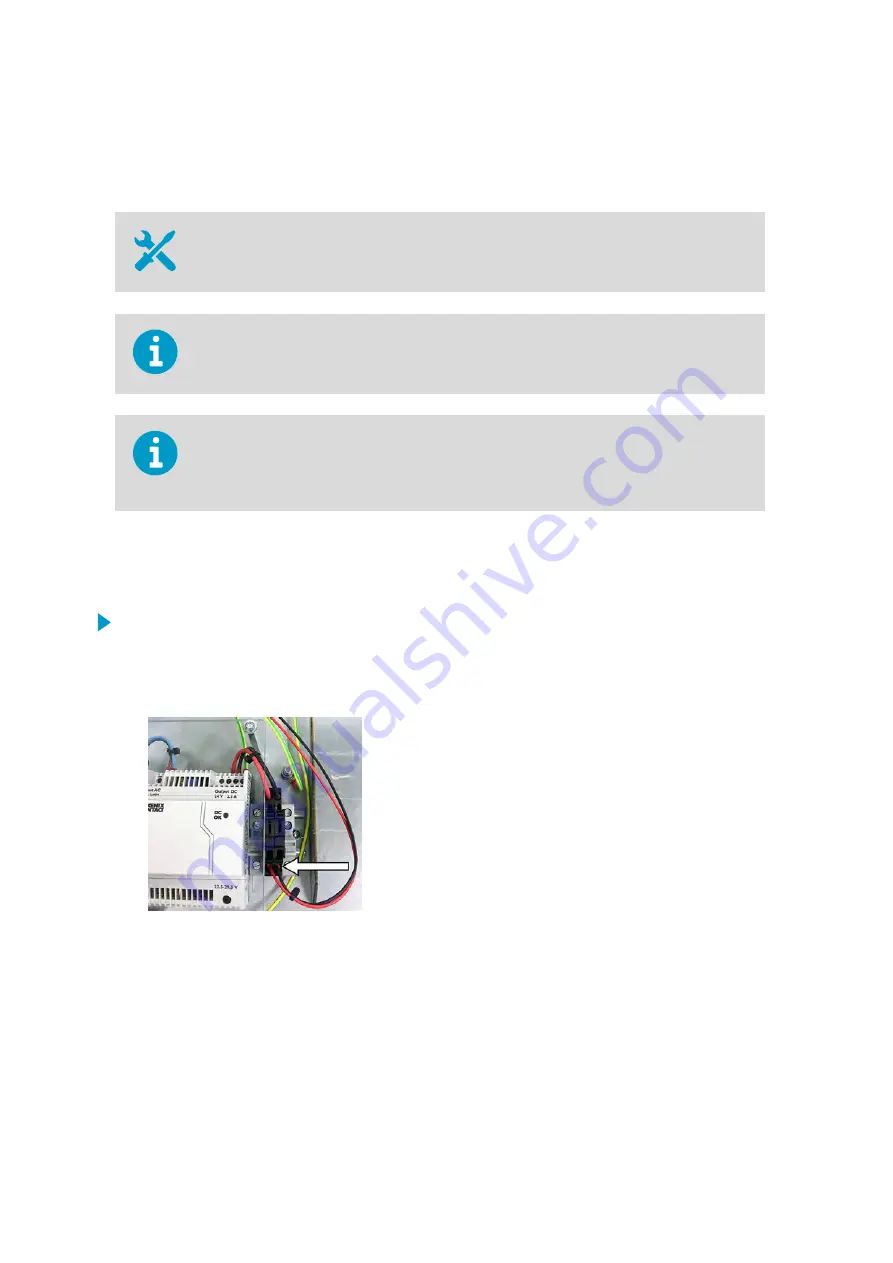
5.2 Expanding safety barrier installation
in CAB100A
• Small flat head screwdriver
Vaisala recommends that you use the cable lead-throughs on top of the cabinet to lead
the external wiring for the safety barriers into the cabinet.
The cable set for safety contains wiring for 4 safety barriers. If the number of barriers
inside CAB100A totals less than 4 after installation, leave the extra wires unconnected and
the wire end caps in place.
Follow the steps below to add new safety barriers to an existing set of devices in CAB100A.
A maximum of 4 barriers can be housed inside CAB100A.
Refer to
CAB100A layout diagrams (page 130)
when planning the installation.
1. Switch off mains power.
2. De-energize the existing safety barriers.
Disconnect the barrier power wires from the fuse terminal blocks located at the right-
hand end of the power block.
3. Take note of the wiring instructions printed on the side of the barrier. The information
will be relevant when connecting wires in the intrinsically safe screw terminals of the
barrier in
.
CAB100 Installation Guide
M212242EN-B
36
Summary of Contents for CAB100
Page 1: ...M212242EN B Installation Guide CMS Industrial Cabinet CAB100...
Page 144: ......
Page 146: ...www vaisala com...
















































