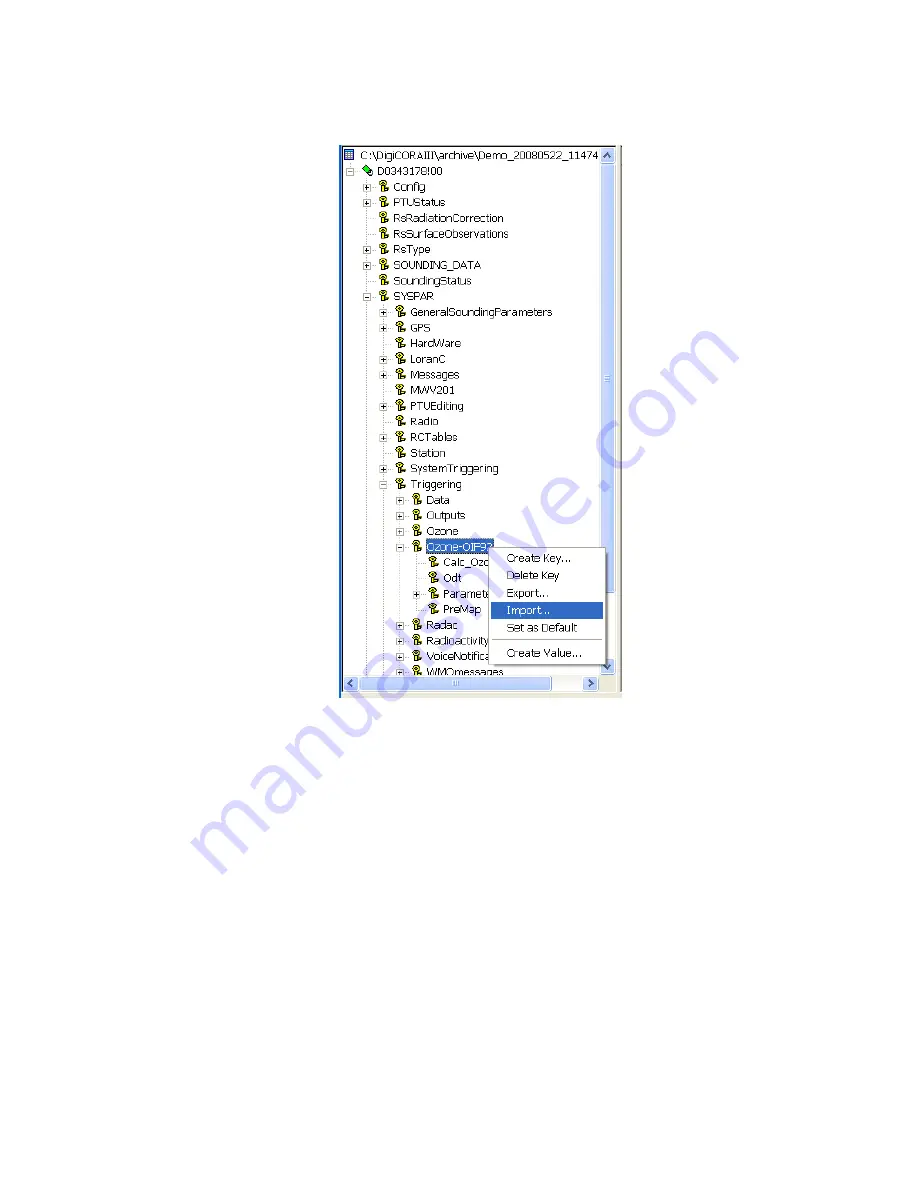
Chapter 3 ______________________________________________ Simulating Archived Ozone Data
VAISALA _______________________________________________________________________ 19
4. Next,
select
Ozone-OIF92
. Right-click and select
Import
.
1109-024
Figure 13
Importing Parameters
5.
Select the Parameters file you saved earlier in the DigiCORAIII
directory. The Parameters subkey will appear under the Ozone-
OIF92 key and it replaces the old Parameters subkey. You can now
start simulating archived ozone data with the new sounding
software.


































