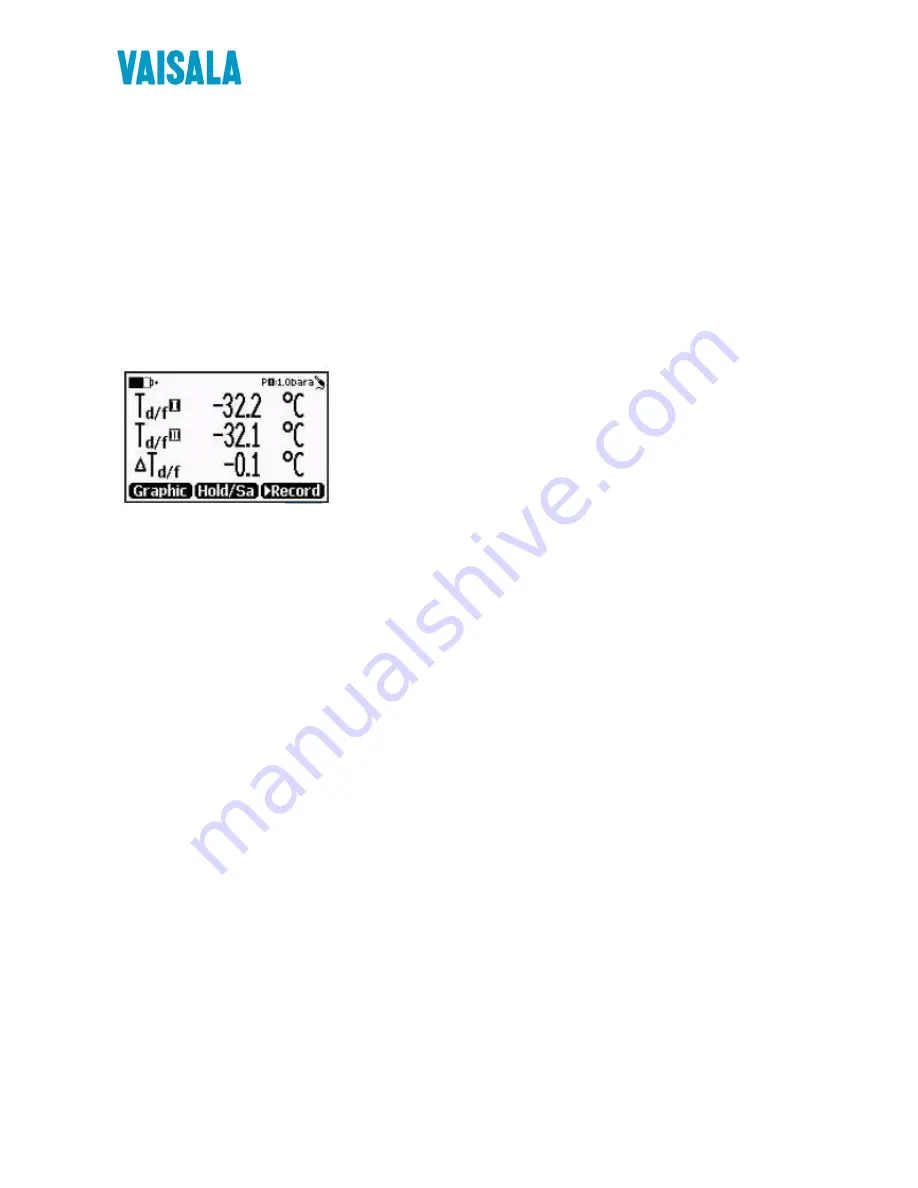
Procedure Instruction
14(16)
Field Tech Manual for DMT143-series
2018-04-06
Vaisala Instruments
6. Disable the
Auto power off
function of the MI70 indicator to prevent the indicator from powering off
in the middle of the check.
Check the setting in the
Settings
-
User Interface
menu, and change if necessary.
7. The MI70 can display three parameters at one time. To compare the readings of the DMT143 and the
reference probe, select the desired parameter from the
Display
–
Quantities and Units
menu of the
MI70.
Select the same parameter from port I and II, and the delta parameter that shows the difference between
the two. For example,
ΔTd/f
shows the difference in dewpoint between the two probes.
Figure 24 Comparing Dewpoint Readings on MI70
8. After the measurement has stabilized, check the difference between the readings. It will give you an
indication of the approximate drift of the DMT143 and its need for calibration. The difference between
the readings should be no greater than the combined measurement uncertainty of the DMT143 and the
reference probe.
9. Write down the results and repeat the comparison for each parameter you want to check.
10. If adjustment is required, contact a Vaisala Service Center or your local Vaisala representative to have
the DMT143 adjusted.
NOTE
Some notes on using the MI70 indicator with the DMT143:
- If you disconnect the DMT143 while the MI70 indicator is on, the parameters measured
will remain on the screen, but no measurement will be shown.
- Temperature measured by the DMT143 is shown as parameter
Ta
(not T) in the MI70.
- The messages from the transmitter will appear in English even if the MI70 has been set to
another language


































