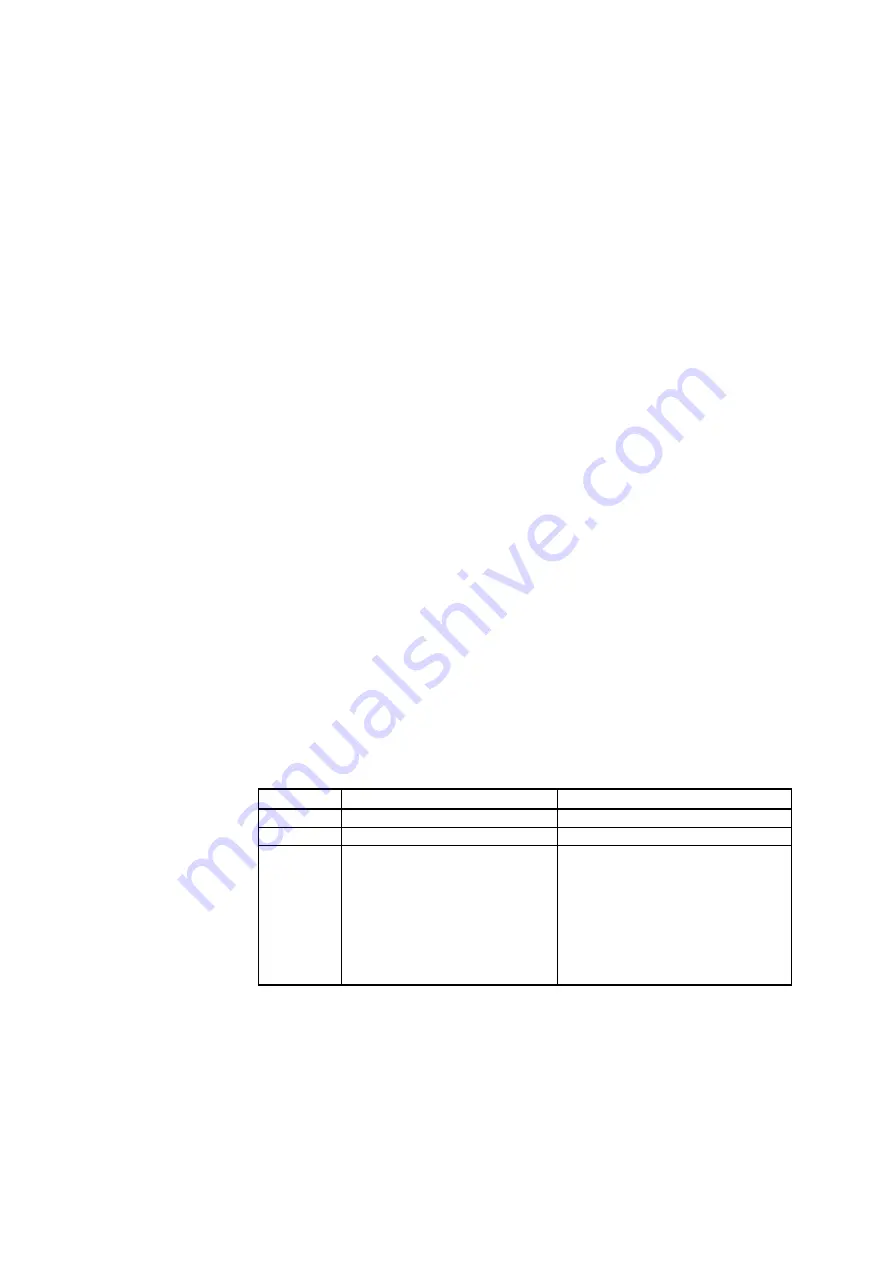
USER'S GUIDE____________________________________________________________________
44 __________________________________________________________________ M211371EN-B
Select Unit
Use the
UNIT
command to select metric or non-metric output units.
UNIT
[
x
]<cr>
where
x = Selects the unit type to output:
m = metric units, for example, Celsius
n = nonmetric units, for example, Fahrenheit
Example:
unit m
Units : Metric
Configuring Serial Line Operation
Set Serial Line Operating Mode
Use the
SMODE
command to set the start-up operating mode of the
serial line.
SMODE
[
mode
]<cr>
where
mode =
STOP, RUN, or POLL.
Table 8
Selection of Output Modes
Mode
Measurement Output
Available Commands
STOP
Only with the
SEND
command. All (default mode).
RUN
Automatic output.
Only command
S.
POLL
Only with the
SEND
[
addr
]
command.
SEND
[
addr
] and
OPEN
[
addr
].
Other commands available after
opening a line to the transmitter
using the
OPEN
command.
Use with RS-485 buses where
multiple transmitters can share
the same line.
Selected output mode will be activated at next reset or power up.
Example:
smode poll
Serial mode : POLL
















































