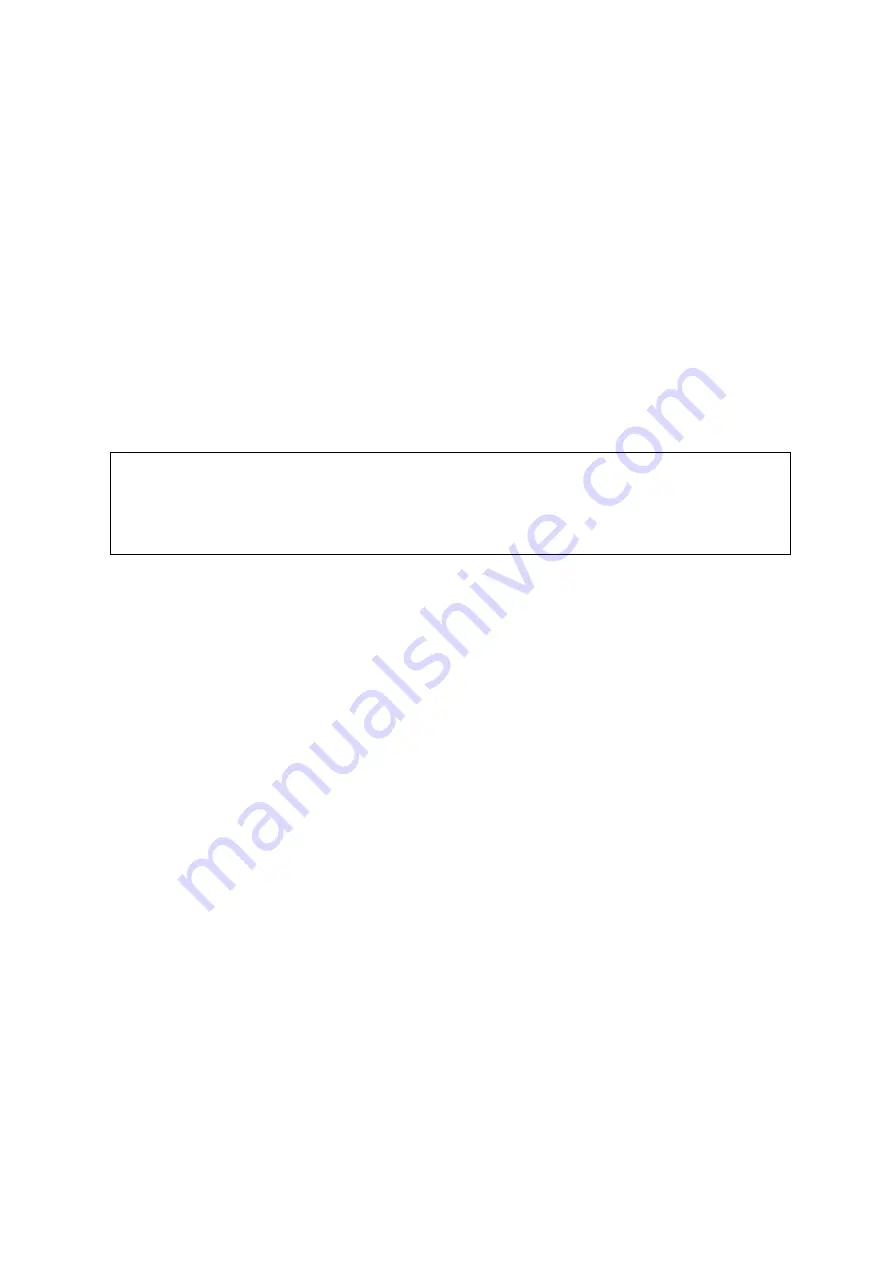
USER'S GUIDE____________________________________________________________________
50 __________________________________________________________________ M211371EN-B
Field Check Using an MI70 Indicator
Vaisala recommends the following equipment for field checking:
- A fully charged MI70 indicator (the measurement display that is
included in the DM70 package)
- A calibrated reference probe that is suitable for the intended
measurement environment and dewpoint range. The DMP74C
probe is recommended for checking the dewpoint and temperature
measurement accuracy. For checking all parameters, you can use
another DPT145 transmitter as a reference.
- You also need a connection cable (Vaisala order code: 219980) to
connect the DPT145 to the MI70 indicator. If you have two
DPT145 transmitters, you need two cables.
NOTE
In the procedure below, the readings of the transmitter and the reference
probe are checked simultaneously. You can also check the reference
probe and the DPT145 separately if they cannot be connected at the
same time.
Perform the check as follows:
1.
Place the reference probe and the DPT145 in the reference
environment.
2.
Connect the reference probe and the DPT145 to the MI70
indicator:
- Reference probe to Port I
- DPT145 to Port II
3.
Turn on the MI70 indicator.
4.
Check and adjust the environment settings if prompted. Refer to
the DM70 User’s Guide for the settings of the DMP74C probe.
5. Disable
the
Auto power off
function of the MI70 indicator to
prevent the indicator from powering off in the middle of the
check. Check the setting in the
Settings
-
User Interface
menu,
and change if necessary.
6.
The MI70 can display three parameters at one time. To compare
the readings of the DPT145 and the reference probe, select the
desired parameter from the
Display
–
Quantities and Units
menu of the MI70. Select the same parameter from port I and II,
and the delta parameter that shows the difference between the
two. For example,
∆
T
d/f
shows the difference in dewpoint
between the two probes.














































