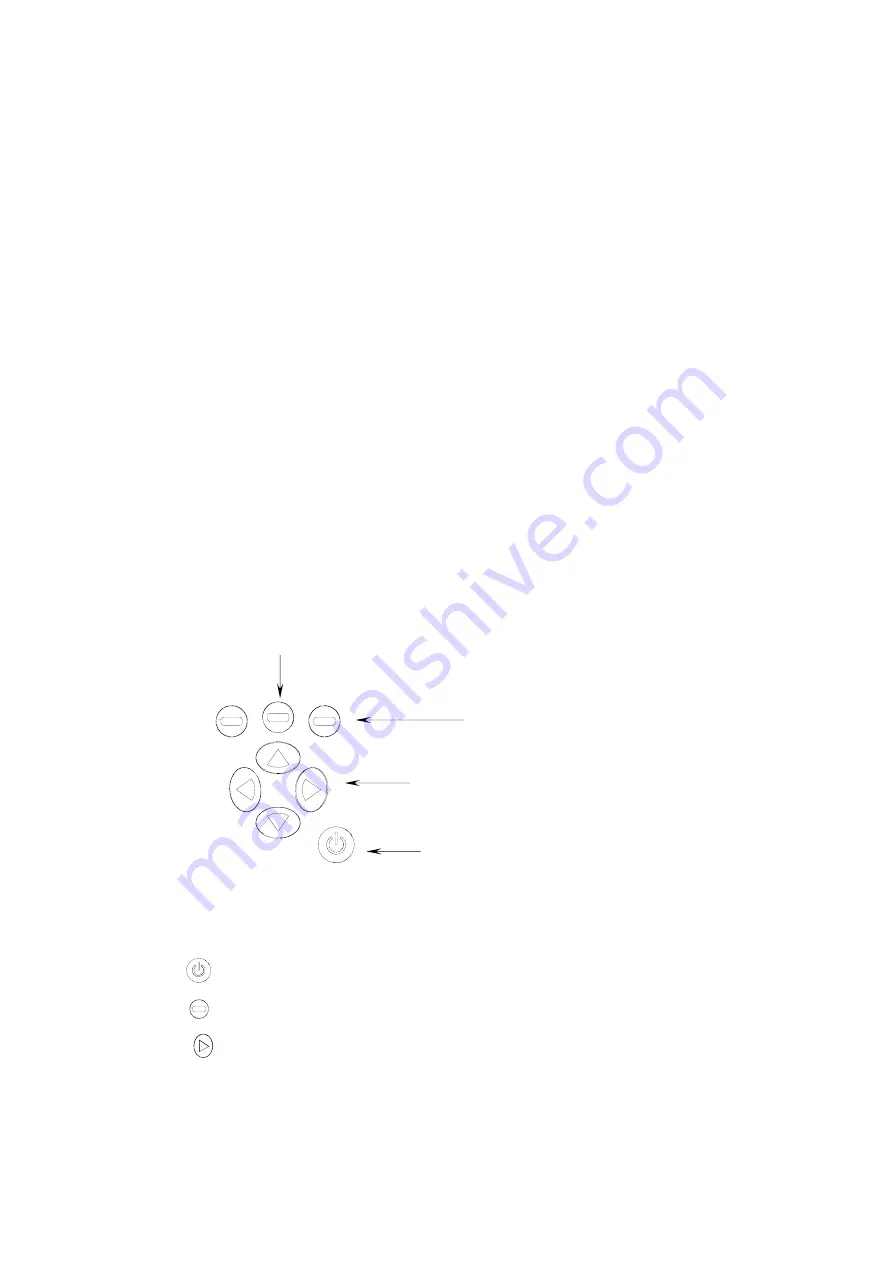
Chapter 5 _________________________________________________ Buttons, Displays and Menus
VAISALA _______________________________________________________________________ 17
CHAPTER 5
BUTTONS, DISPLAYS AND MENUS
Buttons and Navigation
Figure 4
MI70 buttons
Press down the
POWER ON/OFF
button until the indicator turns on/off.
Press the
SHORTCUT
buttons to activate the function shown above the button.
Press any of the
ARROW
buttons to open the
MENUS
. In the
MENUS
you can navigate
with
ARROW
buttons.
Power ON/OFF
Shortcut buttons
Arrow buttons
To open a menu view
1. Press an arrow button
2. Press this shortcut button
















































