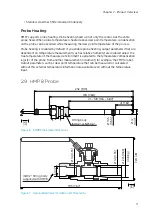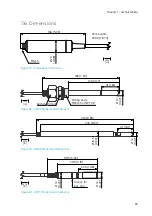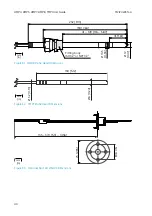4. Select the type of adjustment to perform:
RH adjustment
or
T adjustment
.
5. Define the needed adjustment for the first measurement point:
a. Insert the probe head in the reference environment for the first calibration point.
b. Wait for the measurement to stabilize fully.
c. Click the
Reference value, point 1
text box and enter the reference value of the
calibration point. Press
ENTER
or click outside the text box when done.
d. The probe automatically enters the measured values for the calibration point.
6. If you want to adjust in more than one point, repeat
for all desired calibration
points.
You can adjust humidity measurement in up to five points when Insight is set
to
Advanced mode
.
7. Select
Activate adjustment > Yes
to store the adjustment in the probe.
8. Check the message that appears at the top of the screen. If the message indicates that
the adjustment is activated successfully, your adjustment is stored in the probe.
9. Select the
Calibration information
tab and update the
Calibration date
and
Calibration
text
.
10. Select
Close > Yes
to exit the calibration mode.
Chapter 6 – Maintenance
25
Summary of Contents for HUMICAP HMP4
Page 60: ...www vaisala com...