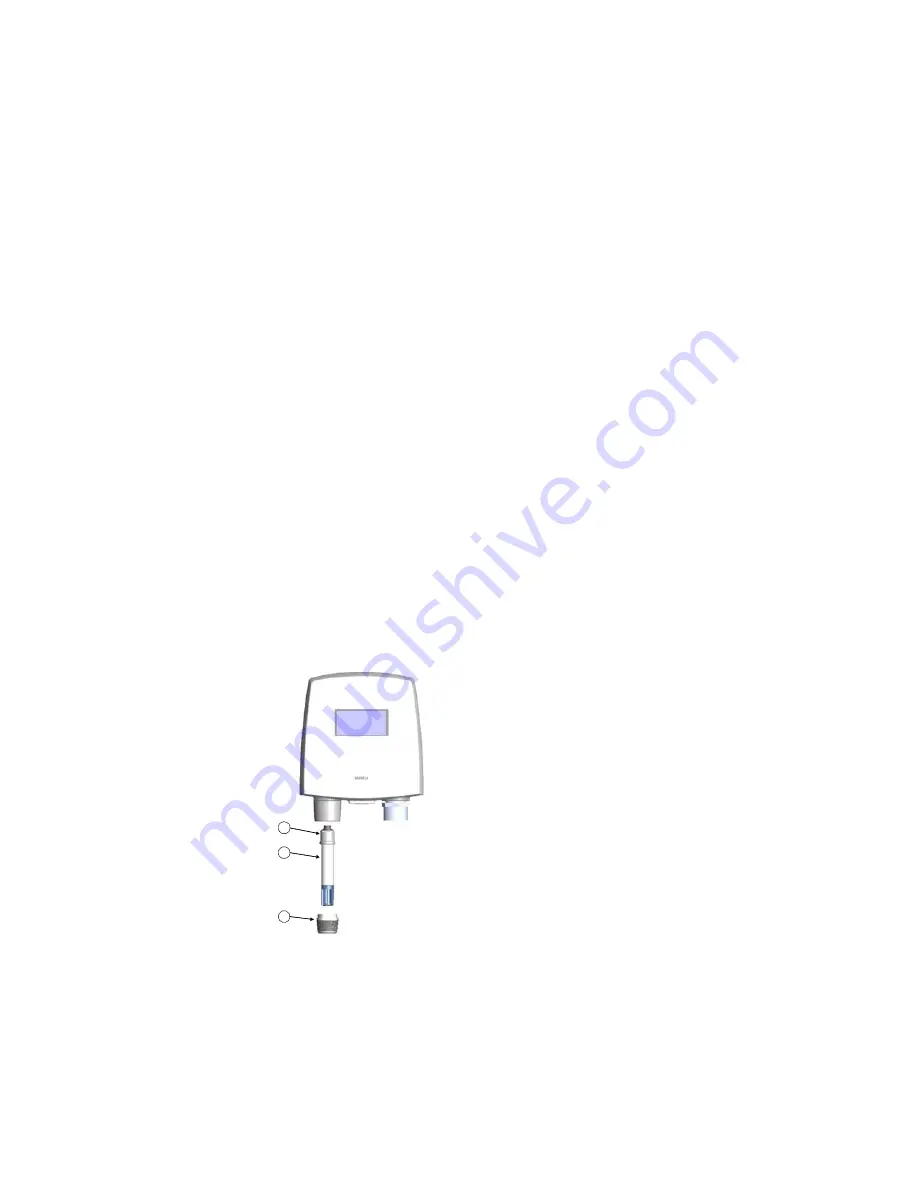
Replacing the HUMICAP® RH Sensor
46
VAISALA
Replacing the HUMICAP® RH Sensor
To ensure maximum operating life and a fast sensor response
time, replace a dirty filter.
Note:
Do not attempt to clean the filter.
When replacing a dirty filter, the
HMP110D
requires re-
calibration. Refer to the HMP60 and
HMP110D
Series
User’s Guide for complete instructions.
Removing and Fastening the Probe
Fixed Probe Model
To remove and replace a fixed probe:
1
Loosen the metal locking bushing by carefully turning it
counter clockwise.
2
Remove the probe from the HMT140 by pulling it gently
outwards.
3
Attach the new probe to the 4-pin M8 panel connector on
the HMT140 (only one position possible).
4
Tighten the locking bushing to the M8 panel connector
by turning it clockwise.
Figure 16: Fixed Probe Model
1
3
2
1
3
2
Summary of Contents for HUMICAP HMT140
Page 1: ...86 5 6 GUIDE Vaisala HUMICAP Humidity and Temperature HMT140 Wi Fi Data Logger M211488EN E...
Page 10: ...Regulatory Compliances 6 VAISALA...
Page 16: ...Introduction to the HMT140 12 VAISALA...
Page 26: ...Wiring Diagrams M211488EN E 23...
Page 56: ...Appendix Specifications and Troubleshooting 54 VAISALA HMT140 Dimensions Fixed Probe...
Page 57: ...M211488EN E 55 HMT140 Dimensions Remote Probe...
Page 70: ...www vaisala com M211488EN...
















































