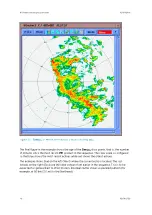•
Average
Average uses the average of the available data. This is a poor choice if you are trying to
cover blocked regions.
•
Priority
Priority uses data from the available radar that is highest on the site list defined in the
COMP Product Configuration Menu
.
•
Nearest
Nearest uses data from the radar that is at the shortest distance away. The data from
the radar that is further away is ignored.
•
Weighted
For weighted, the assigned value at a location is determined by a weighted average
from all the radars detecting a signal at that location.
The weighting is inversely proportional of the distance to the radar site. Data from
closer radar sites have a bigger impact to the final value than data from sites farther
away.
You can choose the combining algorithm in the
COMP Product Configuration Menu
.
Output
There is no
COMP
product. The output of a
COMP
PPI
is a
PPI
product with the name that is
assigned in the
COMP Product Configuration Menu
.
More information
‣
5.2.2 System Manager Preparations for Composites
To support composite creation, the system manager must set-up the following items in
advance. In many cases, these are pre-configured for your system.
• Configure the radar sites in IRIS
Setup > General
. See
IRIS and RDA Utilities Guide
.
• Configure the projection in IRIS
Setup > projection
.
Chapter 5 – Configuring and Scheduling Optional IRIS Products
RESTRICTED
131
Summary of Contents for IRIS
Page 1: ...M211319EN H RESTRICTED User Guide IRIS Radar IRIS Product and Display...
Page 12: ...IRIS Product and Display User Guide M211319EN H 10 RESTRICTED...
Page 71: ...Chapter 3 Configuring IRIS Products RESTRICTED 69...
Page 303: ...Figure 103 Typical Spectrum Plot Appendix A Basic Radar Meteorology RESTRICTED 301...
Page 386: ......
Page 392: ......
Page 393: ......
Page 394: ...www vaisala com...