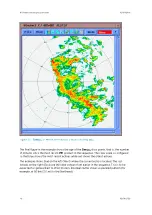3.
Input Product Type
and
Name
to define the input product, that is, the product that you
want to "dwell" together.
You can select any of the following product types:
•
BASE
•
CAPPI
•
HMAX
•
PPI
•
RAIN1
•
SRI
•
TOPS
•
VIL
•
WARN
When combining
WARN
products, the centroid characteristics of all the input products
are combined together. Therefore, most of the menu features in the
DWELL
product are
disabled, except the
DWELL
time selection.
4. Define the dwell
Time
.
This is the time period in minutes for which products are dwelled together.
For example, when a new
PPI
product is created or received, this and all
PPI
products
within the last 10 minutes are included in the
DWELL
PPI
product.
5.
DWELL
products using
PPI
as an input product, select the
Data Type
.
If you select the
Dwell Output
to be
Data
(for example, in the lower left corner), the
DWELL
version of the
PPI
is made for this data type.
In the example, a
DWELL
PPI
of
dBZ
is generated.
6. To use the intensity filter, select
Input Product Filters > Intensity
.
The intensity filter allows you to eliminate any data points that are less than the
Min
or
greater than the
Max
.
A useful application is to set a
Min
threshold to eliminate weak echoes so that the
DWELL
algorithm result shows only the strongest precipitation cores.
Check an example of the input data to determine how to best set the thresholds.
a. Enable the filter by selecting the button.
b. Type the value.
The units are for the
Data Type
of the input product.
In the example menu, this is
dBZ
.
Chapter 5 – Configuring and Scheduling Optional IRIS Products
RESTRICTED
149
Summary of Contents for IRIS
Page 1: ...M211319EN H RESTRICTED User Guide IRIS Radar IRIS Product and Display...
Page 12: ...IRIS Product and Display User Guide M211319EN H 10 RESTRICTED...
Page 71: ...Chapter 3 Configuring IRIS Products RESTRICTED 69...
Page 303: ...Figure 103 Typical Spectrum Plot Appendix A Basic Radar Meteorology RESTRICTED 301...
Page 386: ......
Page 392: ......
Page 393: ......
Page 394: ...www vaisala com...