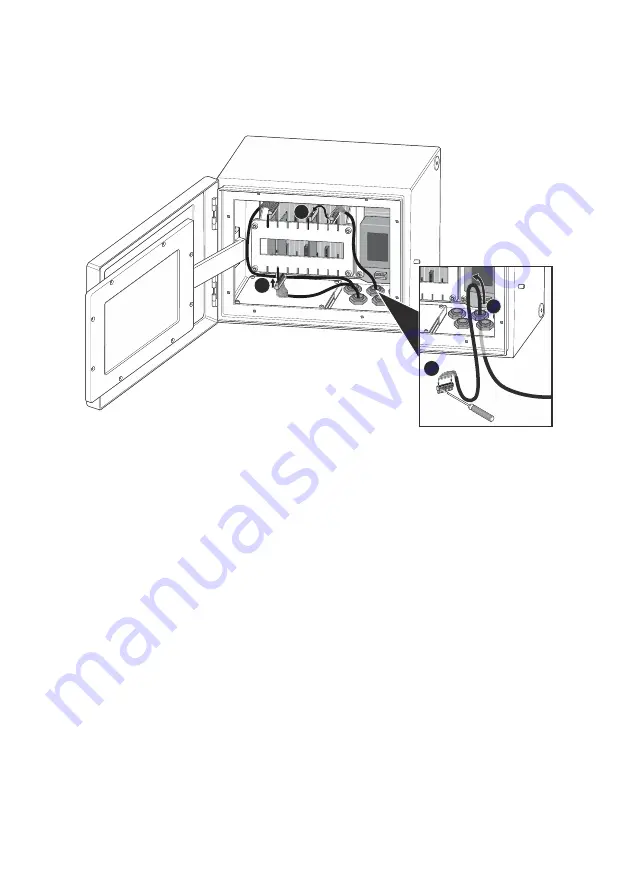
6 Module cards
51
© Copyright Vaisala 2019. All rights reserved.
1
2
3
4
5
6
7
8
1
2
3
4
5
6
7
8
1
2
3
4
5
6
7
8
1
2
3
4
5
6
7
8
1
2
3
3
MI-010
Figure 6.2
Connecting module connection cable to module card
6.2 Configuration
The MI automatically finds the installed module card(s). To configure a module card,
go to
Settings > Modules
, tap the appropriate module card to select it and then
VIEW
MODULE
to access module configuration. The selected module card is marked with a
border.
Note:
There are two types of
EMPTY
slots: grey slots do not have module card, striped
slots are turned off (see Figures 6.3 and 6.4 on next page) and there may or may not be
a module card in that slot. If there is a module card, it will be automatically recognized
when the module slot is turned on by selecting the module and then tapping the
TURN
ON
command.
Summary of Contents for MI
Page 1: ...IM EN MI v 2 00 Instruction Manual Multichannel User Interface MI ...
Page 4: ...Document Revision No IM EN MI 2 00 Effective September 2 2019 ...
Page 8: ...MI instruction manual Document Revision No IM EN MI 2 00 Effective September 2 2019 ...
Page 11: ...2 Mounting 3 Copyright Vaisala 2019 All rights reserved Figure 2 2 Enclosure dimensions ...
Page 83: ...8 Specifications 75 Copyright Vaisala 2019 All rights reserved 8 2 Parts ...
Page 84: ...76 MI instruction manual Document Revision No IM EN MI 2 00 Effective September 2 2019 ...
Page 86: ...78 MI instruction manual Document Revision No IM EN MI 2 00 Effective September 2 2019 ...
Page 88: ...80 MI instruction manual Document Revision No IM EN MI 2 00 Effective September 2 2019 ...
Page 90: ...82 MI instruction manual Document Revision No IM EN MI 2 00 Effective September 2 2019 ...
Page 92: ...www vaisala com ...
















































