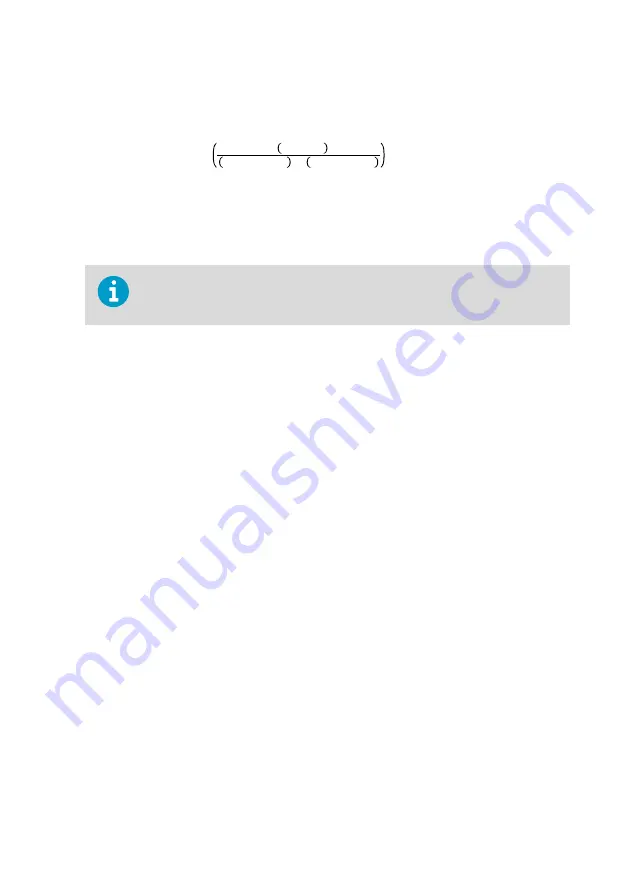
However, DGA monitor does output both the measured %RS and the temperature where it was
measured. To calculate the %RS in the true temperature inside the transformer, use the
following equation.
% RST2 = % RST1 × 10
A T2 − T1
T1 + 273.15 × T2 + 273.15
%RS
(T1)
Relative moisture saturation output by DGA monitor
T1
Temperature of the in-oil measurement chamber inside DGA monitor
T2
Temperature at location where new relative moisture saturation is needed at
A
-1662.70
A is a water solubility coefficient. Vaisala uses this standard value in all of its oil
moisture transmitters. You can also use this equation with an oil-specific
coefficient if it has been determined for your oil.
2.4 Notes for Normal Operation
In normal operation the DGA monitor performs measurement cycles automatically without any
operator involvement. Integration with a SCADA system is recommended for convenient
monitoring of measurement results and system status. Status LEDs on the enclosure door
indicate system status on a general level, and detailed status is available from the browser-
based user interface.
Note the following for successful operation:
• Keep the doors of the DGA monitor enclosures closed and locked during normal
operation. This is important for keeping the inside of the DGA monitor clean and the
measurement environment stable.
• Keep the measurement running continuously to achieve the best measurement
performance.
• If the DGA monitor will be unpowered for a long time (for example, due to a transformer
maintenance), set the system to
Standby
. See
Stopping Measurement (page 45)
.
Chapter 2 – Product Overview
9
Summary of Contents for Optimus OPT100
Page 1: ...M211858EN E User Guide Vaisala Optimus DGA Monitor for Transformers OPT100...
Page 24: ...Figure 11 Measurement Graph for 1 Day Rate of Change Values OPT100 User Guide M211858EN E 22...
Page 72: ...OPT100 User Guide M211858EN E 70...
Page 76: ...OPT100 User Guide M211858EN E 74...
Page 77: ......
Page 78: ...www vaisala com...












































