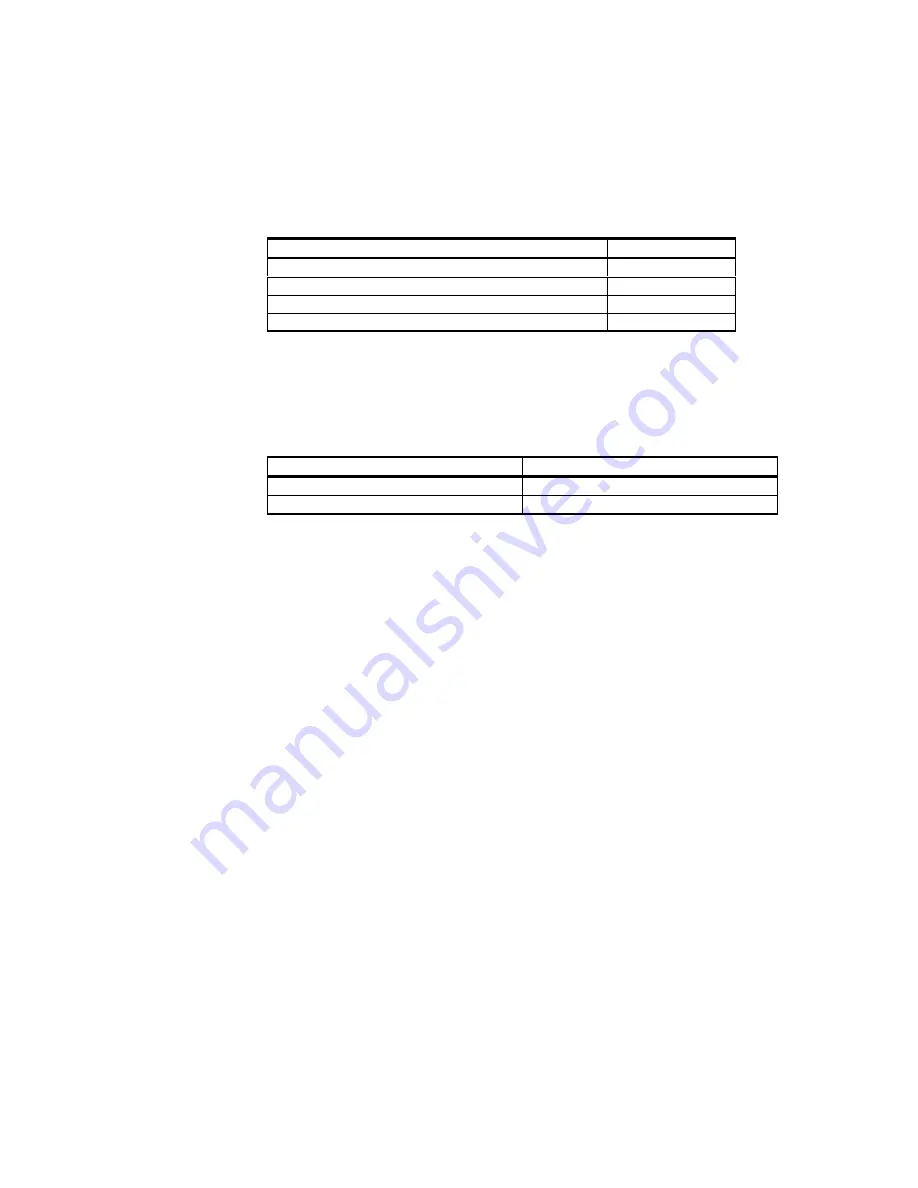
User's Guide _______________________________________________________________________
56____________________________________________________________________ M210543EN-B
When the sensor is installed, the user may need to change some of the
default settings. Section Initial Settings on page 41 describes the
initial setup in greater detail. The settings and corresponding
commands are described in Table 15 below.
Table 15
Initial Settings and Corresponding Commands
Setting
Command
Baud rate
BAUD
Polled or automatic mode, message type
AMES
Sensor ID
CONF
Weather algorithm parameters
WSET
The command for routine maintenance operations are described in
Table 16 below.
Table 16
Commands for Routine Maintenance Operations
Operation
Commands
Sensor cleaning
CLEAN (optional)
Visibility calibration
ZERO, CHECK, CAL
The standard output messages contain a status character, which
presents the results of the internal diagnostics to the host computer or
the user. If the sensor indicates a warning or an alarm in a standard
output message, the host computer or the user can obtain a detailed
status report with a special STA command. The status report can also
be polled (message 3) in place of the standard data message. Usually,
the detailed status information is sufficient for locating the fault.
Entering and Exiting the Command
Mode
Before any commands can be given to PWD22, the communication
line in PWD22 has to be assigned to the operator. Otherwise, it is
assigned to automatic messages or polled communication. The user
assigns the command mode with the OPEN command.
OPEN
If no device identifier (ID) is defined, then type the following:
>OPEN
















































