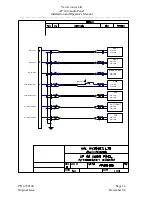Val Avionics Ltd
AP 100 Audio Panel
Installation and Operator’s Manual
3
SECTION III -
OPERATION
3.1 GENERAL
INFORMATION
3.1.1 Scope
This section will provide detailed operating instructions for your new AP 100 Audio
Panel. Please read this section completely to become familiar with all of the features of
the audio management system.
Figure 1 Unit Controls
3.1.2 Transmit Selection
With the unit turned on, the pilot can select to transmit on COM 1 or COM 2 by
depressing the corresponding selector button. The selected transceiver is indicated by an
illuminated LED. Received audio from the selected transceiver is automatically switched
to the headphones. While the transmit key is depressed the LED indicator will flash
alerting the pilot that the selected transmitter is active. Only one transmitter can be
selected at any time. With the unit turned off the pilot’s microphone and head set are
automatically connected to COM 1.
3.1.3 Audio Selection
Received audio from both COM 1 and COM 2 can be routed to the headphones as desired
by activating the BOTH switch. When both audios are selected an LED annunciation will
illuminate. NAV 1 and NAV 2 audios can be switched to the headphone using the NAV 1
and NAV 2 selector switching. These selections are also indicated by LED annunciation.
All of the selected audios can be switched to the cabin speaker with the SPKR select
switch. An LED annunciation will indicate this selection.
If the audio from an external marker beacon receiver is connected to the AP 100 the
received audio will be routed to the headphones without any action required by the flight
P/N 0720100
Page 8
Original Issue
December 06